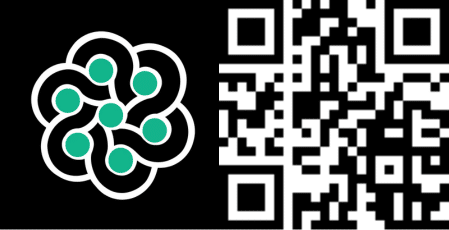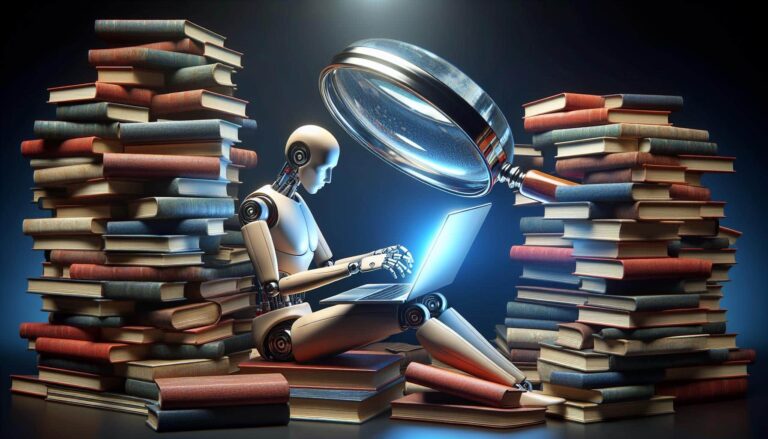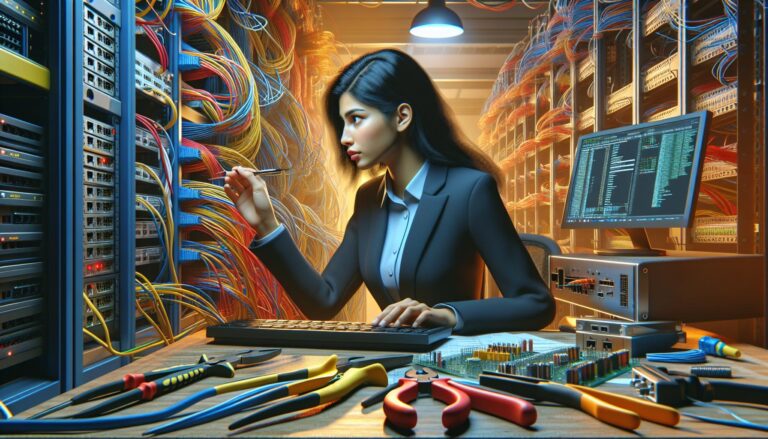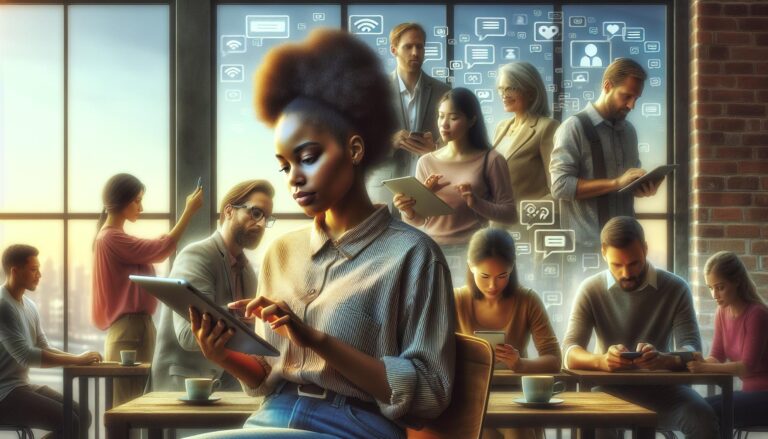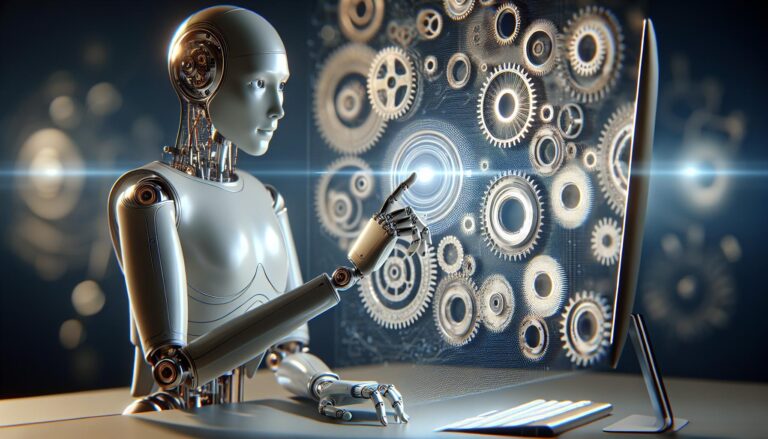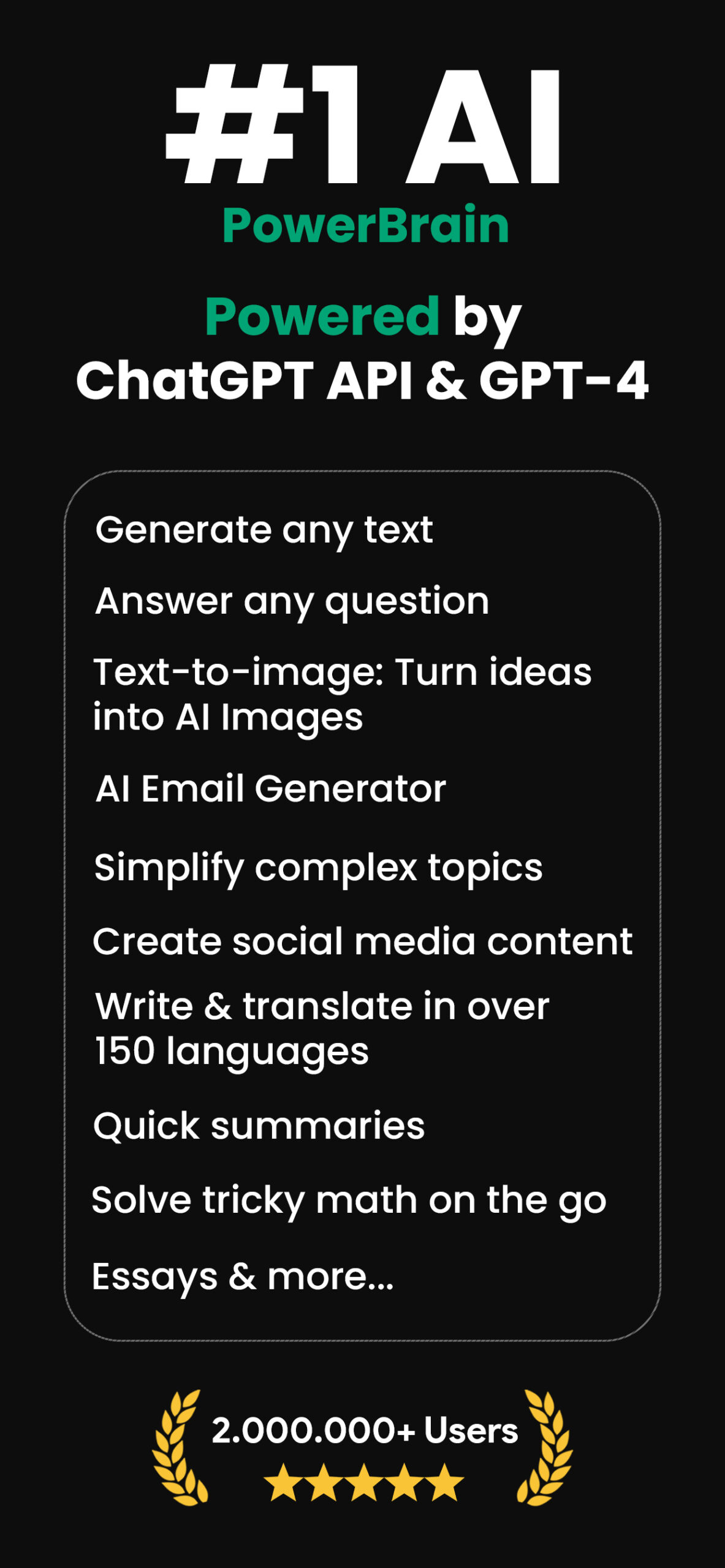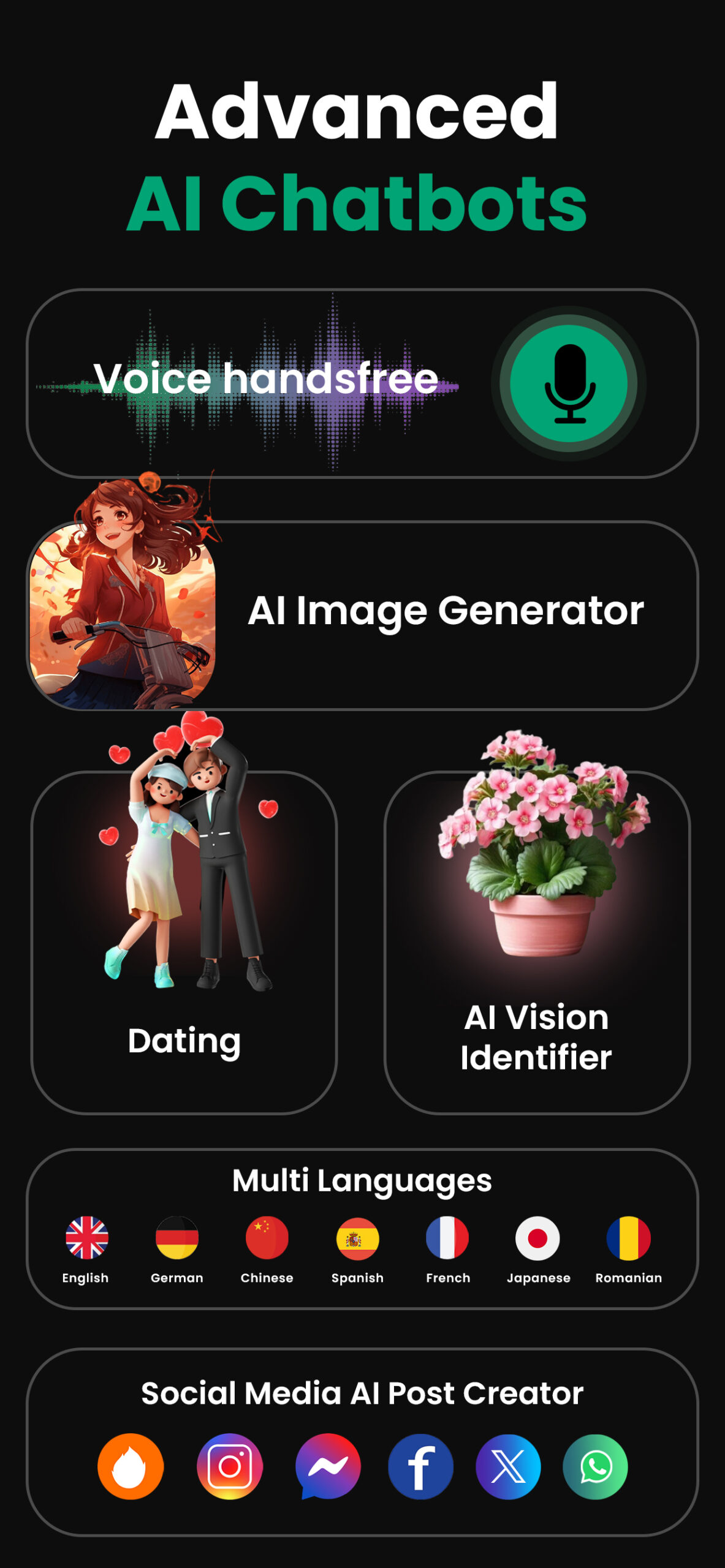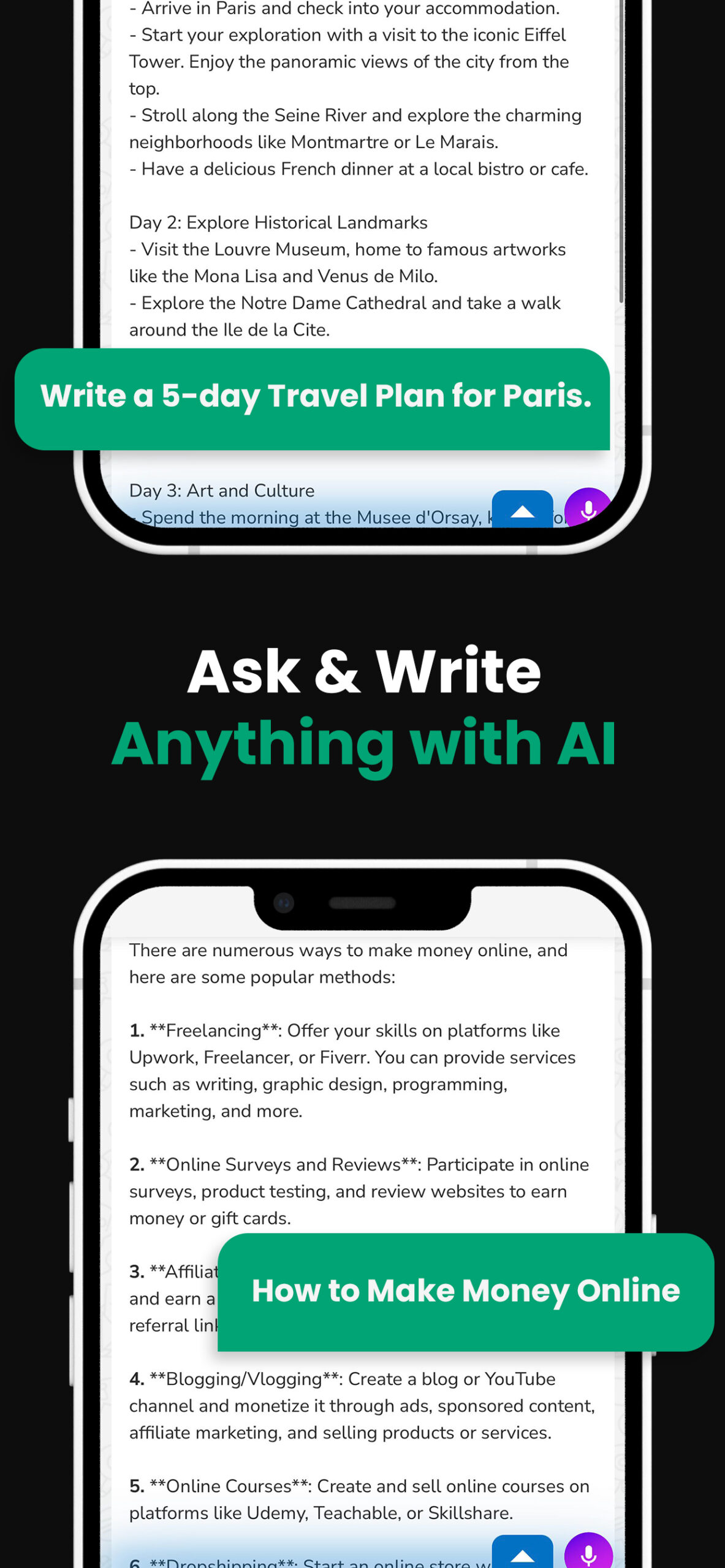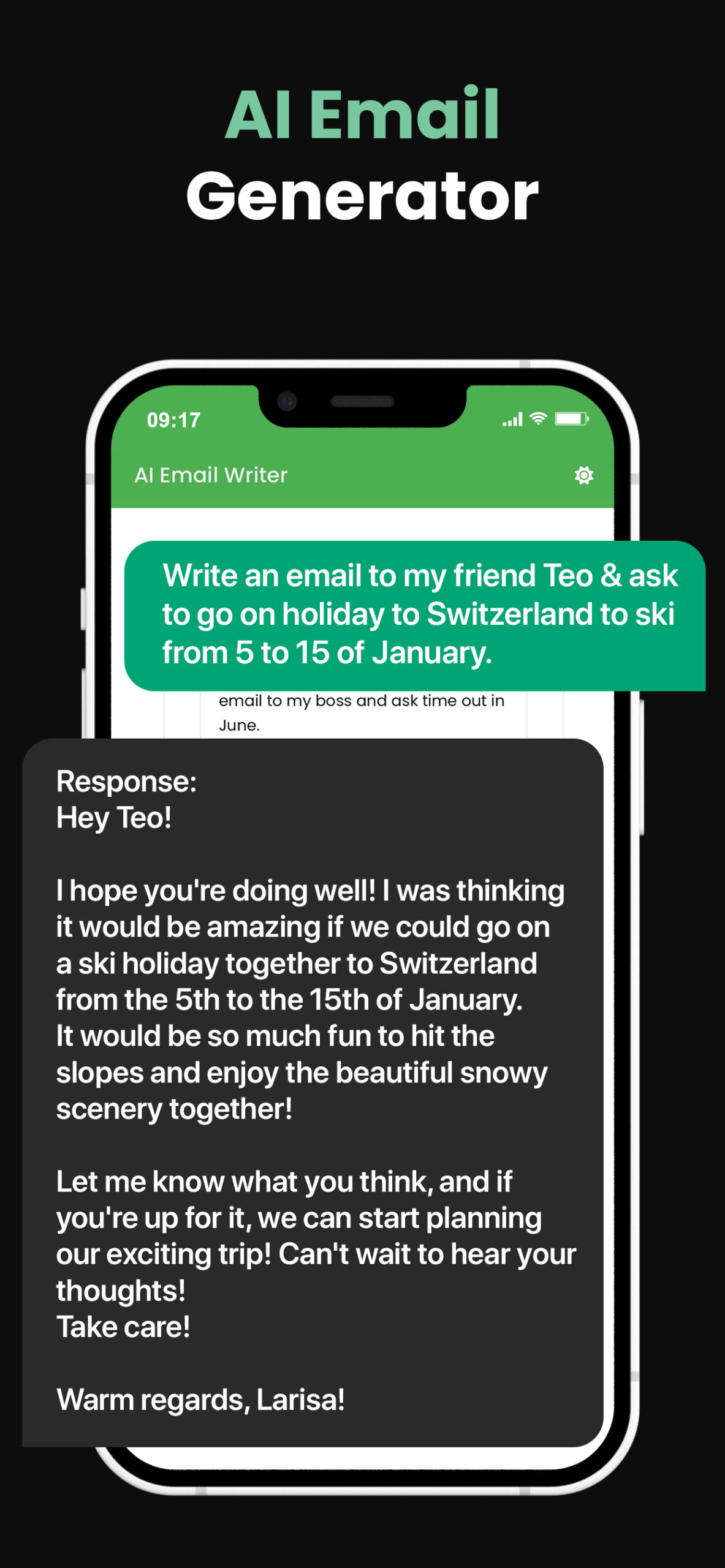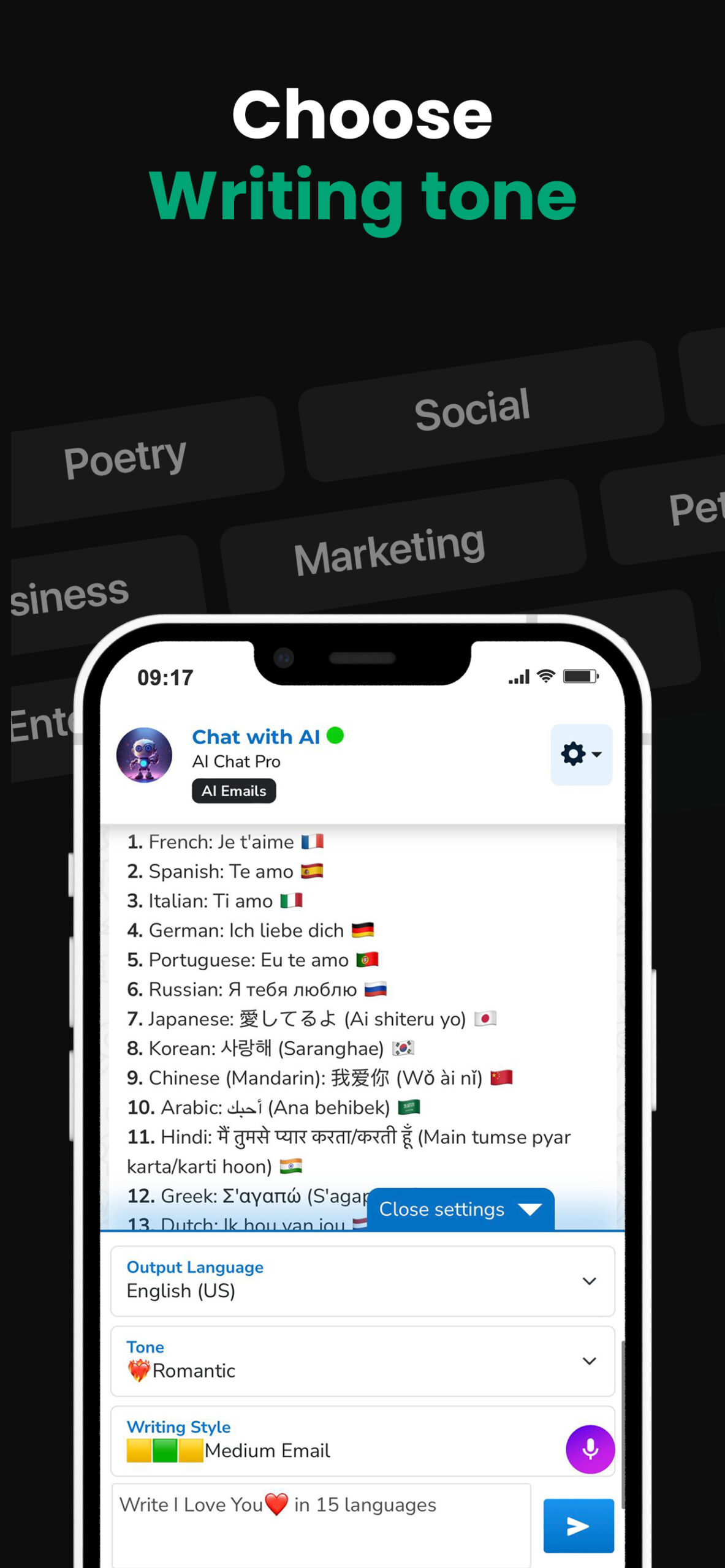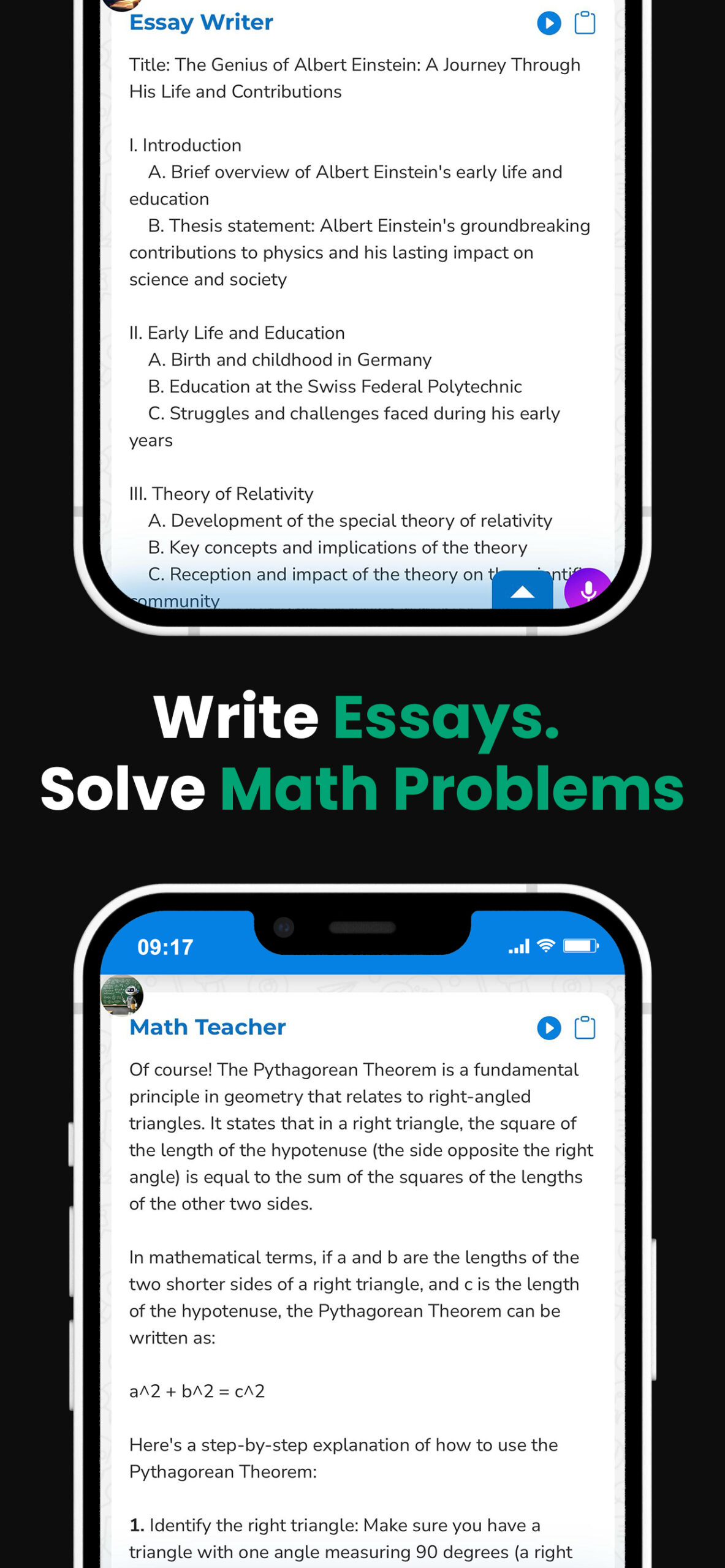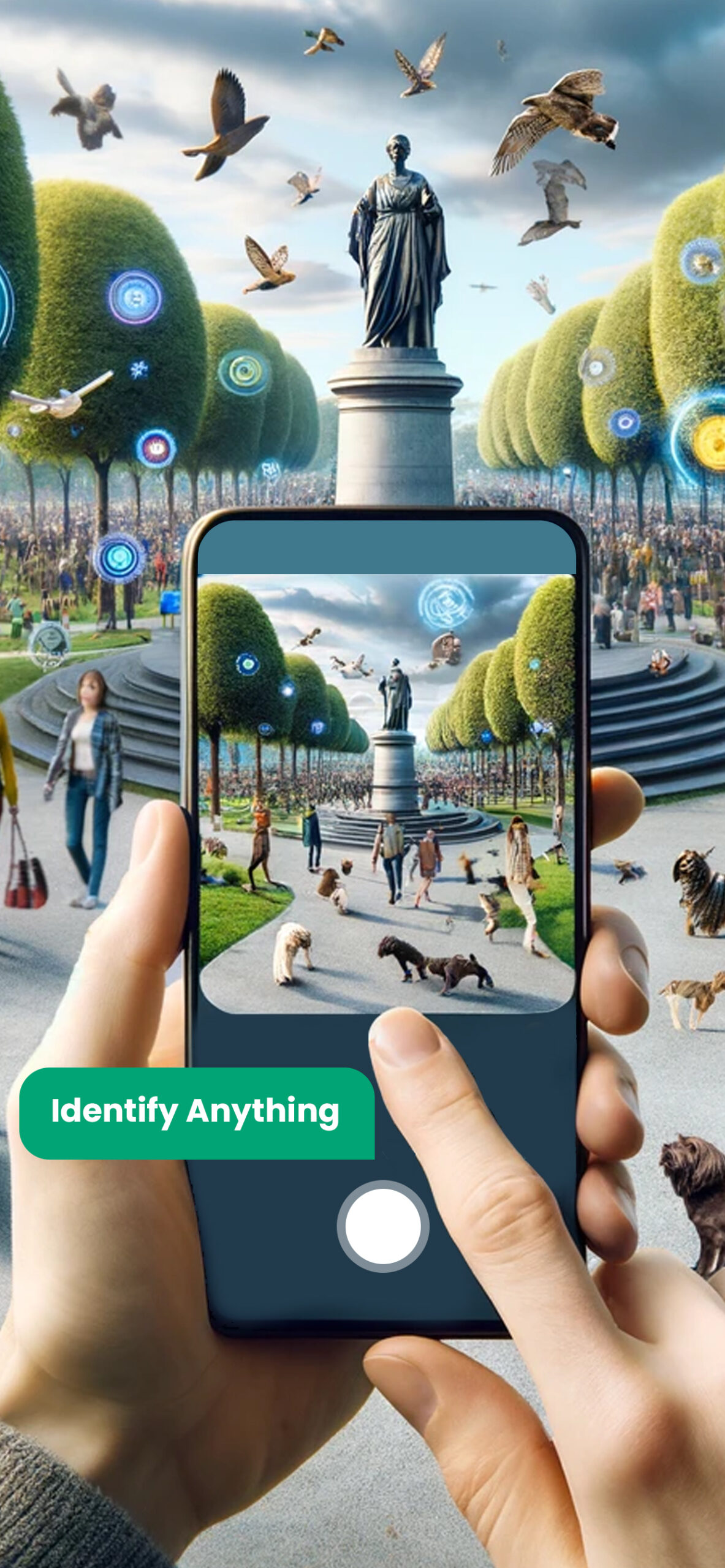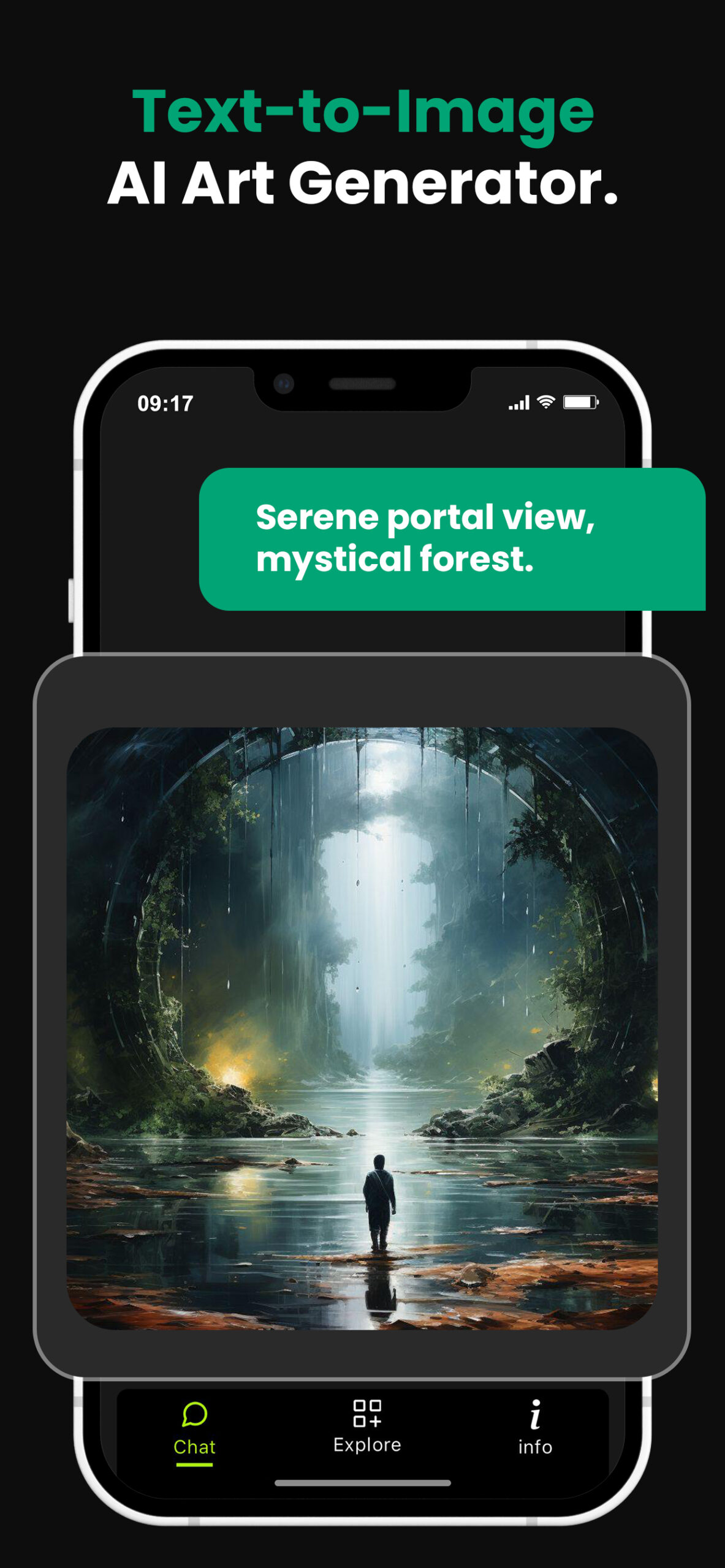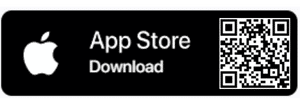ChatGPT for Android: Game-Changer or Overhyped?
ChatGPT for Android is here and set to alter how you use your phone! Imagine having a super-intelligent friend in your pocket, ready to answer any query, assist with tasks, or even compose your grocery list. The wise Steve Jobs famously observed, “Innovation distinguishes between a leader and a follower.” Prepare to lead the way you engage with technology with ChatGPT.
ChatGPT is essentially a super-intelligent chatbot. It is driven by AI, meaning it understands and responds to your inquiries naturally. Until recently, getting it on Android was difficult. Everything is changing fast!
- Get answers fast: No more endless Googling.
- Goodbye writer’s block: Need a text, email, or even a poem? Done.
- Simplify the complex: It can break down tough topics into manageable steps.
Let’s be honest: not every solution out there is perfect (yet!). But trust me, ChatGPT for Android is already a game-changer, and it’s only improving. Ready to see what the hype is all about? Keep reading!
The Official App: All you need to know
The ChatGPT Android app, a huge step forward in artificial intelligence apps for mobile devices, provides a revolutionary approach for people to interact with AI technology directly from their Android handsets. This software, officially launched by OpenAI, is a marvel of modern technology, meant to provide users with various AI-powered features, including rapid responses, tailored guidance, creative inspiration, and professional input, all at the press of a button. With the ability to sync user history across devices, this official software offers the most recent model improvements directly to your fingertips, free of charge. OpenAI’s deployment demonstrates its dedication to democratizing AI, making it more accessible and integrated into everyday digital activities.
PowerBrain AI Chat App powered by ChatGPT & GPT-4
Download iOS: AI Chat
Download Android: AI Chat
Read more on our post about ChatGPT Apps & Chat AI
The anticipation and buzz surrounding the Android ChatGPT app highlight AI’s excitement and ability to improve our interactions with digital devices. OpenAI’s release of the ChatGPT app for Android, following its iOS counterpart, is about more than just expanding the platform’s reach; it’s about integrating AI further into the fabric of our digital lives. Users in the United States, India, Bangladesh, and Brazil were among the first to experience this innovation, and OpenAI plans to expand globally. This approach is part of a more significant trend in which tech firms fiercely fight to lead in AI, launching chatbot apps and ground-breaking capabilities such as visual search engines.
Is ChatGPT for Google free to use?
While the program promises many benefits, OpenAI has not avoided addressing any data safety problems. The company has defined its practices for collecting, sharing, and managing user data, assuring transparency and confidence. This approach recognizes the value of data privacy in today’s technological context when people are more concerned about how their information is used and shared. As AI becomes more prevalent, balancing innovation and consumer data protection is important.
Read more about our comprehensive review
Chatting AIAI Chat AppsChat GPT no restrictionsConnect ChatGPT to the internetChat GPT no loginxChat GPTChatGPT mobile appAI ChatChatGPT appsAsk AI
Do I need a ChatGPT account?
When you first start using ChatGPT, you may question, “Do I need a ChatGPT account to access its wealth of knowledge?” The quick answer is yes, especially if you want a tailored chat experience. Creating an OpenAI account is your golden ticket into this domain. It enables you to receive personalized ChatGPT responses, download specialized tools, and request access to newer capabilities. This configuration provides a smooth engagement with ChatGPT, whether you’re looking for guidance, knowledge, or chat.
But wait—there’s more! If you enjoy enhancing your online experience with practical tools, the ChatGPT browser extension may appeal to you. This helpful add-on integrates ChatGPT’s intelligence into your online browsing sessions; no separate account is required if you’re dabbling. However, for those who live by the Bing chat life, connecting your actions to a Bing Chat or a generic Microsoft account may be the way to go. It’s similar to conversing with a friend who is incredibly knowledgeable about almost everything within your search engine results. So, whether you want to register that OpenAI account, download a browser extension, or rely on Bing for your ChatGPT conversations, you’re all prepared for an improved digital discourse.
FAQ
Can I use ChatGPT on Android?
Heck yeah, you can! The ChatGPT magic isn’t confined to desktops or iOS; Android users can join the party, too. The official ChatGPT app by OpenAI has rolled out on the Google Play Store, bringing AI magic to your fingertips.
Is ChatGPT available to download on Android?
Absolutely! Go to the Google Play Store, type in “ChatGPT by OpenAI,” and hit the download button. The official app is yours for the taking, free of charge, and ready to dazzle you with conversational AI brilliance.
What is the best ChatGPT app for Android?
The official ChatGPT app by OpenAI takes the crown. It’s the real deal, offering a seamless experience, chat history sync, and all the latest features you’d expect from ChatGPT’s brilliant minds.
How do I use ChatGPT on my Android phone?
Download the official ChatGPT app from the Google Play Store, sign in, and chat. It’s as simple as messaging a friend, but this friend can generate poems, code, or even chat about life’s mysteries.
Is ChatGPT available in the Play Store?
Yes, indeed! The Play Store is your gateway to downloading the official ChatGPT app. Search, download, and enjoy the conversational AI experience on your Android device.
Is there an official ChatGPT app?
You bet there is! OpenAI didn’t leave Android users hanging. The official ChatGPT app, packed with all the features that make ChatGPT a household name in AI conversation, is available in the Google Play Store.
Is ChatGPT available for Android?
Yes, ChatGPT is strutting its stuff on Android, too. OpenAI has ensured that Android users aren’t left out of the conversational AI revolution with the official application on the Google Play Store.
Can I download ChatGPT?
Absolutely! Jump into the Google Play Store, find the official ChatGPT app by OpenAI, and tap download. It’s your ticket to the world of AI-powered conversation, all from the comfort of your Android device.
Can I use ChatGPT on Google?
While ChatGPT itself isn’t a Google product, you can use it alongside Google services. For instance, you can interact with ChatGPT through its official ChatGPT app while using Google products on your Android device. However, Google has its own conversational AI, Bard, which is seen as their answer to ChatGPT.
What is Google’s version of ChatGPT?
Google’s Bard is its take on conversational AI, designed to rival ChatGPT. Bard aims to use Google’s vast knowledge and AI prowess to answer queries, foster creativity, and provide information conversationally.
How do I add ChatGPT to Chrome?
Are you looking to blend ChatGPT with your browsing experience? While you can’t directly add ChatGPT as a feature within Chrome, numerous browser extensions integrate ChatGPT’s functionality. Head to the Chrome Web Store and search for ChatGPT extensions to find one that suits your needs.
What is the name of Google ChatGPT?
Google’s foray into conversational AI is called Bard. It is not directly affiliated with ChatGPT but offers a similar blend of conversational capabilities and AI-driven insights, all backed by Google’s powerhouse of information.