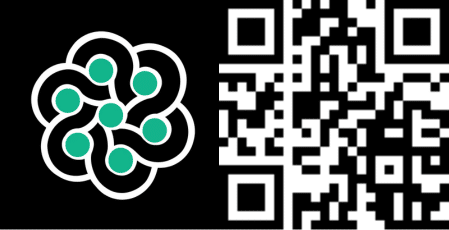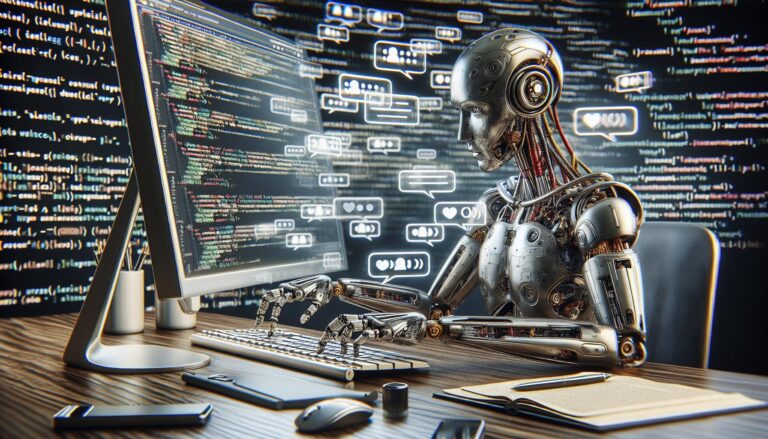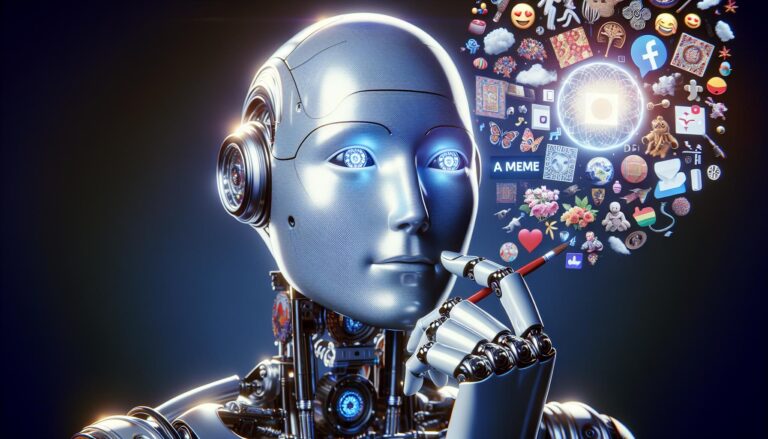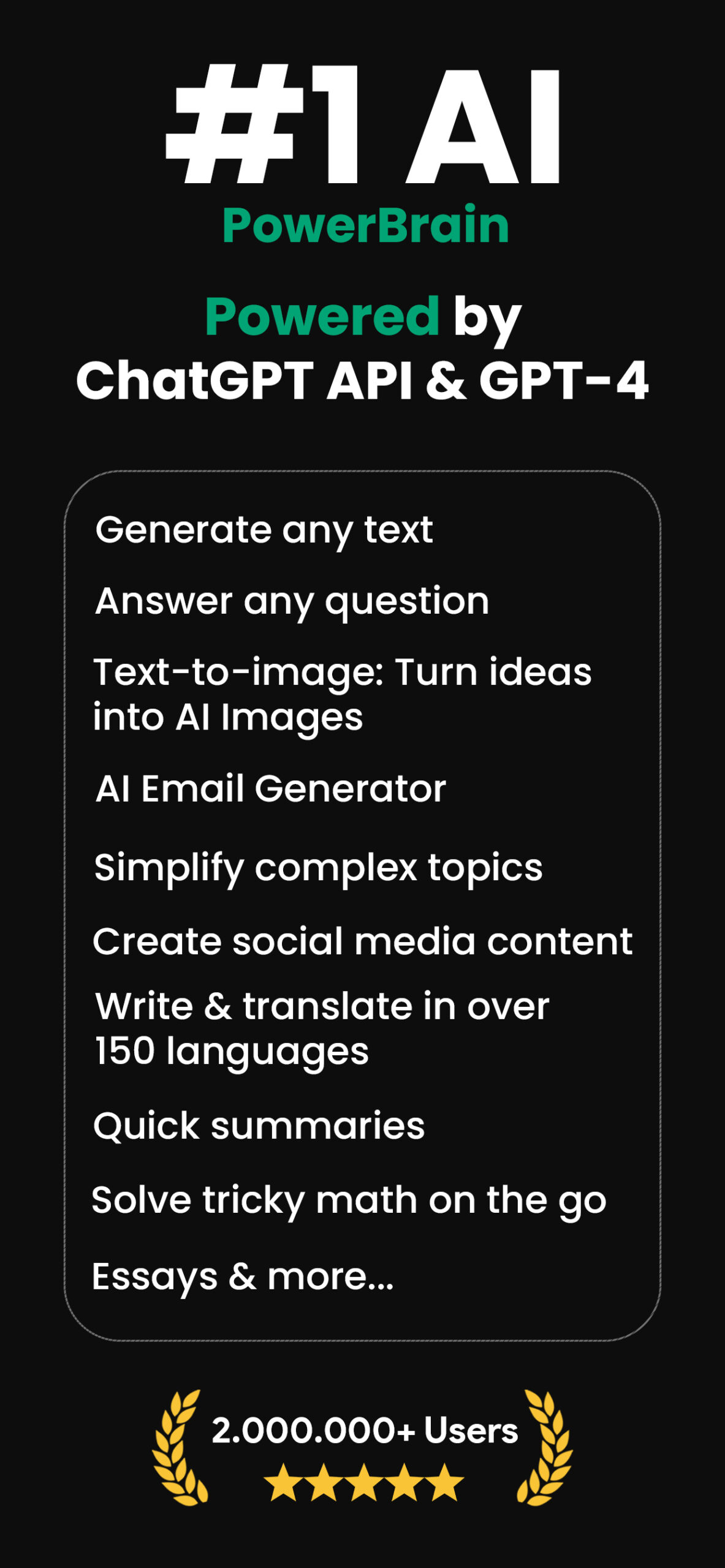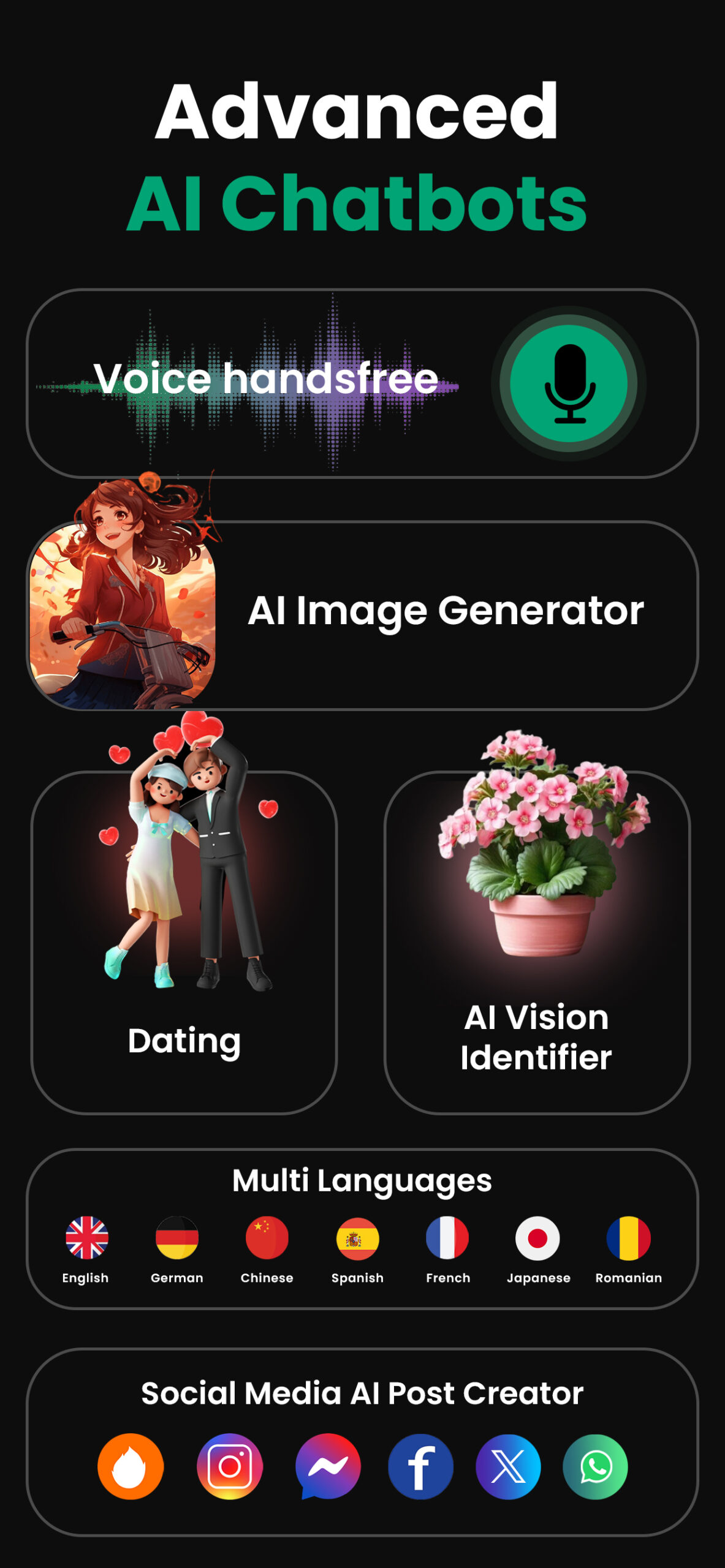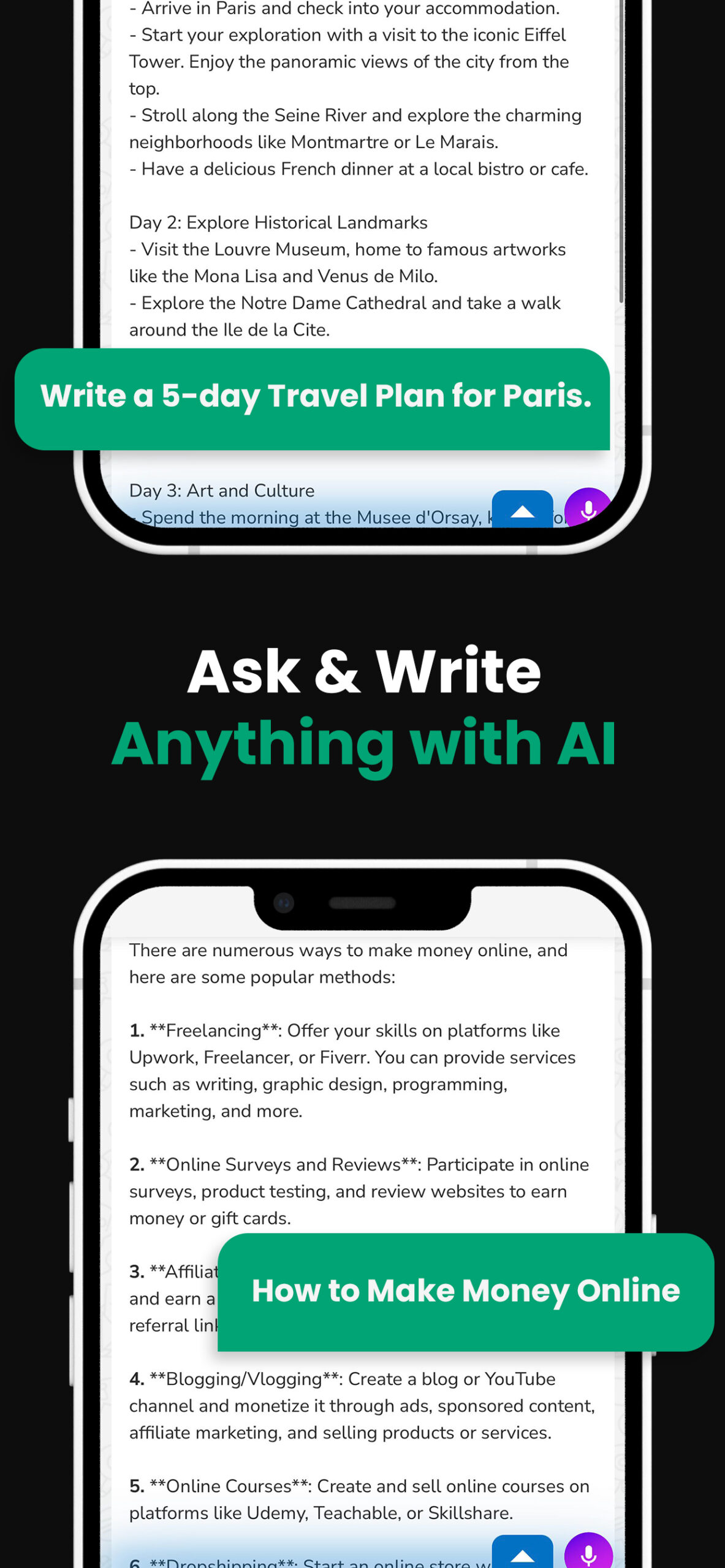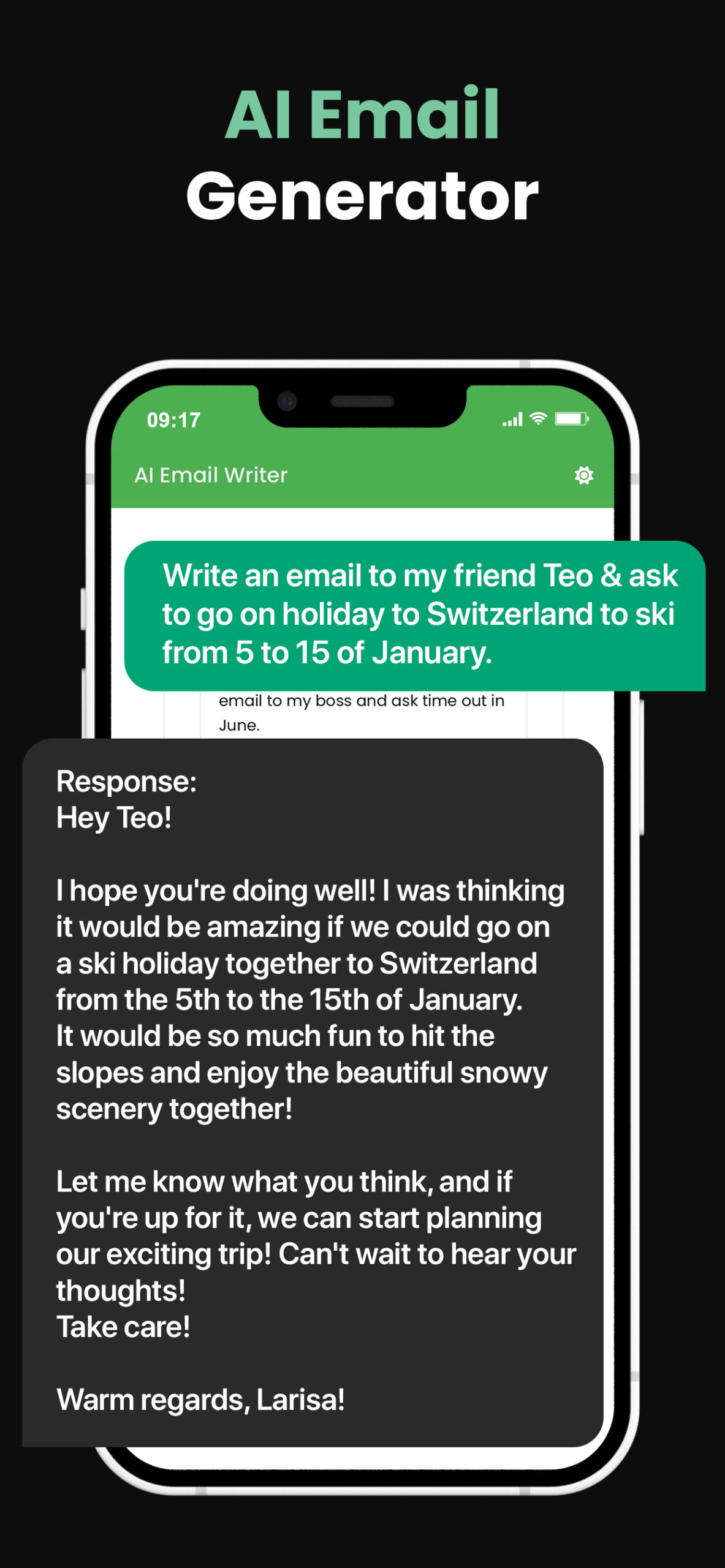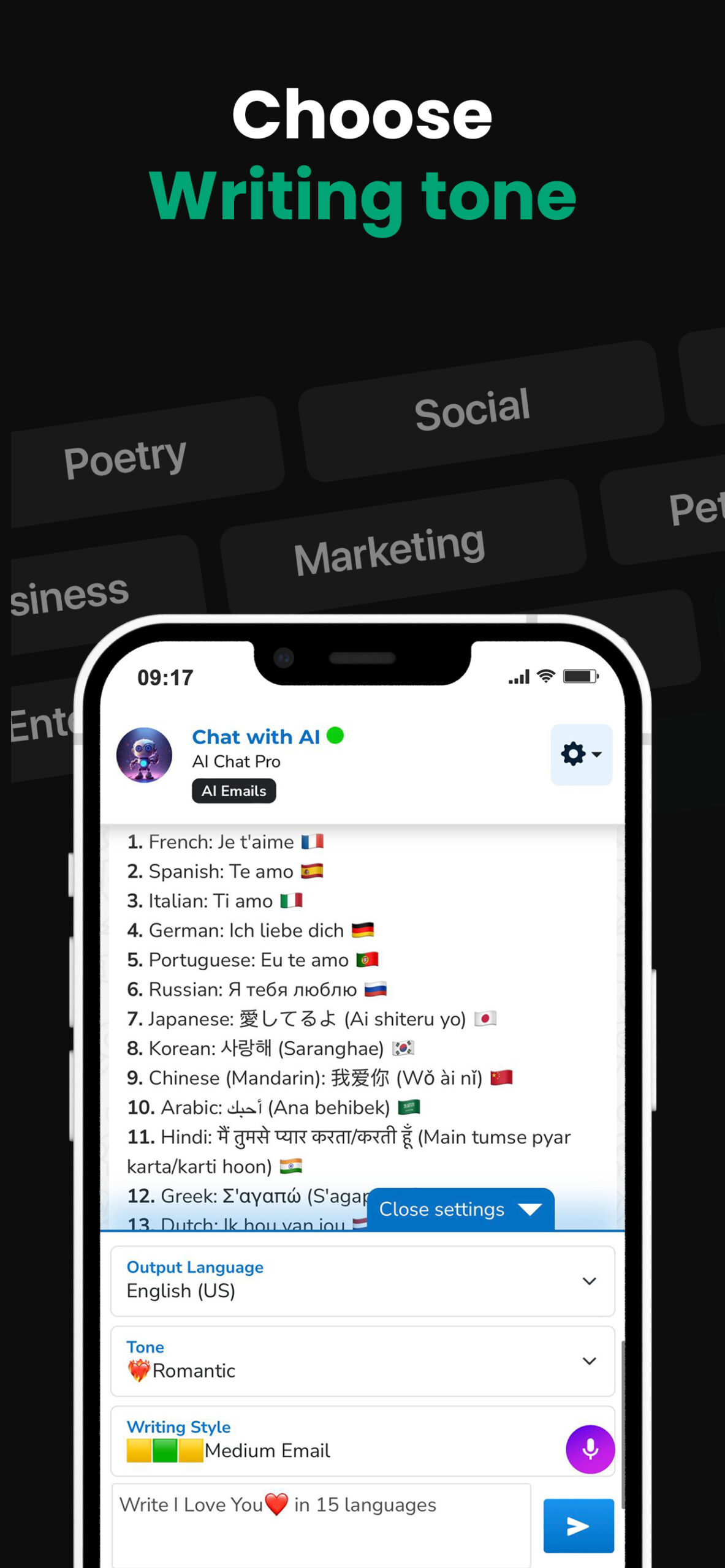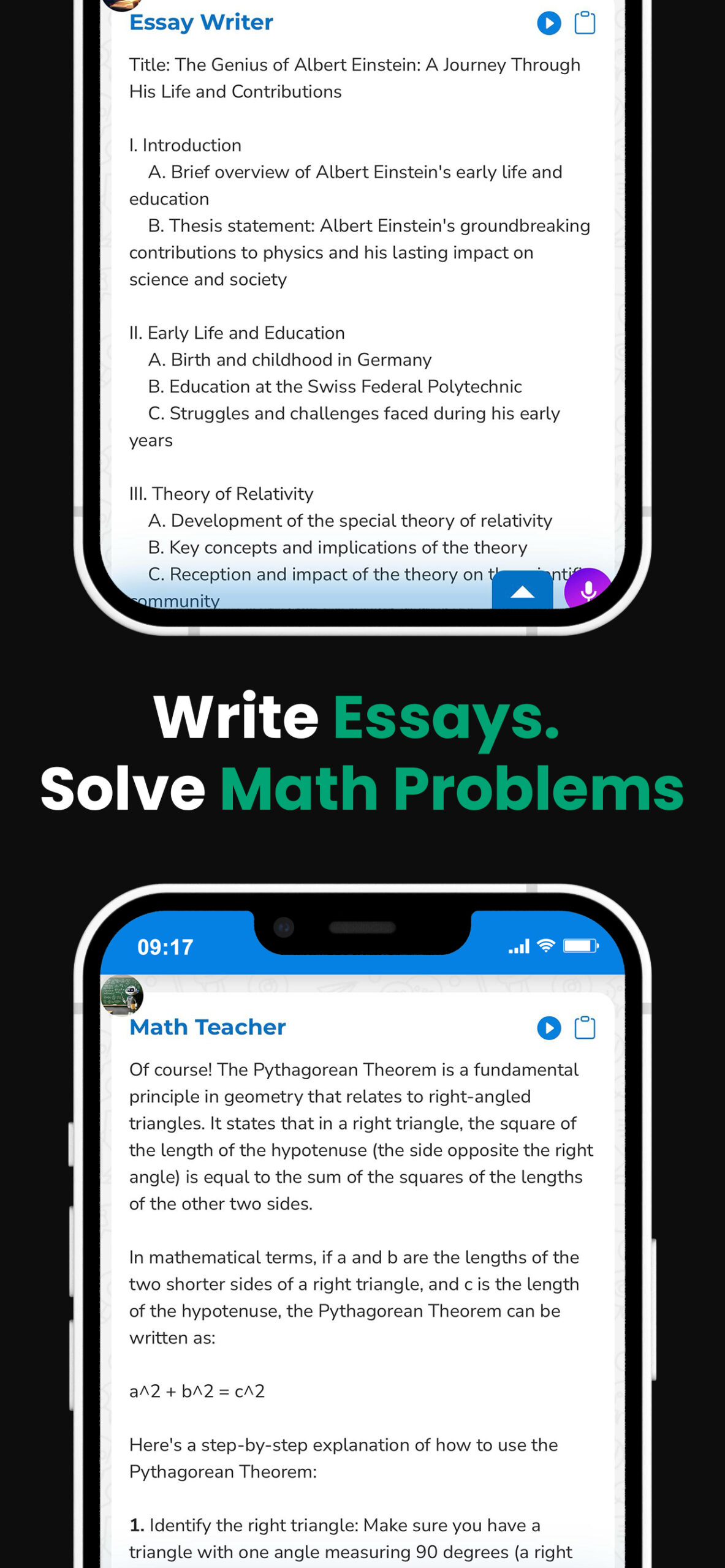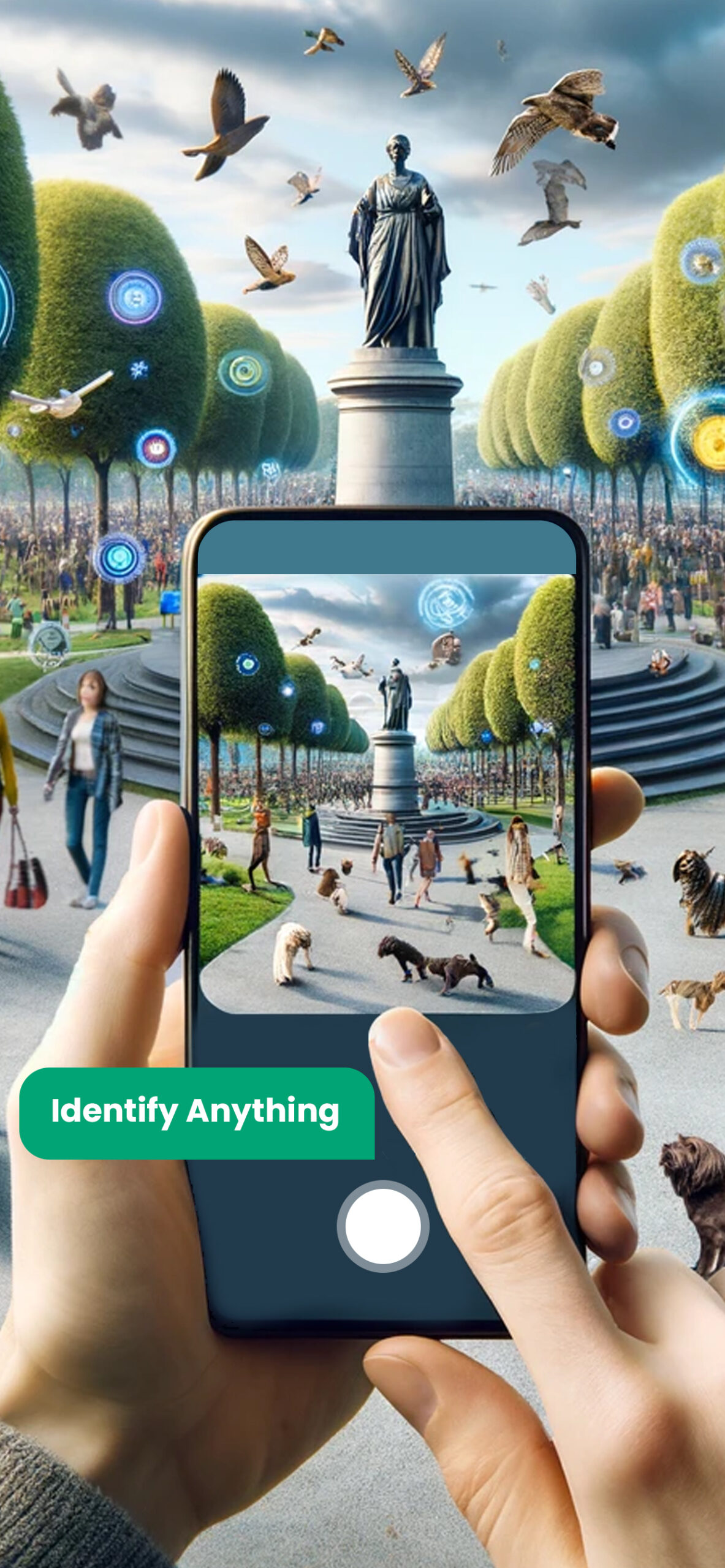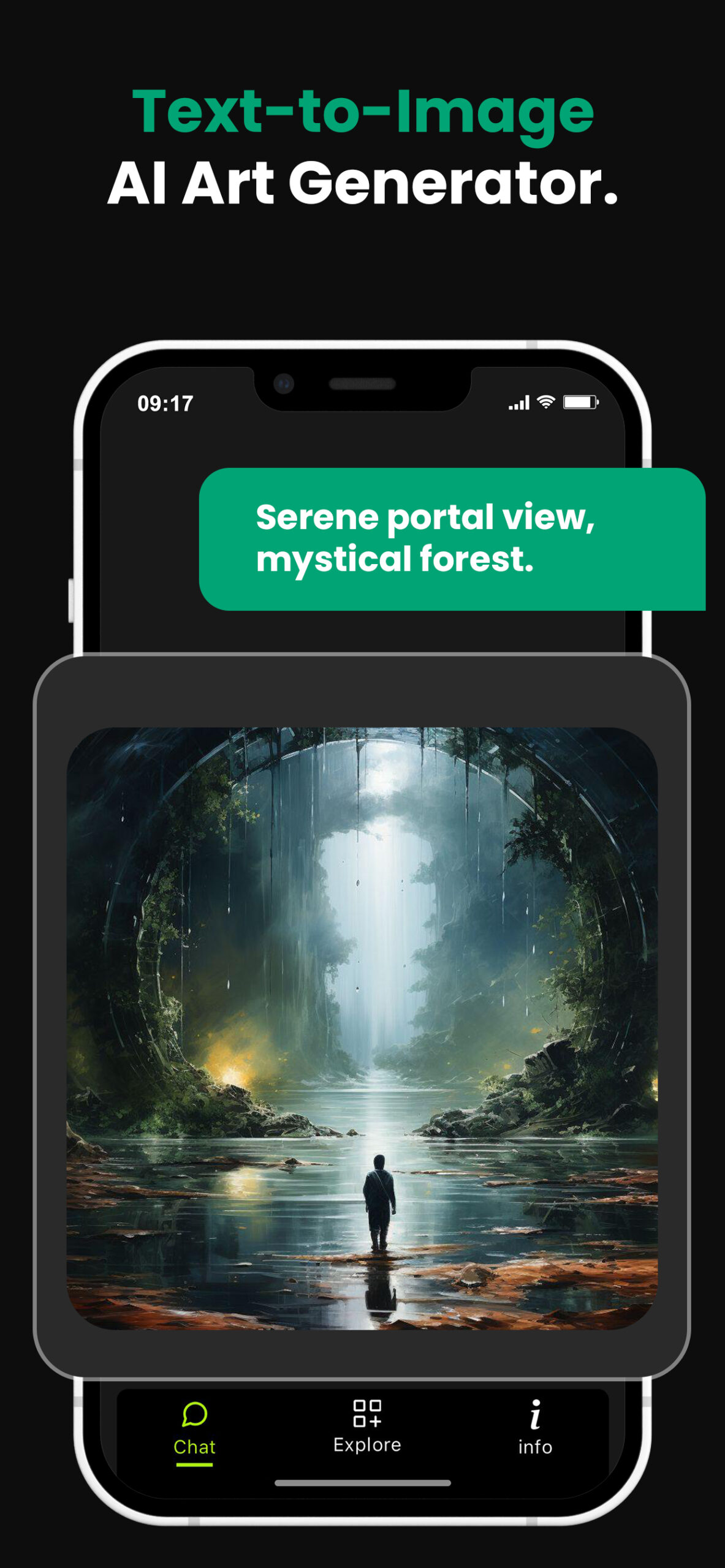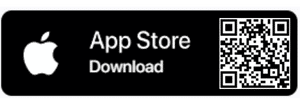Mastering ChatGPT: Your Ultimate Cheat Sheet for Success
Ever wondered how to get the most out of ChatGPT? I’ve been there. That’s why I’ve put together this handy cheat sheet. It’s a one-stop guide to help you navigate and maximize your use of this powerful AI tool.
ChatGPT, developed by OpenAI, is revolutionizing how we interact with artificial intelligence. It’s a language model that’s impressively good at generating human-like text. But to truly harness its potential, you need to know some tricks of the trade.
In this cheat sheet, I’ll share some insider tips and tricks on using ChatGPT effectively. From basic commands to advanced techniques, I’ve got you covered. So, let’s dive in and start exploring the world of ChatGPT together.
PowerBrain AI Chat App powered by ChatGPT & GPT-4
Download iOS: AI Chat
Download Android: AI Chat
Read more on our post about ChatGPT Apps & AI Chat App
Key Takeaways
- ChatGPT is a powerful AI tool developed by OpenAI that excels at generating human-like text; understanding its commands and techniques can help maximize its potential.
- Getting started with ChatGPT includes acquiring access to the OpenAI API, installing the OpenAI Python client, running your first sample script, and mindful management of token usage.
- Basic commands essential for use include the opener.ChatCompletion.create() line of code that initiates a chat session, as well as the selection of different models for various chat sessions.
- Advanced techniques to customize and improve your interaction with ChatGPT include optimizing the system message, maintaining a good balance of token management, and understanding the ‘temperature’ and ‘max tokens’ parameters for control.
- Exploring different models, managing tokens effectively, and the careful tweaking of parameters such as ‘temperature’ and ‘max tokens’ can significantly improve task outcomes.
- Customizing system messages, exploring beyond ‘get-3.5-turbo’, and fine-tuning parameters are crucial steps for crafting a unique and effective ChatGPT output.
Getting Started with ChatGPT

One might feel overwhelmed by entering the world of OpenAI’s ChatGPT. It’s a powerful AI tool that some may find intimidating initially, but once you get the hang of it, you’ll realize it’s easier than you think.
The first step is installation. To use ChatGPT, access to the OpenAI API is necessary. Register for an API key through OpenAI’s website, head over there, sign in, and follow the steps to get your key.
Then, you’ll have to install the OpenAI Python client. If Python isn’t already installed on your machine, you’ll need to download it too. Don’t worry; all of these processes are straightforward, and OpenAI provides clear instructions on how to do them in their official documentation.
Running your first sample script comes next once the installation is complete. You’re now ready to explore some basic commands with ChatGPT. For instance, to generate a chat session, you may use chat models, which, instead of a single string of text, take a stream of messages as input.
Make sure to monitor your token usage. Tokens are an important part of meeting the character limit set by OpenAI. One token can be as short as one character or as long as one word. A markdown table below briefly structures this point:
| Base Unit | Token |
|---|---|
| Short as | One character |
| Long as | One word |
Remember, the maximum limit per request is 4096 tokens, and if the combined input and output exceed this limit, you’ll need to truncate or shrink your text accordingly.
Basic Commands for ChatGPT

As you begin to use ChatGPT, it’s critical to understand the foundational commands. These are your stepping stones towards mastering this advanced tool by OpenAI.
One of the first commands you’ll need is openai.ChatCompletion.create(). This powerful line of code initiates a chat session. While initiating the chat, remember the messages parameter obliges an array of message objects.
It’s also important to note that each message object consists of a role (which can be assigned as ‘system’, ‘user’, or ‘assistant’) and content (representing the text of the message from the assigned role). For instance:
openai.ChatCompletion.create(
model="gpt-3.5-turbo",
messages=[
{"role": "system", "content": "You are a helpful assistant."},
{"role": "user", "content": "Who won the world series in 2020?"},
]
)
This simple configuration places the assistant in a specific role. In this case, it’s being a ‘helpful assistant’. Following that, a question is asked by the user: “Who won the world series in 2020?”. After running this command, the model will generate a response to this query.
Next, we move on to the openai.ChatCompletion.create(model="gpt-3.5-turbo") command. This particular command is targeted towards generating a chat session with a specific model: ‘get-3.5-turbo’.
Bear in mind that selecting a model is pivotal to how your chat sessions will evolve. Different models have different abilities and efficiencies. GPT-3.5-turbo is the recommended model due to its satisfaction per token, versatility, and cost efficiency compared to text-DaVinci-003.
The basic commands lay the groundwork for your ChatGPT journey. From initiating chat sessions to selecting varied models, they play a key role in wielding this powerful tool. Next, we will delve deeper into more complex topics like managing tokens and troubleshooting common issues.
Advanced Techniques for ChatGPT

Let’s dive into the world of advanced techniques and strategies that can bring your interaction with ChatGPT to the next level. Pro tip: the key to mastering an AI model like ChatGPT is understanding and experimenting with its parameters.
First off, you can customize your system message to guide the model’s behavior. Although system messages are not mandatory, they can help instruct the model about the format in which you want the responses. For instance, if you’re looking for detailed answers, a message such as “You are an assistant who gives detailed and informative responses” might set the right tone.
Read more
ChatGPT prompt list
ChatGPT cover letter
xhat GPT
ChatGPT no login
Connect ChatGPT to the internet
ChatGPT no restrictions
We’ve talked about tokens in the basic commands section, but here’s something more. The bane and boon of token management is all about finding the balance. The total number of input tokens affects both the cost of the API call and the time it takes. But remember, very long conversations may receive incomplete replies. A rule of thumb is to limit your input to 4090 tokens or less.
Next, we have the temperature parameter. A higher temperature, like 0.8, makes the output more random, while a lower value, like 0.2, makes it more deterministic. It’s a tool in your arsenal to control ChatGPT’s creativity.
Did you know you can explore the max tokens parameter? If you want the model output to be shorter, you can set this to a lower number. It’s useful when you need to save tokens or have responses of a more predictable length. Don’t set it too low, though; a max tokens value that’s too low can result in output that doesn’t make sense.
Lastly, don’t be shy about experimenting with different models. While ‘gpt-3.5-turbo’ is efficient and cost-effective, other models may suit your unique applications better. The right ChatGPT variant for your task depends on your specific needs, so keep an open mind.
Insider Tips and Tricks
Let me let you in on the secret success factors that have worked wonders for me while working with ChatGPT.
A powerful feature you might be missing is customizing system messages. These system messages help to guide how ChatGPT responds. By bringing in a hint of creativity while setting these messages, I’ve found that the model becomes more flexible and adaptable to my specific needs. For instance, a gentle “remember to keep the responses short and detailed” in the initiation message naturally limits the model’s wordiness and focuses more on valuable information.
You’re probably using the ‘get-3.5-turbo’; that’s great, don’t get me wrong. However, a whole world of different ChatGPT models is waiting to be discovered. Different tasks might require different models for maximum efficiency. I’ve improved my task outcomes significantly by exploring different models. It can seem cumbersome at first, but who said the road to great solutions was going to be easy?
One major component worth mastering is managing tokens. Tokens substantially impact both the cost of your API call and the completeness of the model’s responses. Remember, the higher the token count, the higher the cost, and the more complete the response. My advice? Keep a close eye on total tokens for any operation to strike that perfect balance between cost efficiency and comprehensive responses.
Lastly, don’t underestimate the power of parameters like ‘temperature’ and ‘max tokens’. Temperature influences the randomness of the model’s responses, which affects its creativity. Lower temperatures make the output more focused and deterministic, while higher temperatures result in more diverse and random responses. Similarly, the ‘max tokens’ parameter controls the length of the model’s output. I’ve often played around with these parameters to fine-tune the model to my liking. Tweaking these parameters has dramatically shaped the quality of results, offering me great control over the model’s output.
I can go on about the numerous ways to push the limits of what’s possible with ChatGPT, but these insider tips and tricks are some tested and proven techniques that have optimized my ChatGPT experience.
Exploring the World of ChatGPT
When first diving into the world of ChatGPT, I found it was like stepping into an exciting new realm of language AI models. With each day that passed, my understanding grew, and I discovered a plethora of effective ways to harness the power of these models.
I’ve been there, right where you are now. While the specifics can seem a little daunting at first – tuning parameters, managing tokens – let me assure you, it’s a lot less intimidating than it appears.
Customization is Your Best Friend
A key part of my strategy involved customizing system messages. This allows you to guide the conversation, providing ChatGPT with the exact scenario it needs to generate the desired output. Remember, the clearer your instructions are, the better the results you get.
You might wonder, “Is there more I can do with ChatGPT beyond just tweaking system messages?” Well, you’re in for a surprise.
Step Beyond ‘gpt-3.5-turbo’
While ‘gpt-3.5-turbo’ might be the go-to model for most users, other models can cater to your specific needs. Need to craft a message that mirrors a certain writing style? Or perhaps you want to generate an abstract for a scientific paper? Exploring different models allows you to find the perfect match for your task, whatever it may be.
Fine-tune Your Parameters
Finding the sweet spot between cost and response completeness lies in the careful management of tokens. Additionally, defining parameters like ‘temperature’ and ‘max tokens’ offers a nuanced way to control the model’s creativity and output length. Optimal settings vary according to individual tasks, and fine-tuning them ensures you extract maximum value from your AI model.
Through my journey in the world of ChatGPT, I’ve learned the art of these techniques, and I want to pass this knowledge on to you. With these strategies in hand, you’ll soon be navigating your way through ChatGPT, crafting outputs that are as unique as they are effective.
Conclusion
So there you have it. Taming the beast that is ChatGPT isn’t as daunting as it first appears. With a little patience and a keen eye for detail, you’ll soon master the art of tweaking parameters and tokens. Don’t shy away from experimenting with system messages to steer the conversation. Remember, there’s a whole world of models beyond ‘gpt-3.5-turbo’ waiting for you to explore. The right balance between ‘temperature’ and ‘max tokens’ can make all the difference in cost and response completeness. I’ve shared my insights and experiences to help you navigate this fascinating world of AI language models. Now, it’s your turn to dive in and unlock the potential of ChatGPT. Happy exploring!
What is ChatGPT?
ChatGPT is a type of language AI model. It harnesses machine learning technology to engage in human-like text conversations, offering a variety of usage applications.
How can I manage parameters and tokens in ChatGPT?
Managing parameters and tokens is a matter of strategic customization. Key parameters like ‘temperature’ and ‘max tokens’ can be adjusted to balance cost with the desired completeness of ChatGPT responses.
What is the significance of customizing system messages?
Customizing system messages allows users to give specific instructions to the ChatGPT, guiding its responses and behavior in the conversation.
Are there different models of ChatGPT?
Yes, there are different models of ChatGPT. The article mentions ‘get-3.5-turbo’ but encourages exploring other models to match specific needs.
Can ChatGPT mimic specific writing styles or generate scientific abstracts?
Absolutely. With the correct configuration, ChatGPT can adapt to mimic different writing styles and has the capability to generate scientific abstracts. It offers a wide array of applications depending on specific user needs.