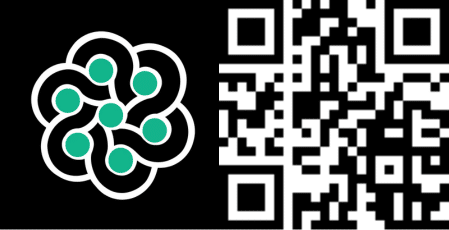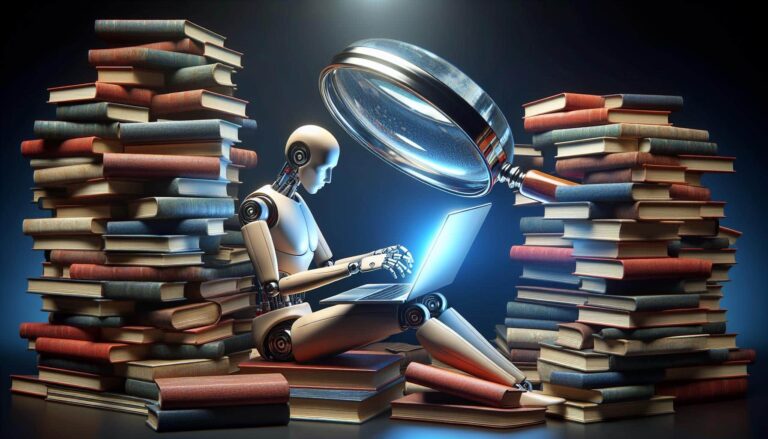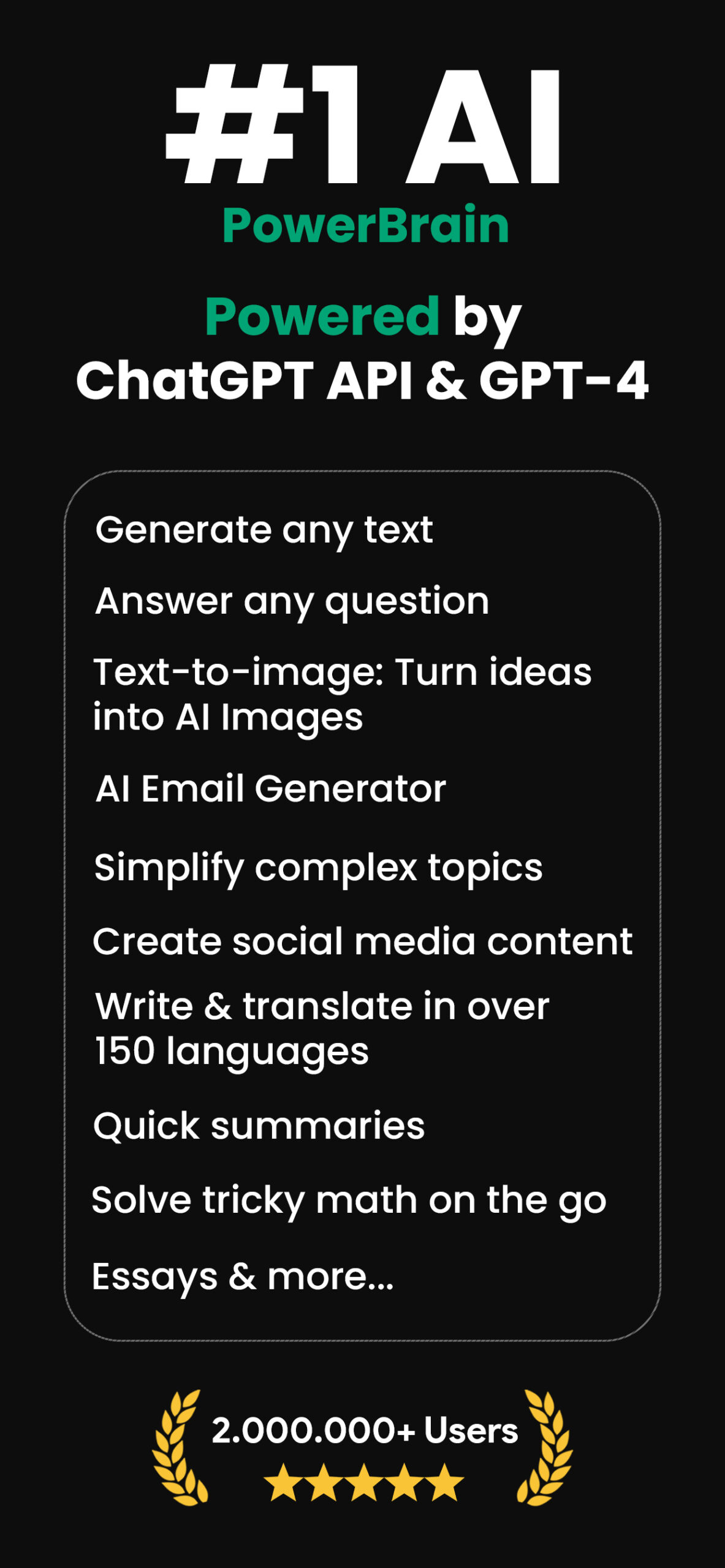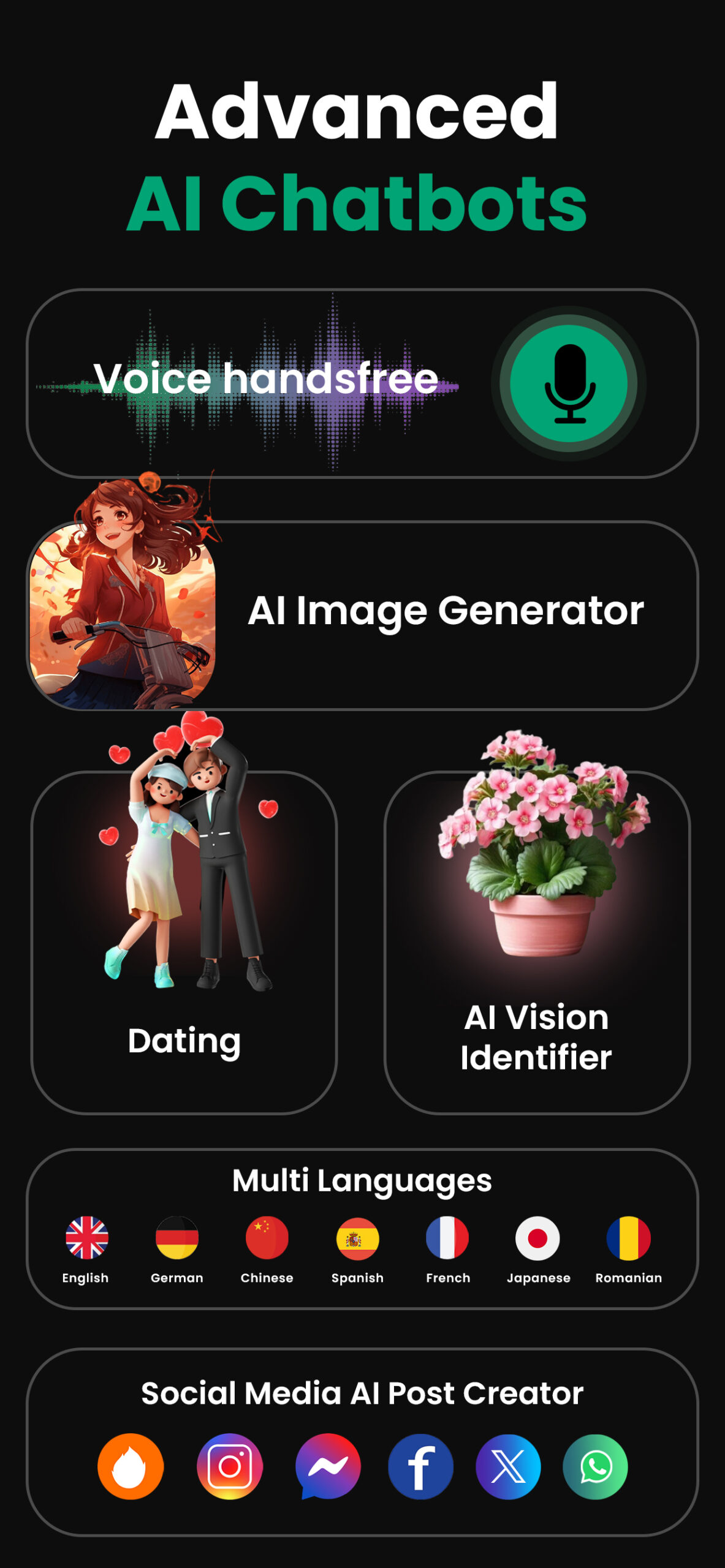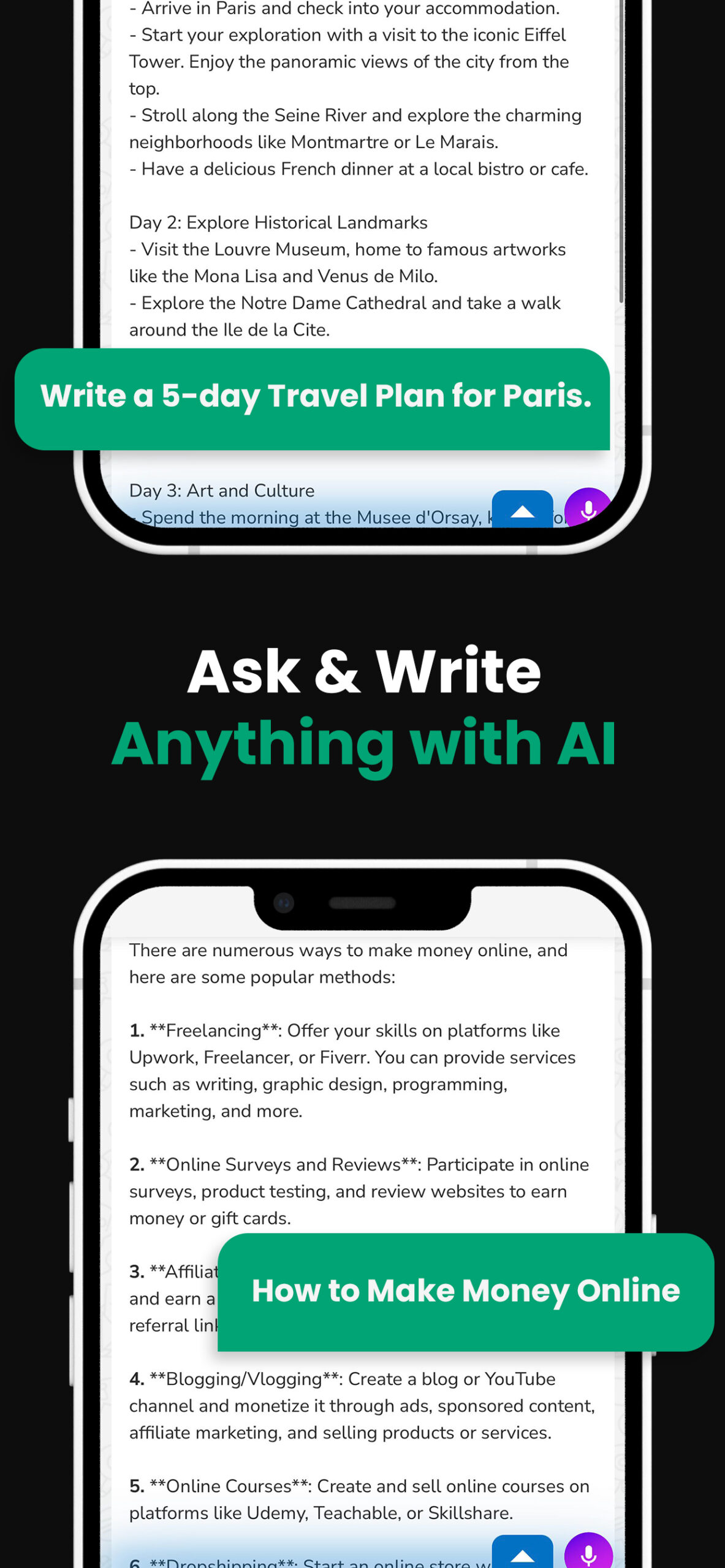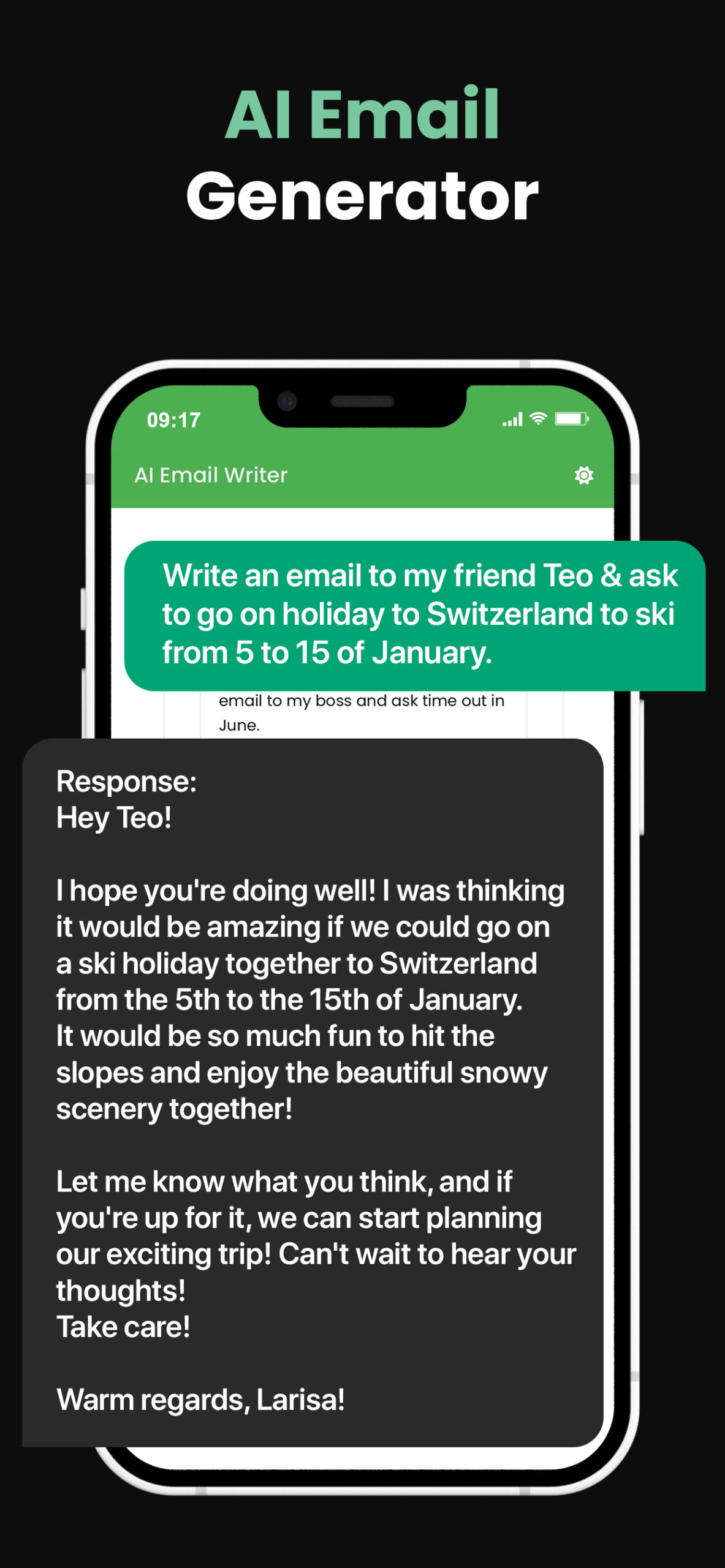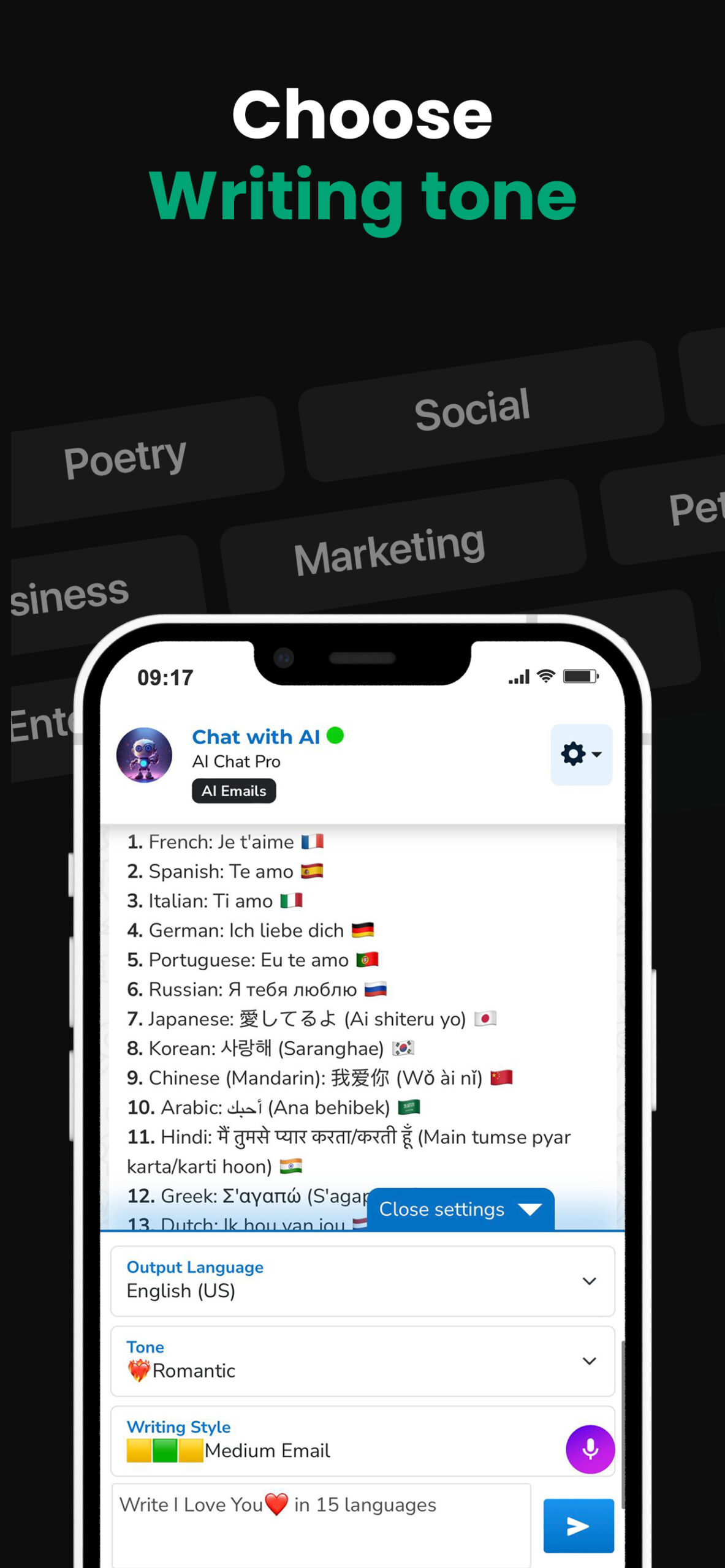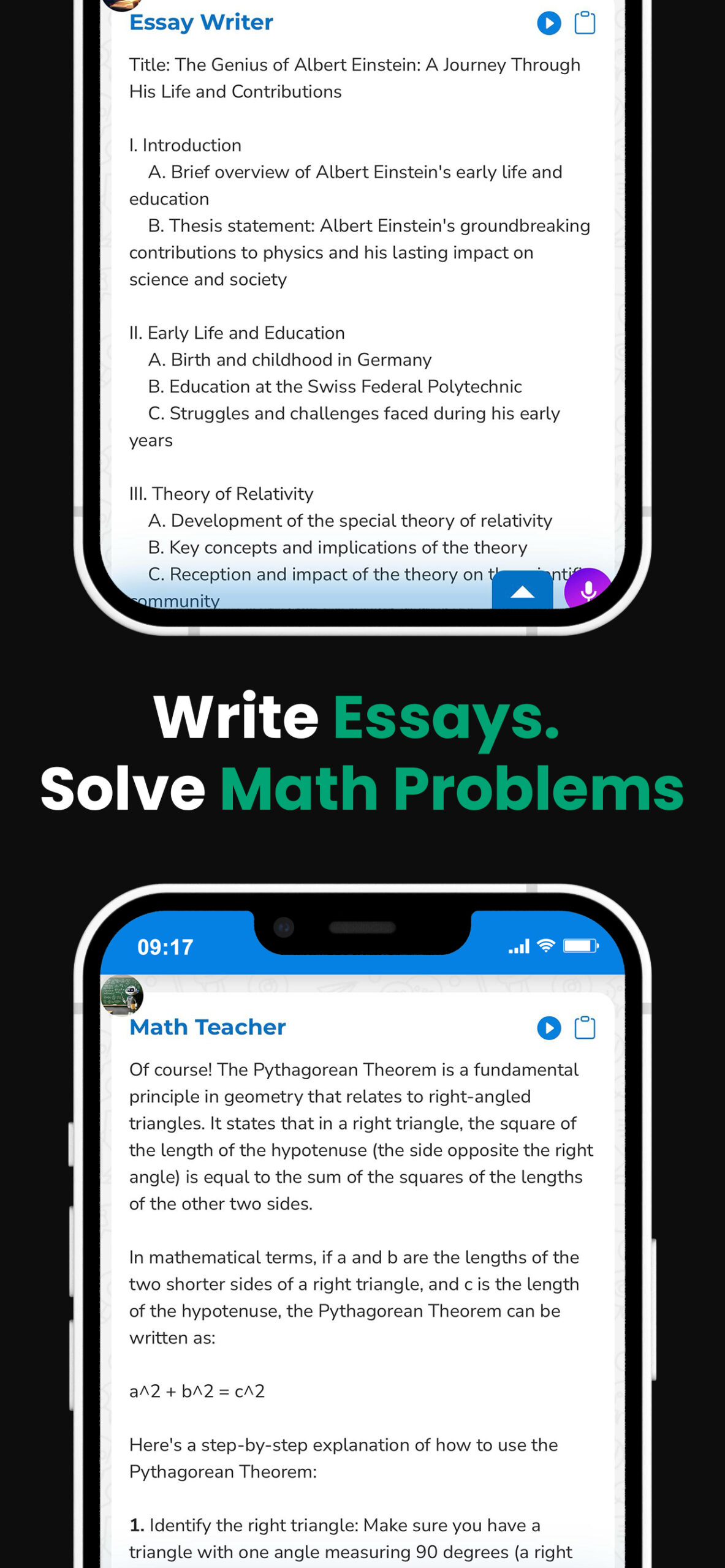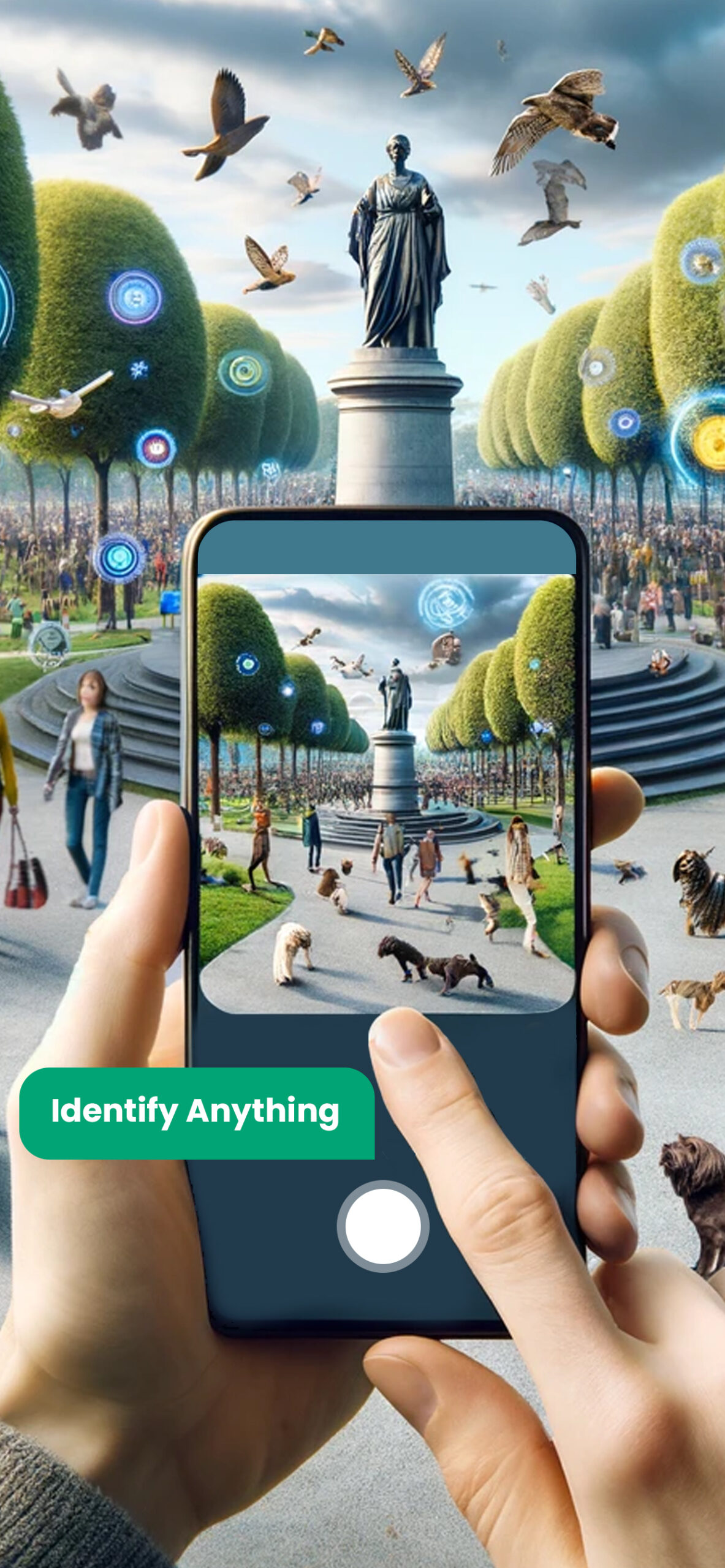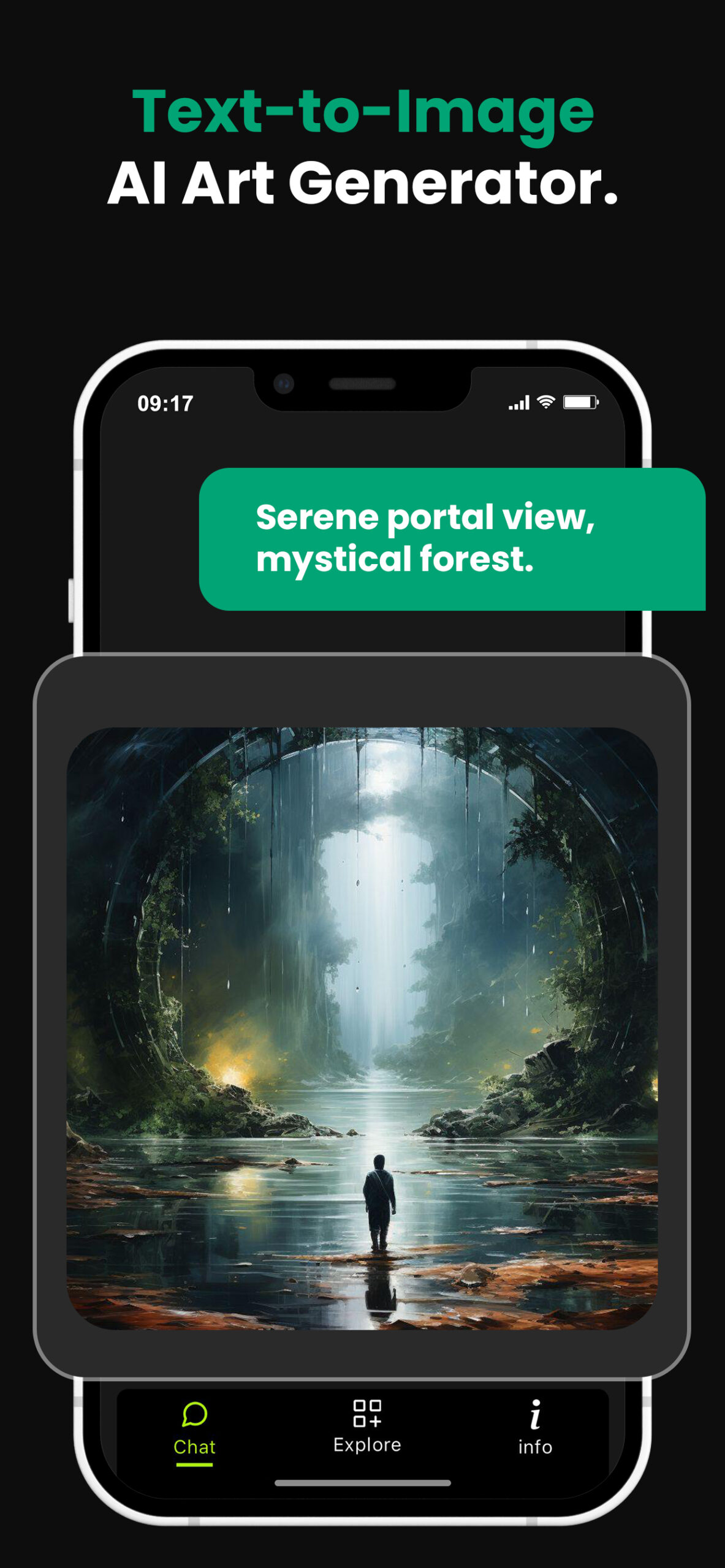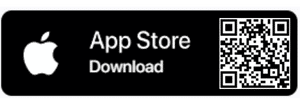Effective Troubleshooting: Tips for Addressing and Preventing ChatGPT Errors
If you’re like me, you’ve probably encountered a ‘chatgpt error’ at some point. It’s a common issue that can be a real headache, especially when you’re trying to get some important work done. But don’t worry, I’ve got your back.
In my years of experience dealing with chatbots, I’ve come across this error more times than I can count. It’s frustrating, sure, but it’s not the end of the world. With the right knowledge, you can quickly identify the problem and find a solution.
So, let’s dive right in and explore what this ‘chatgpt error’ really is, why it occurs, and most importantly, how you can fix it. It’s time to take control and say goodbye to those pesky chatgpt errors for good.
PowerBrain AI Chat App powered by ChatGPT & GPT-4
Download iOS: AI Chat
Download Android: AI Chat
Read more on our post about ChatGPT Apps & Chat AI
Key Takeaways
- ChatGPT errors are common when working with AI and chatbots, taking various forms such as “ChatGPT Network Error”, “Error in moderation ChatGPT”, and “ChatGPT An error occurred”. They can be caused by network instability, software bugs, inappropriate content, or execution problems.
- Network instability leading to a “ChatGPT Network Error” can often be resolved by enhancing your internet connectivity.
- “ChatGPT An Error Occurred” could be due to software bugs or glitches, which might require attention from developers for a smooth AI chatbot experience.
- A “ChatGPT Error in Moderation” often arises when there’s an attempt to feed inappropriate or offensive texts to the AI. Moderating content to adhere to ChatGPT’s content policies can help prevent this error.
- Generic “ChatGPT Error” messages, typically tied to execution problems, can highlight areas for developers to refine and improve.
- Troubleshooting methods include checking your network for latency issues, reviewing input content for appropriateness, reaching out to technical support for software issues, and referring to log files or OpenAI’s troubleshooting guides for execution problems.
- Best practices to prevent such errors include ensuring a stable network connection, monitoring input content, keeping the software up-to-date, adopting effective coding practices, examining log files, and referring to OpenAI’s comprehensive troubleshooting guides.
Understanding ChatGPT Error
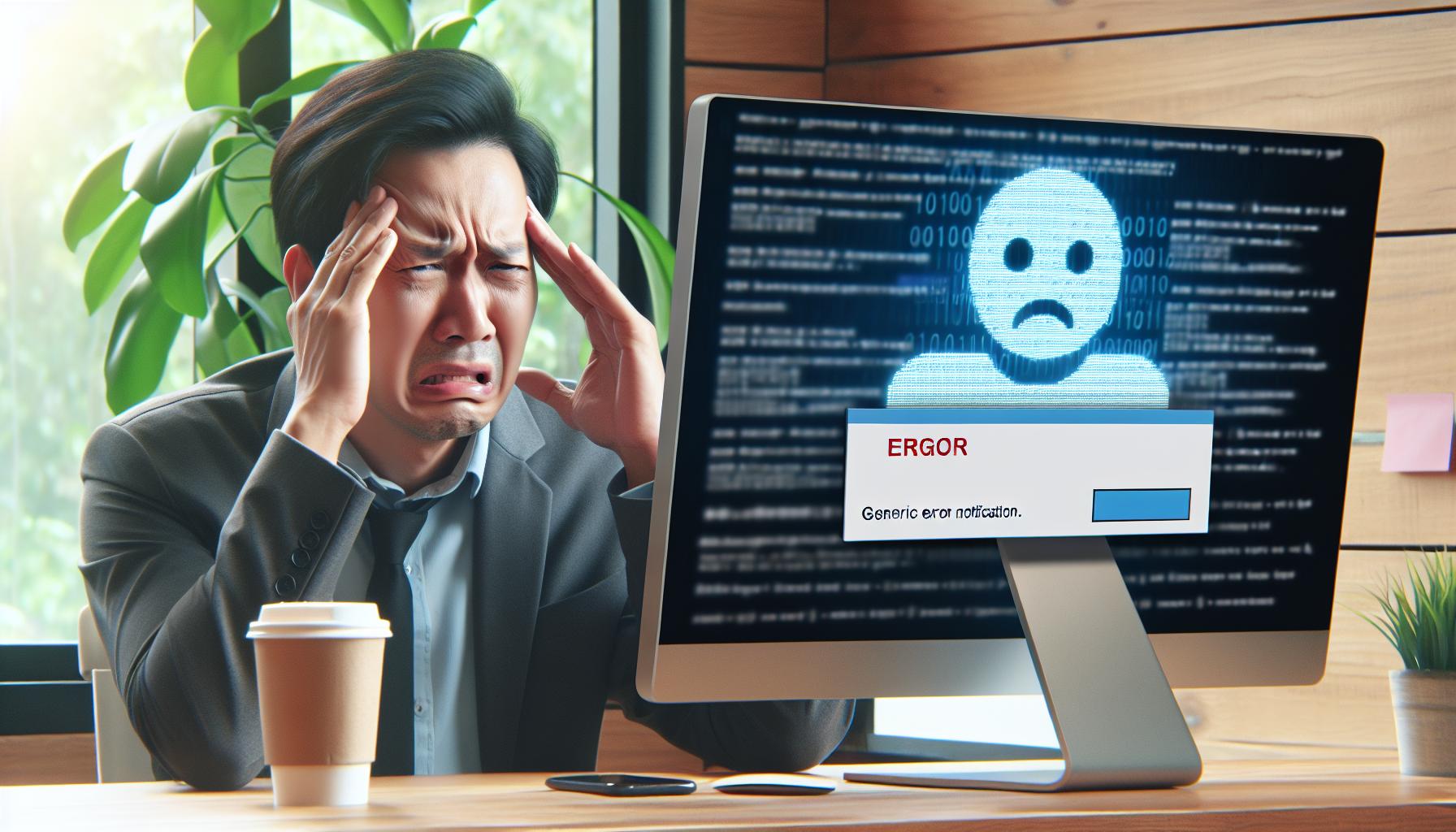
In the realm of Chatbots and AI, errors are no strange occurrence. One such troublesome, yet by no means permanent, glitch is the ‘ChatGPT error’. It can be a source of frustration and setback, but with the right knowledge, it becomes a hurdle that’s easy to clear. Many users have reported this error under various guises—like “ChatGPT Network Error”, “Error in moderation ChatGPT”, “ChatGPT An error occurred”, and more. Despite the various names, they lead back to the same cul-de-sac: encountering an issue while communicating using a chatbot.
Understanding the nature of a ChatGPT error can be enlightening. It’s often triggered by anything from minor technical hiccups to network instability issues. Does that term ‘Error in moderation GPT’ sound familiar? That’s nothing but another disguise for the ChatGPT error. It’s common for it to surface while a chatbot is in moderation, hence earning that name.
Dealing with a Chat GPT Network error demands a good understanding of the network. Oftentimes, disruptions in the network service can deprive a bot of crucial data, resulting in the infamous error message. The GPT model powering the chatbot requires a strong uninterrupted network to function effectively. Even a slight glitch in the network can trigger this error.
Then there’s also the infamous “ChatGPT An error occurred”. This is usually a broad error term and can be caused by numerous things. To solve it, a bit of digging is required to ascertain its exact cause.
My experience with resolving such errors taught me that remaining calm and patient, and taking systematic steps to find and fix the issue is the best way forward. You’d be surprised at how quickly these issues can be resolved once understood.
Remember, errors aren’t setbacks, but opportunities to learn and grow. As we move forward, I’ll share specific steps and strategies to tackle and rebound from a ChatGPT error.
Common Causes of ChatGPT Error
As we dive deeper, we encounter various error messages like “ChatGPT Network Error” or “ChatGPT An Error Occurred“. It’s essential to know these common issues often relate directly to the error’s root cause. Let me guide you through some recurring errors and their origins.
One potential cause of ChatGPT errors stems from network instability. If you’re consistently dealing with a “ChatGPT Network Error“, your internet connection might be the villain. In such cases, unstable or weak Wi-Fi can interrupt data flow, preventing ChatGPT from functioning optimally. This disruption leads to an error display. On the brighter side, this problem is normally resolved by enhancing your internet connectivity.
If you come across messaging like “ChatGPT An Error Occurred“, the issue could be due to software bugs or glitches. As intricate as AI technologies can be, they aren’t exempt from the occasional hiccup. These hitches can create errors that require immediate attention from developers for a smooth AI chatbot experience.
Another common error that users may run into is “Error In Moderation ChatGPT”. This often arises when there’s an attempt to feed inappropriate or offensive texts to the AI. The ChatGPT model is formulated to learn from interactions and adapt accordingly, thereby making the “Chat GPT Error In Moderation” a safety measure.
Furthermore, there could be problems with the execution process itself, leading to a generic “ChatGPT Error“. Whenever the AI runs into an unwarranted situation or a function that doesn’t operate as expected, it may revert with a “Chat GPT Error“. Errors like these, while frustrating, can highlight areas for developers to refine and improve.
Understanding these common causes of the ChatGPT error isn’t an end-all solution. However, it’s a significant step towards comprehending and addressing these glitches. Looking ahead, we’ll be discussing various troubleshooting methods to keep these errors in check.
How to Troubleshoot ChatGPT Error
Experiencing a ChatGPT Error can be frustrating, but there are ways to address these issues effectively. Dealing with an error begins by understanding its origin. We’ve already discussed common causes of errors like “ChatGPT Network Error”, “ChatGPT An Error Occurred” and “Error in Moderation ChatGPT”. With this knowledge, we can proceed to troubleshooting methods.
Network Instability
One of the common causes of ChatGPT errors is network instability. It usually leads to “ChatGPT Network Error”. If you encounter this problem, consider checking your internet connection, look for latency issues and if possible, switch to a more stable network.
Input Content
“Error In Moderation ChatGPT” typically occurs when inappropriate content is fed to the AI. The best way to avoid this error is by managing the type of content that is input into the AI system. If this error popped up, review the content and make sure it adheres to ChatGPT’s content policies.
Software Bugs
“ChatGPT An Error Occurred” normally indicates a software issue. This can include bugs within the system itself or conflict with other software. Consider reaching out to the support team or check community forums for potential solutions. If the error remains unresolved, it might be a known bug that developers need to fix.
Generic Errors
Lastly, the ominously vague “ChatGPT Error” is usually tied to execution problems. To approach this, refer to log files as they may give clues to what went wrong. When in doubt, don’t hesitate to touch base with OpenAI’s troubleshooting guides or contact their technical support.
Navigating ChatGPT errors can be daunting but with the right understanding and approach, it’s certainly manageable. We’ll proceed to share more insights into these errors in the next sections.
Best Practices to Prevent ChatGPT Error

While tackling error messages is important, it’s equally crucial to understand how to prevent them from occurring in the first place. Below are some of the best practices to avoid common errors like “ChatGPT Network Error”, “Error in Moderation ChatGPT”, and “ChatGPT An Error Occurred”.
- Network Stability: Unstable or poor quality networks can lead to the “ChatGPT Network Error”. Ensure that you’re using a reliable and strong network connection. If you’re working off an unstable network, consider investing in a better internet plan or use a wired connection.
- Monitoring Inputs: Carefully managing input content can prevent “Error In Moderation ChatGPT”. Remember, inappropriate, abusive, or harmful content can trigger moderation errors. Always ensure that conversation prompts are respectful and follow community guidelines.
- Updates And Patches: “ChatGPT An Error Occurred” could be the product of bugs in the system. Ensuring that your software remains up-to-date with the latest patches and upgrades can help you steer clear of this error.
A notably generic message, the simple “ChatGPT Error” often occurs due to execution problems.
- Effective Coding Practices: Clarity, conciseness, and precision in coding can go a long way in evading execution errors. Reflect on your coding practices and make sure to avoid redundancies and complex codes where simple ones will do.
- Log Examination: Often, the answer to the error lies in log files. It’s important to understand and analyze these files to identify potential issues.
- OpenAI References: OpenAI has comprehensive troubleshooting guides that offer extensive solutions to most common issues related to ChatGPT errors.
Beyond these recommended practices, a solid understanding of how the AI system works can greatly assist in identifying potential problems and resolving them before they escalate into more significant errors. By implementing these practices, we not only minimize downtime but also improve the system’s overall effectiveness and efficiency. Remember, prevention is always better than cure, especially when dealing with complex AI systems like ChatGPT.
Conclusion
I’ve walked you through the key methods to troubleshoot ChatGPT errors effectively. It’s clear that prevention is key – stable networks, clean inputs, updated software, and solid coding techniques can all help keep those pesky errors at bay. And remember, OpenAI’s troubleshooting guides are there for you. Armed with this knowledge, you’re well-equipped to enhance the efficiency and effectiveness of your AI system. So don’t let the fear of errors hold you back. Dive in, explore, and let’s make the most of the AI revolution. Because when it comes to ChatGPT, understanding and preventing errors isn’t just a necessity, it’s a game changer.
What is the article about?
The article discusses various troubleshooting methods for addressing ChatGPT errors effectively. It promotes the importance of prevention rather than correction to maintain an efficient AI system.
How can network stability prevent ChatGPT errors?
Ensuring network stability helps prevent ChatGPT errors as a stable network environment allows for seamless communication between different components of the AI system.
How does monitoring input content help avoid errors?
By monitoring input content, developers can prevent moderation errors. This practice ensures that the input content aligns with the system’s standards, thereby reducing possible issues.
What role does updated software play in preventing ChatGPT errors?
Keeping software updated prevents system bugs that can lead to errors. Hence, updated software is crucial in maintaining an error-free AI system.
How can effective coding techniques help?
Practicing effective coding techniques allows developers to build a solid and error-free AI system. They play a vital role in minimizing potential errors in the AI coding structure.
What is the importance of examining log files?
Examining log files helps identify potential issues in the AI system. These logs can serve as an aid in diagnosing and addressing errors effectively.
How can OpenAI’s troubleshooting guides be helpful?
Utilizing OpenAI’s troubleshooting guides provides a roadmap to solving common issues. These guides help developers identify and resolve errors more efficiently, improving system effectiveness.