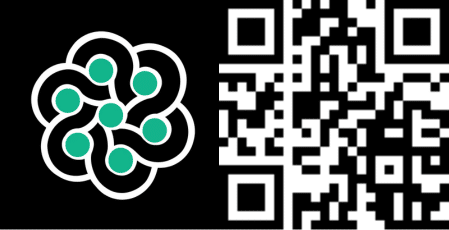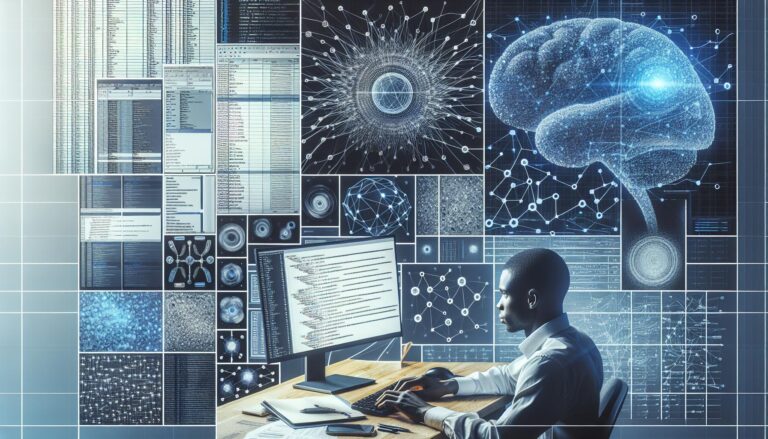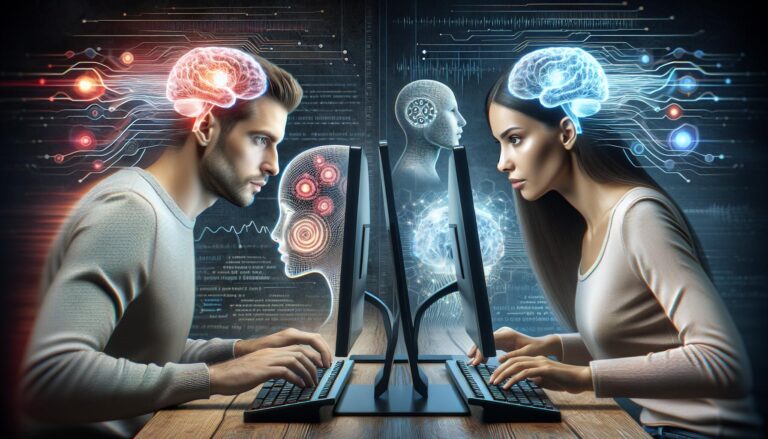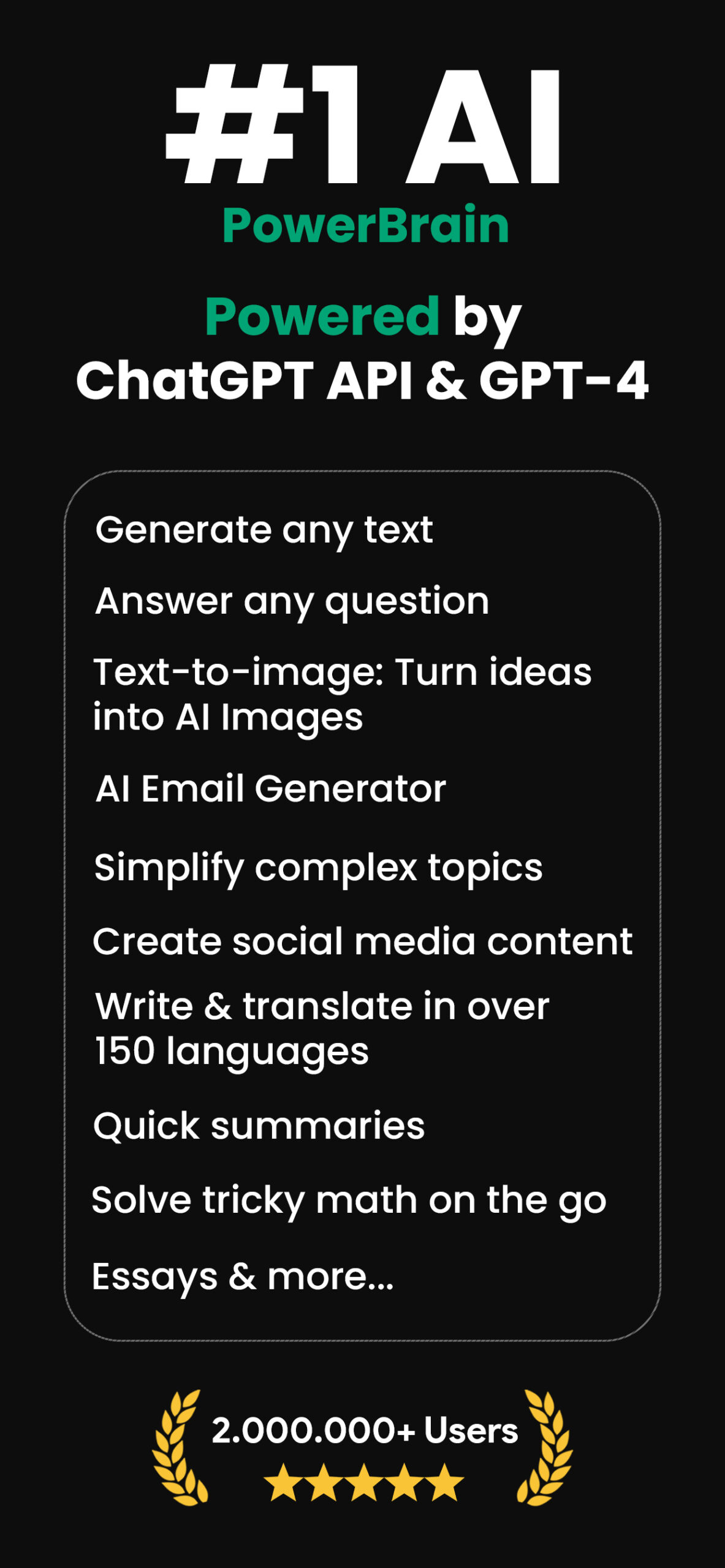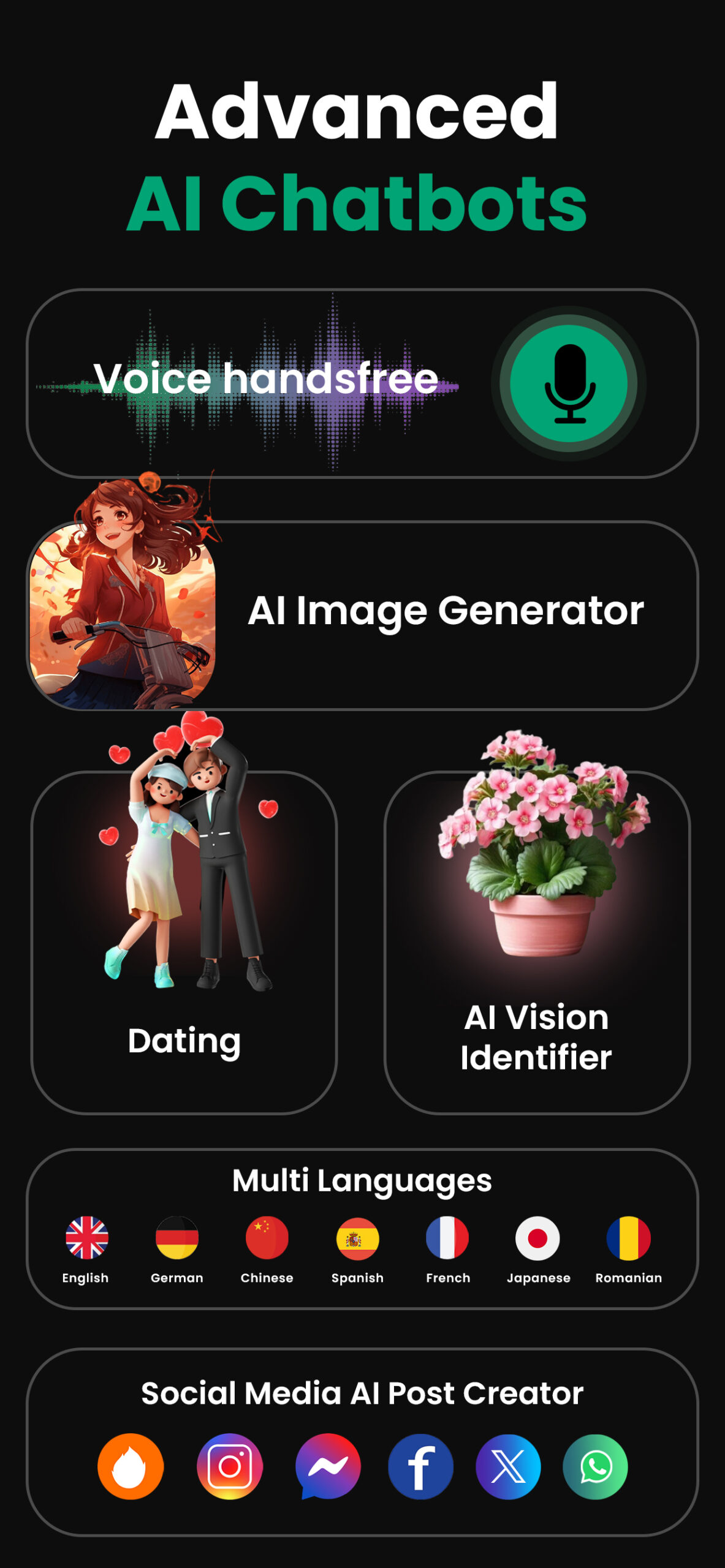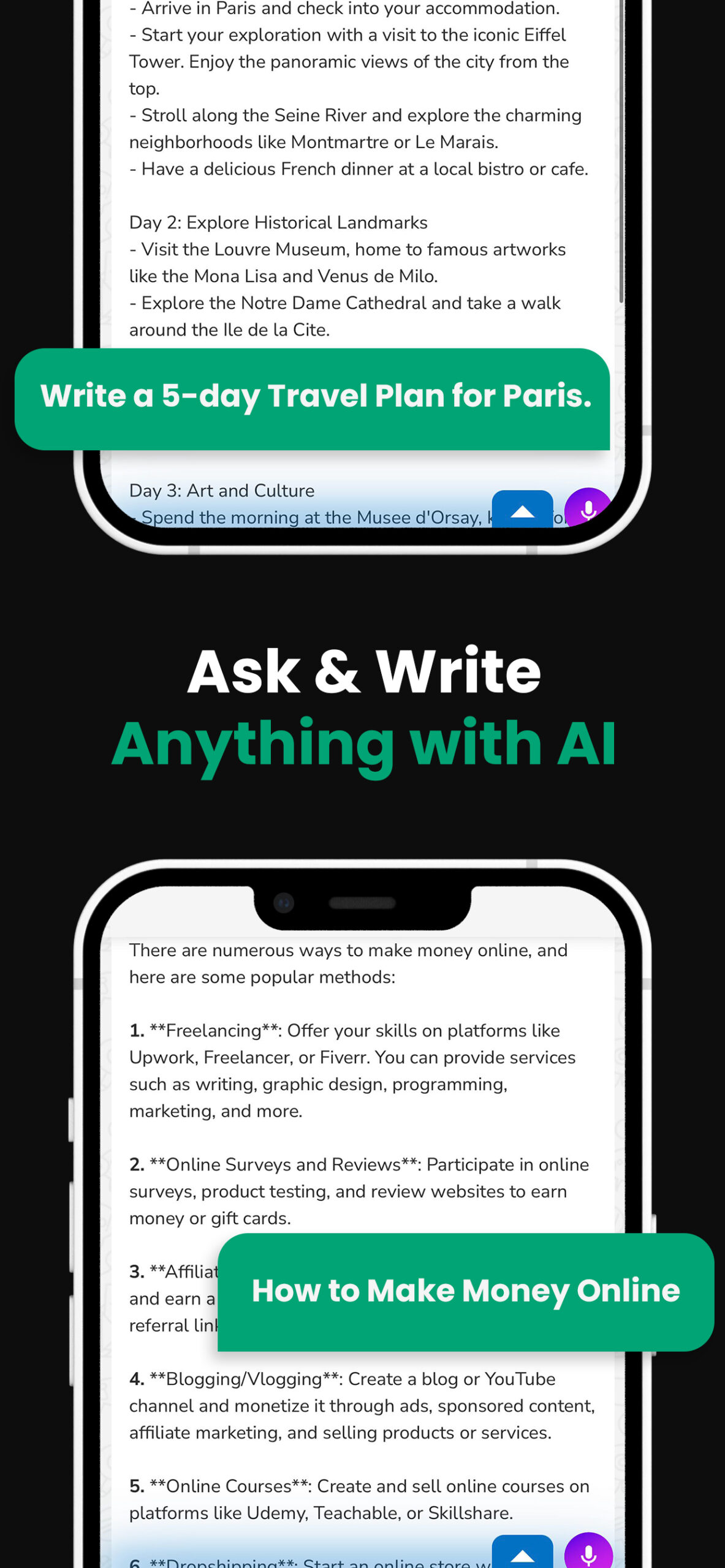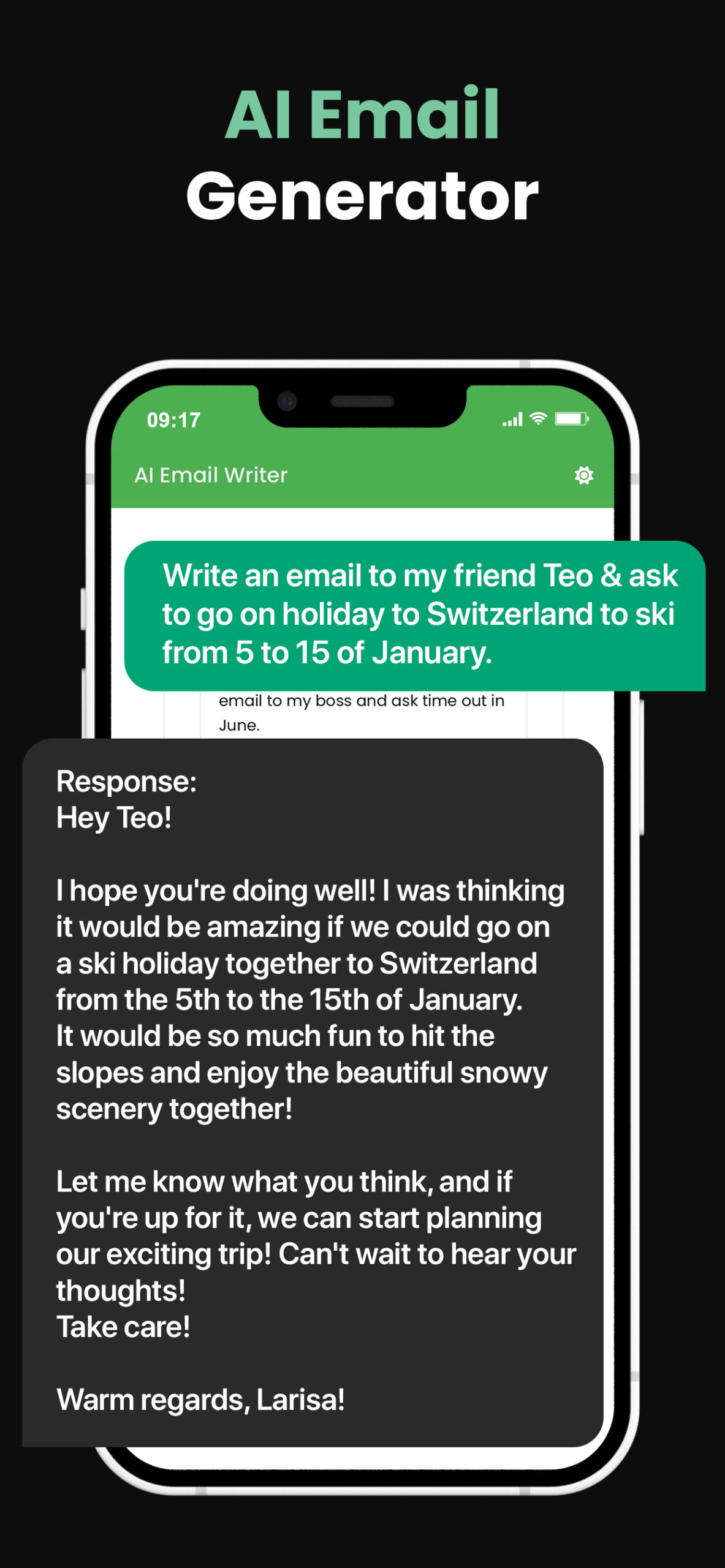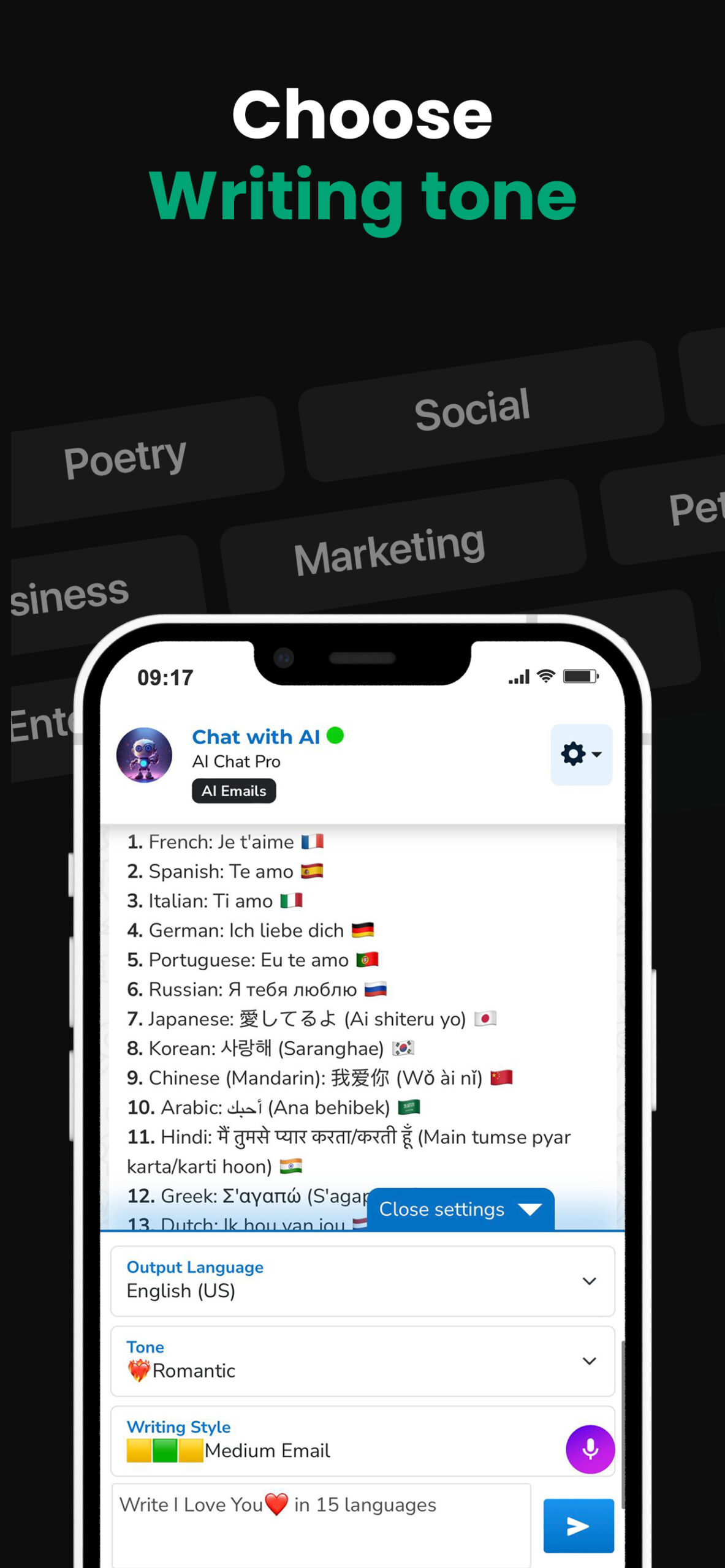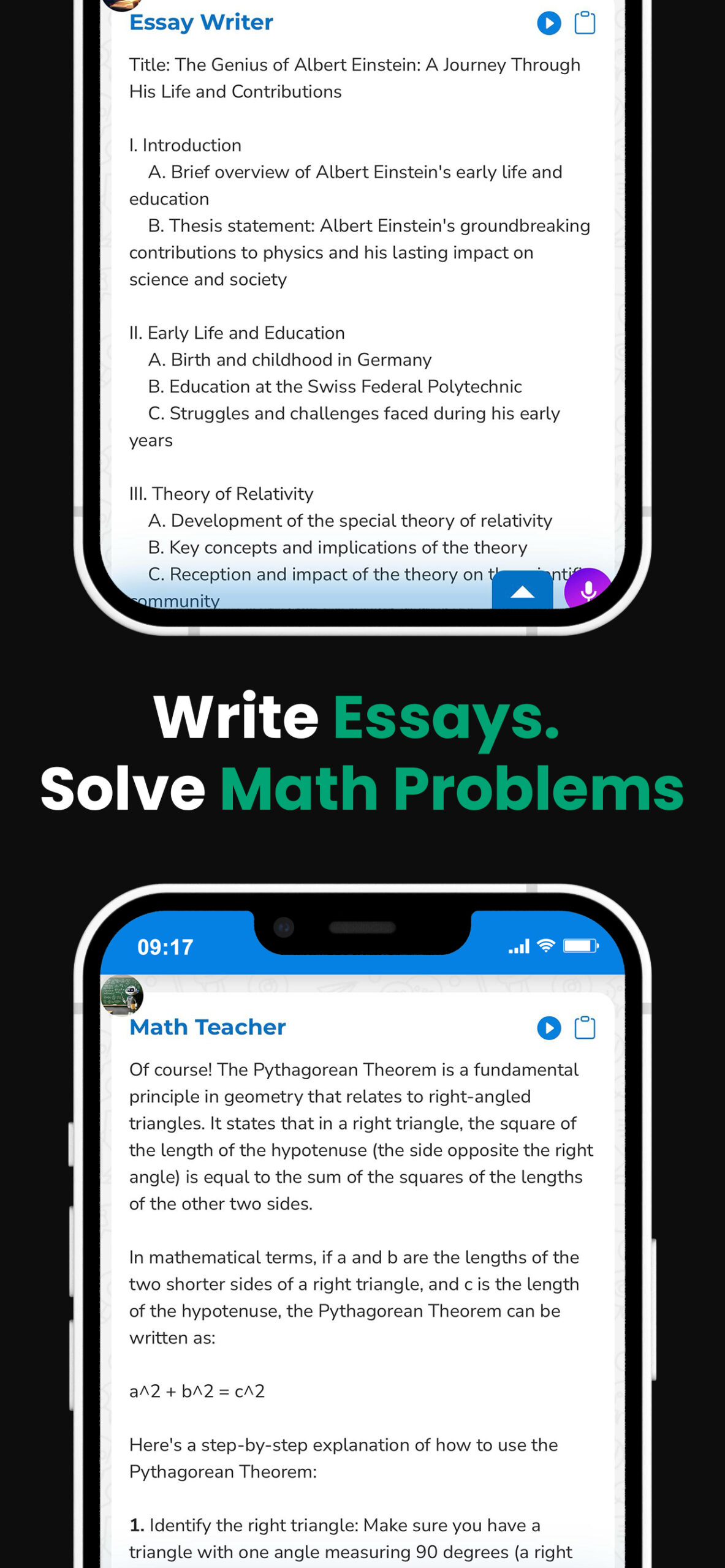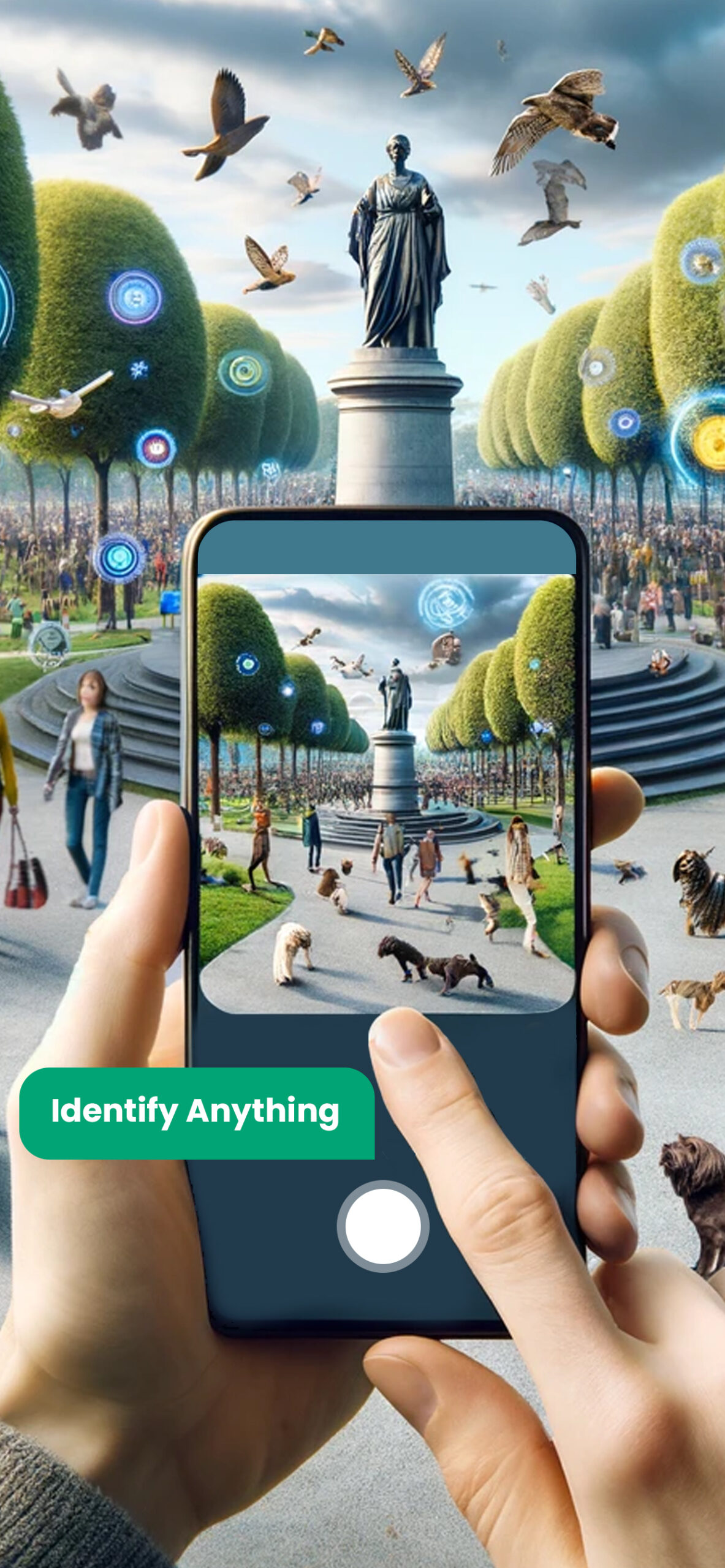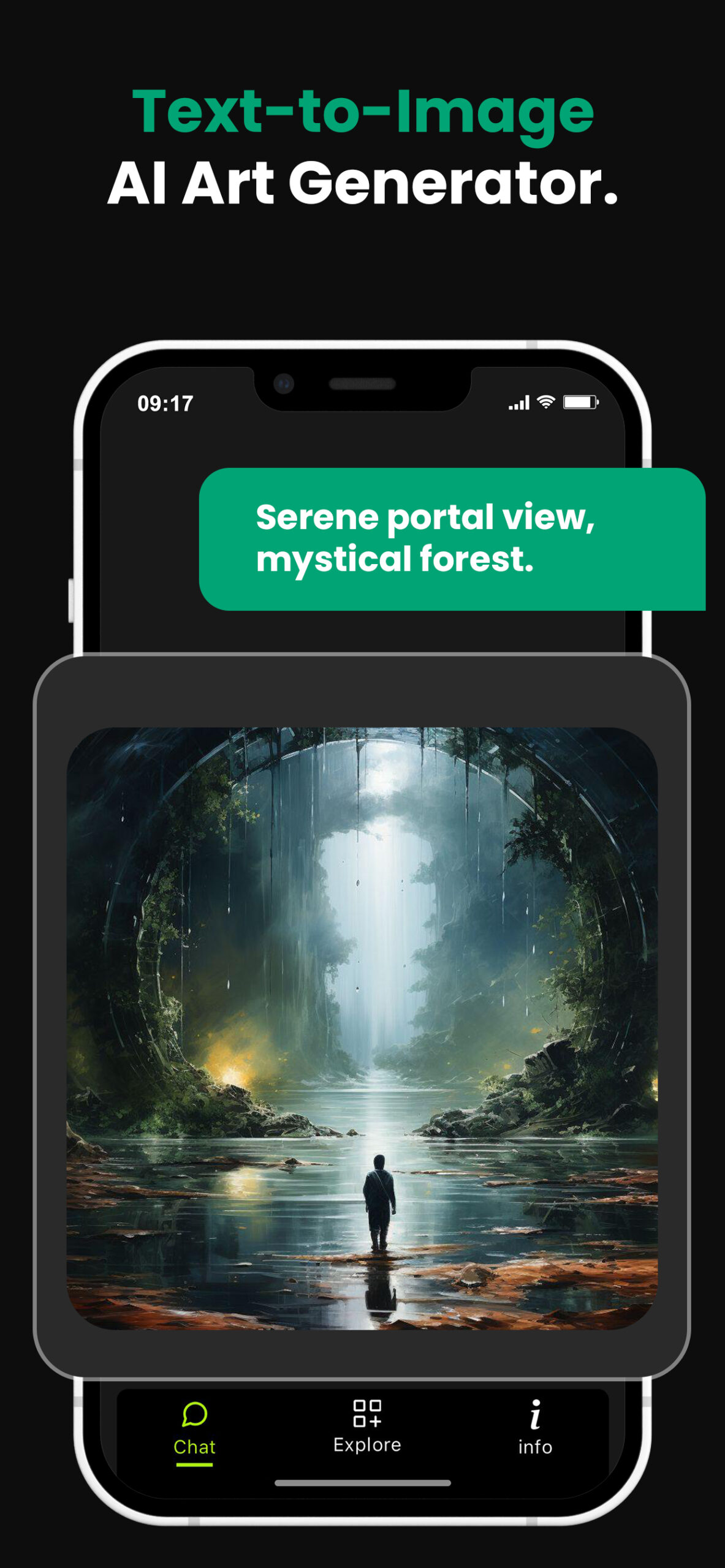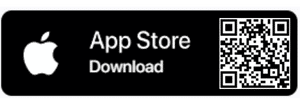Mastering ChatGPT: Preventing and Troubleshooting the ‘Conversation Not Found’ Error
If you’re like me, you’ve likely encountered the dreaded “conversation not found” error on ChatGPT. It’s a common issue that can leave you scratching your head, wondering what went wrong. But don’t worry, I’m here to shed some light on this perplexing problem.
ChatGPT, developed by OpenAI, is a state-of-the-art language model that’s designed to generate human-like text. It’s incredibly powerful, but it’s not without its quirks. One of the most common issues users face is the “conversation not found” error. This error can be frustrating, particularly when you’re in the middle of an engaging chat.
Understanding why this error occurs and how to prevent it is key to making the most of your ChatGPT experience. In this article, we’ll delve into the root causes of the “conversation not found” error and provide practical solutions to keep your conversations flowing smoothly.
PowerBrain AI Chat App powered by ChatGPT & GPT-4
Download iOS: AI Chat
Download Android: AI Chat
Read more on our post about ChatGPT Apps & AI Chat App
Key Takeaways
- The “conversation not found” error in ChatGPT occurs when the AI model can’t locate a specific conversation thread due to memory limitations, session data expiration, or exceeding the conversation’s token limit.
- Memory limitations tie to the number of tokens or words the model can recall or generate during one turn. Exceeding this limit could trigger the error.
- ChatGPT handles each conversation within a specific session. Data from a session is lost when the session expires, protecting user’s privacy but also potentially causing the “conversation not found” error.
- To prevent this error, users should keep their conversations within the token limit, clear session data regularly, and optimize their token allocation with short, purposeful sentences.
- Troubleshooting steps for the “conversation not found” error include trimming conversations to comply with the token limit of 4096 tokens per conversation, regular clearing of session data, and optimizing how sentences are crafted.
What is the “Conversation Not Found” Error on ChatGPT?
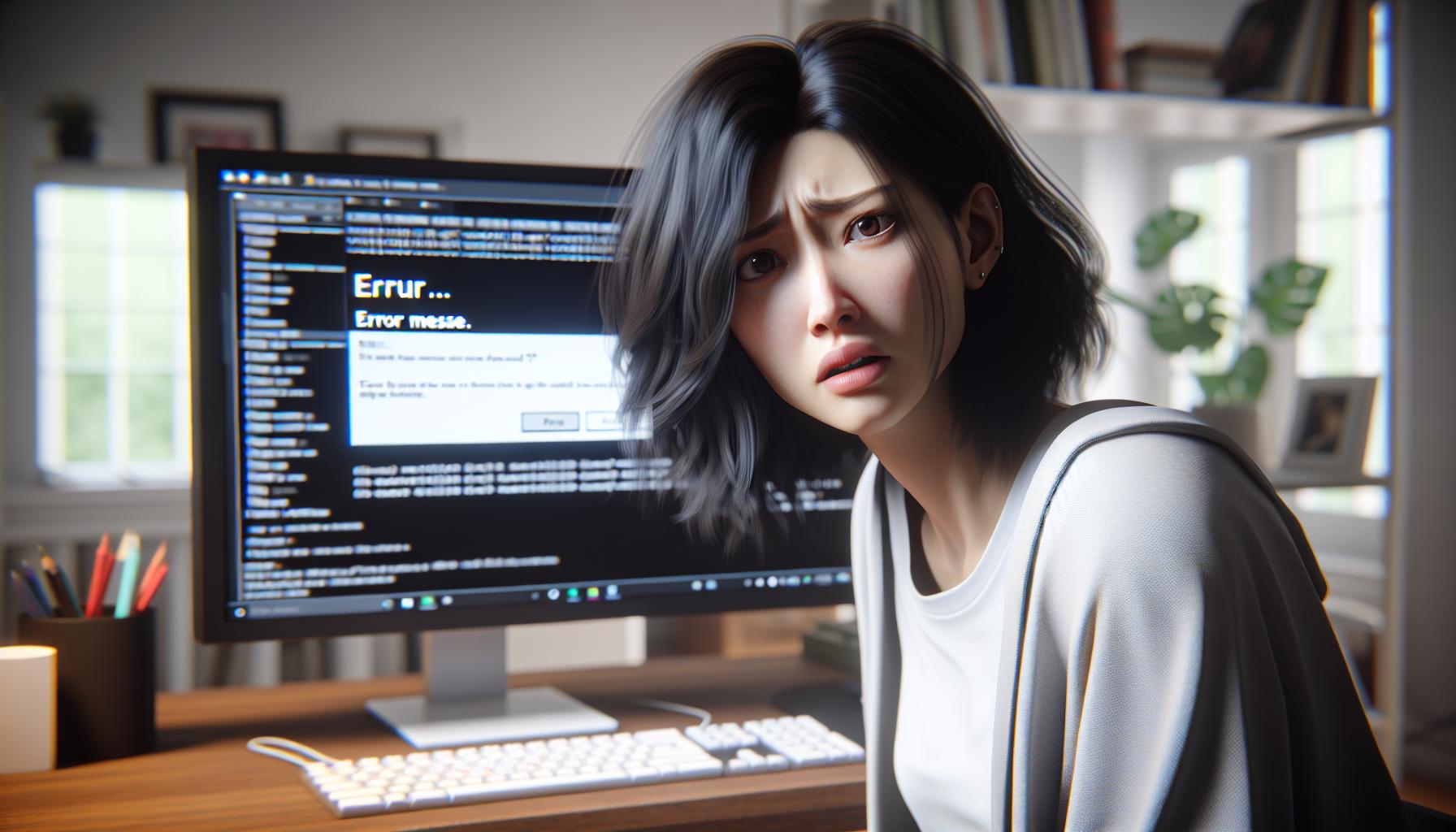
When diving into the world of artificial intelligence, particularly with OpenAI’s masterpiece, the ChatGPT, sometimes you might be tripped up by peculiar errors like the “conversation not found”. What’s that you ask? Let’s get into the details.
Fundamentally, the “conversation not found” error happens when the ChatGPT model can’t access or locate a particular conversation thread you’re participating in. It’s akin to trying to fetch a book from a library just to discover it’s not on the shelf where it should be. As you can imagine, it can be an unwelcome surprise, especially if you’re deeply engaged in an interesting discussion.
The question naturally arises – why does this occur? While it may initially seem like a glitch, in most cases, this error message is the outcome of certain factors we’ll delve into next. These factors broadly range from memory limitations of the ChatGPT model to expiration of session data for reasons of user privacy. Quite fascinating, right?
Remember though, it’s not the end of the world if you encounter this error. There are several reliable methods and workarounds that ensure we don’t get left hanging halfway through a riveting AI chat. We’ll explore these solutions shortly but for now, let’s focus on understanding the root cause of this error to better equip ourselves in handling it.
Hope this paints a clearer picture of the “conversation not found” error on ChatGPT. It’s here that we move to the next integral part – what leads to this error? Stay tuned as we dive deeper into the workings of ChatGPT.
Common Causes of the “Conversation Not Found” Error
In dealing with the Chat GPT “conversation not found” error, it’s crucial we understand the common causes that trigger it in the first place. The issue primarily arises due to intrinsic limitations of the model itself, particularly the memory and session data. So let’s dive a bit deeper.
Memory Limitations
ChatGPT, like any AI model, has a finite memory capacity. This constraint the number of tokens or words the model can recall or generate in a single turn. If your conversation exceeds this token limit, then you’re likely to encounter a “conversation not found” error. It’s not that the chatbot is forgetting your conversation. Rather, it is technically incapable of retrieving the entire conversation. The model’s token limit plays a role in how much data it can retain in the existing conversation.
Session Data Expiration
The second common trigger for this issue is related to how ChatGPT handles session data. Every conversation you have with ChatGPT occurs within a session. When a session expires, the data from that session fades away. This feature exists to protect user privacy; however, it is also the reason behind the “conversation not found” error. If your session has expired and you’re trying to resume a conversation, the model won’t be able to find it.
Understanding these limitations will help us explore feasible solutions to manage this error effectively. The more we learn about these triggers, the better equipped we are to avoid this error and facilitate smoother interactions with ChatGPT in the future. It may not be perfect, but knowing what causes the “conversation not found” error helps us get the most out of our experience with ChatGPT.
Tips to Prevent the “Conversation Not Found” Error
So you’ve encountered the “ChatGPT conversation not found” error and you’re probably wondering, how can I keep this from happening again? Here’s what you can do:
Keep Your Conversations within the Token Limit
Recall from an earlier part of our article that ChatGPT’s finite memory restricts the number of tokens it can recall. Tokens, in simple terms, are pieces of a conversation. In English, a token could be as short as a single character or as long as a word. Unfortunately, when a conversation exceeds this limit, it leads to the notorious “conversation not found” error.
A surefire way of preventing this is by limiting the length of your conversations. Keep them short yet meaningful. Long-winded conversations not only risk encountering this error but also losing the ability to reference prior messages, which can be equally frustrating.
Clear Session Data Regularly
ChatGPT has a tendency of forgetting conversations when the session data expires. Now, there’s no control over when the data will expire, as it’s handled internally by the model. However, a good practice is to clear or refresh your session data regularly. This way you preempt the risk of session data expiration.
Optimize Token Allocation
Tokens are not purely about the text you write or the responses you receive. Behind the scenes, they’re also used for system tasks. This means a chat that seems to fit within the limit may still end up exceeding the token limit due to these extra tasks.
To overcome this, aim to be effective with your conversations. Use short, purposeful sentences. This places less strain on the system, allowing for more effective use of tokens and fewer encounters with our error in question.
By applying these tips, your “conversation not found” encounters will markedly decrease, if not disappear. You’ll be able to focus on getting the most out of your conversations with ChatGPT, error-free.
Troubleshooting the “Conversation Not Found” Error

We’ve discussed how we can minimize the occurrence of the Chat GPT Conversation Not Found error. However, it’s not always smooth sailing and we may still encounter hurdles in our interactions with ChatGPT. If you’re faced with this issue, don’t worry! I have some troubleshooting tips that can come in handy.
A common cause for this error is reaching the token limit. ChatGPT has a memory limit of 4096 tokens per conversation, including both input and output. If a conversation exceeds this limit, it no longer fits into ChatGPT’s memory, resulting in the disappointing error message. To tackle this issue, I advise trimming your conversation. Make sure the length of both your questions and ChatGPT’s responses stay within this limit. We can do this by shortening our sentences or splitting lengthy conversations into multiple sessions.
Clearing session data regularly is valuable to ensure the model doesn’t forget past interactions. A shiny new session is a clean slate which means ChatGPT won’t have any recollection of previous conversations. If the “Conversation Not Found” error occurs, simply start a new session. This strategy works wonders to refresh and reset the system, allowing you to resume your interactions with ease.
Revamping your method of crafting sentences could also make a huge difference. Optimize token allocation by formulating concise and clear sentences. Avoid rambling or unnecessary verbosity. Remember, ChatGPT can only catalogue a limited number of tokens so every word counts!
Tricky situations call for clever solutions. By implementing these suggestions, you can efficiently manage the ChatGPT Conversation Not Found error. It’s no longer an insurmountable obstacle but a hurdle you can readily overcome. Let’s keep the conversation going! Remember, the trick is to tread smartly within the capacity of ChatGPT’s memory.
Conclusion
So there you have it. I’ve laid out the best strategies to dodge the “Conversation Not Found” error in ChatGPT. Remember, it’s all about managing your tokens wisely and clearing your session data regularly. Embrace these tips, trim your conversations, and start a new session when needed. By doing so, you’ll not only sidestep the error but also enhance your interaction with ChatGPT. Now that you’re equipped with this knowledge, you’re ready to have smooth, uninterrupted chats. Happy conversing!
What does the article talk about?
The article discusses strategies to address the “Conversation Not Found” error in ChatGPT. It offers prevention measures and troubleshooting techniques, such as staying within the token limit, regularly clearing session data, optimizing sentence structure, and starting a new session if the error occurs.
What is token limit in relation to the “Conversation Not Found” error?
The token limit denotes the maximum capacity of information ChatGPT can handle in any session. Exceeding this limit leads to memory restrictions, potentially causing the “Conversation Not Found” error.
How can I prevent the “Conversation Not Found” error?
You can prevent this error by not exceeding the token limit, regularly clearing the session data, and optimizing sentence structure to reduce memory usage.
What can I do when I encounter the “Conversation Not Found” error?
When faced with this error, you can start a new session or trim the conversation to fit within the token limit. Additionally, creating concise sentences can help manage the token allocation more efficiently.
How does optimizing the sentence structure help in managing the error?
By crafting concise sentences, you consume fewer tokens, thereby reducing the likelihood of exceeding the token limit and encountering the “Conversation Not Found” error.