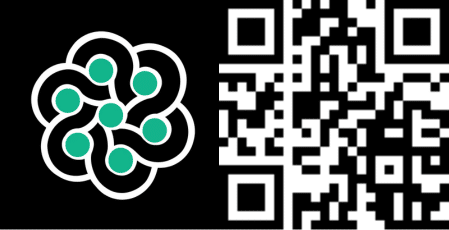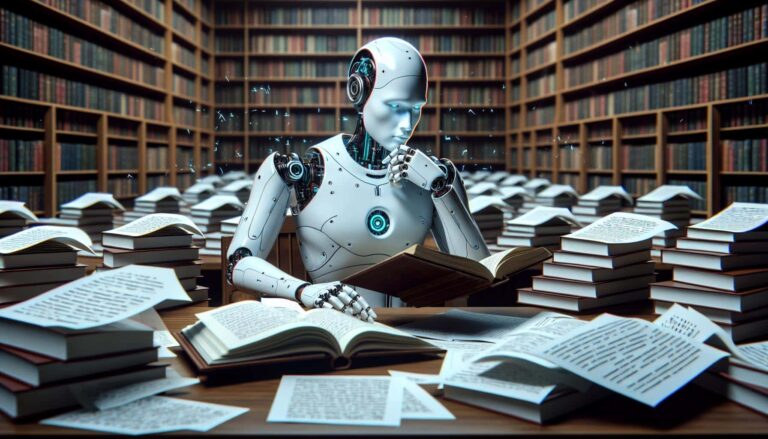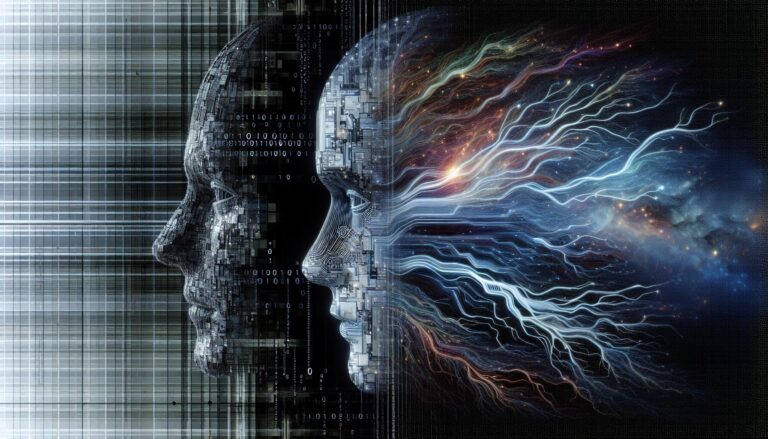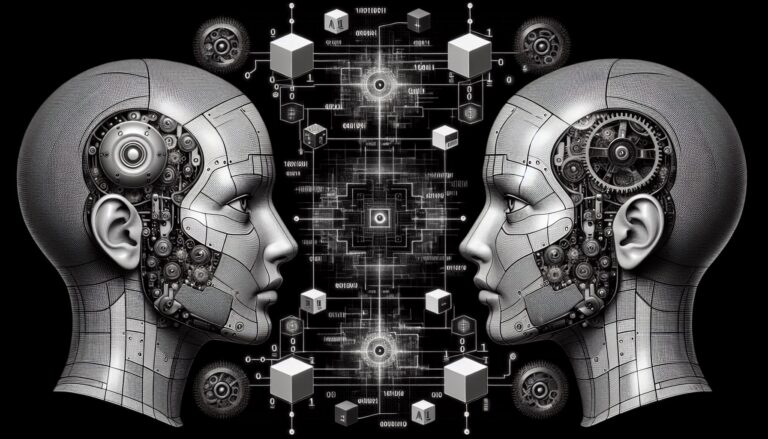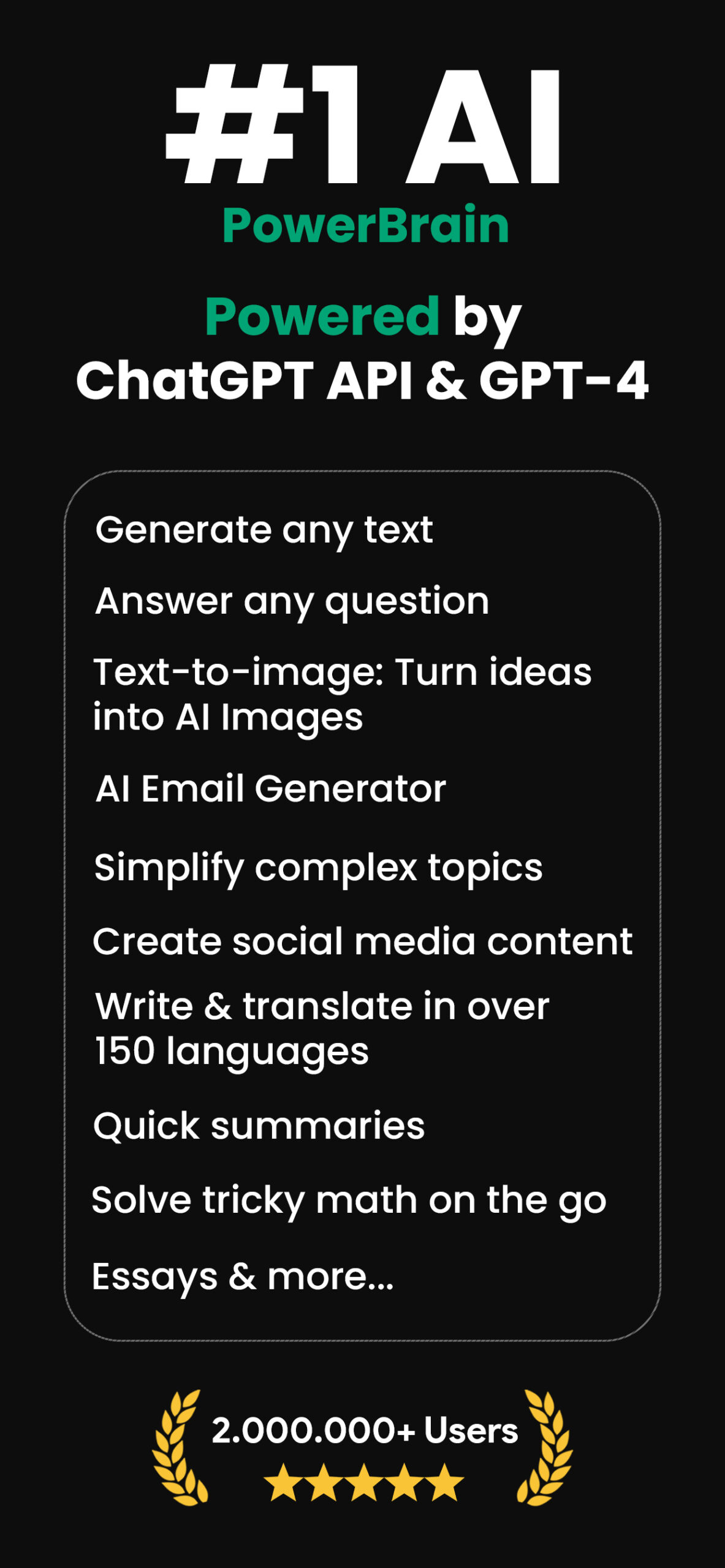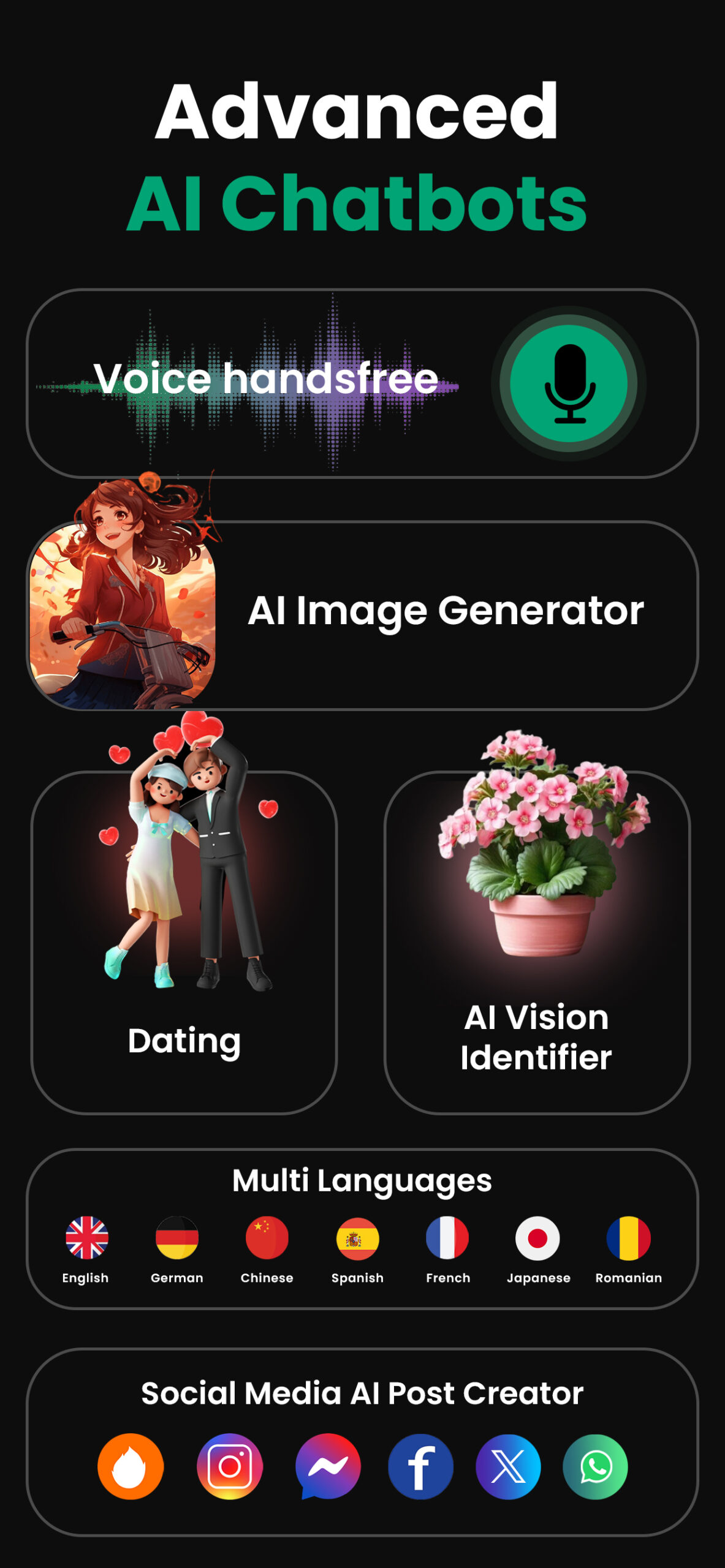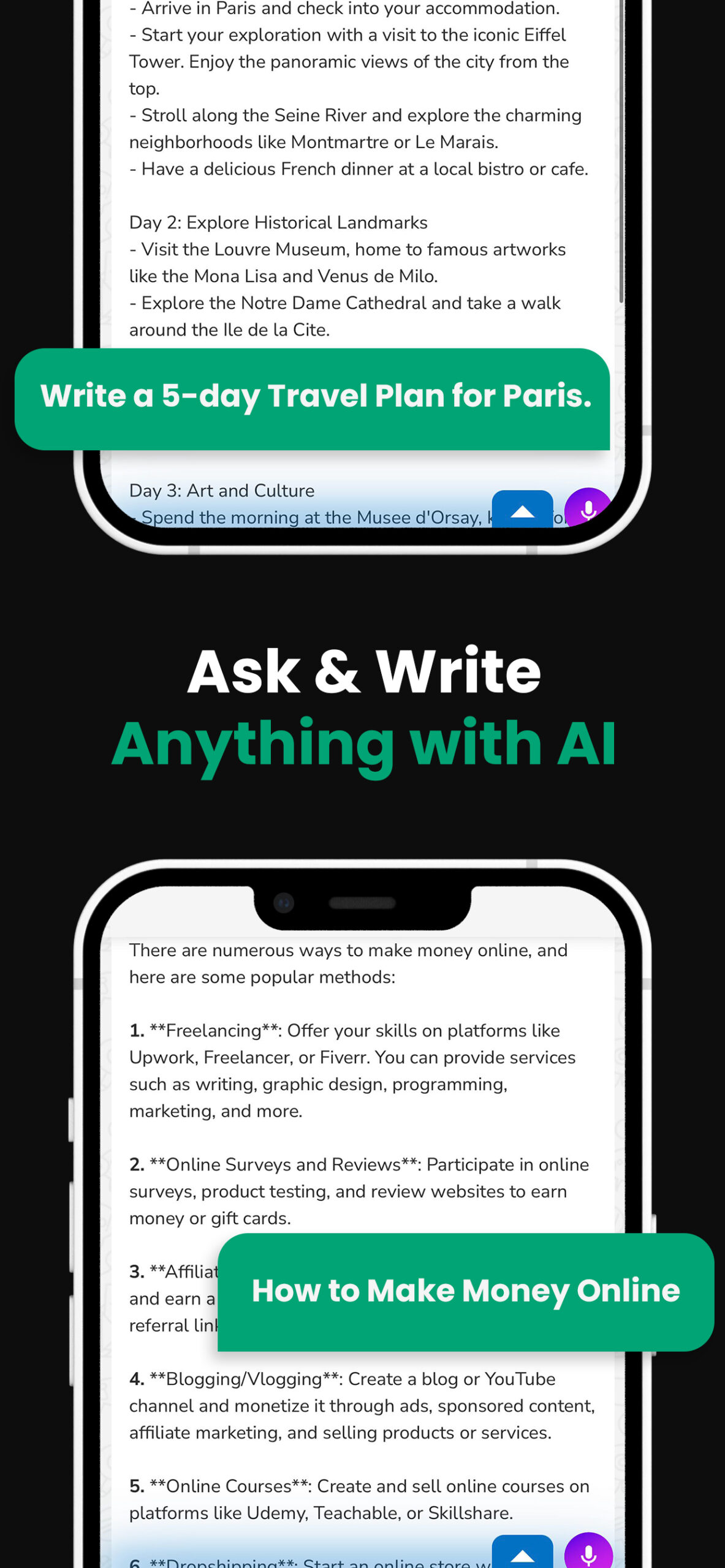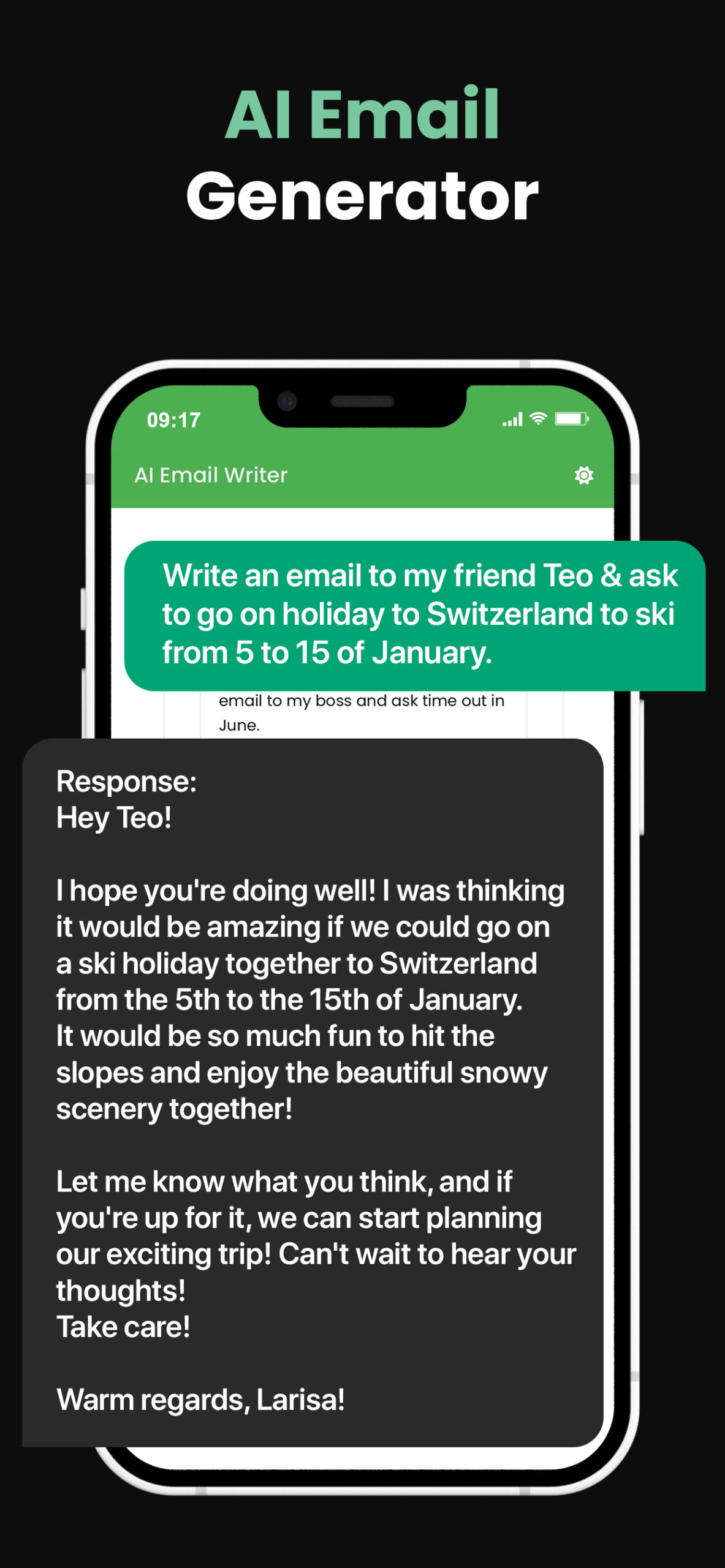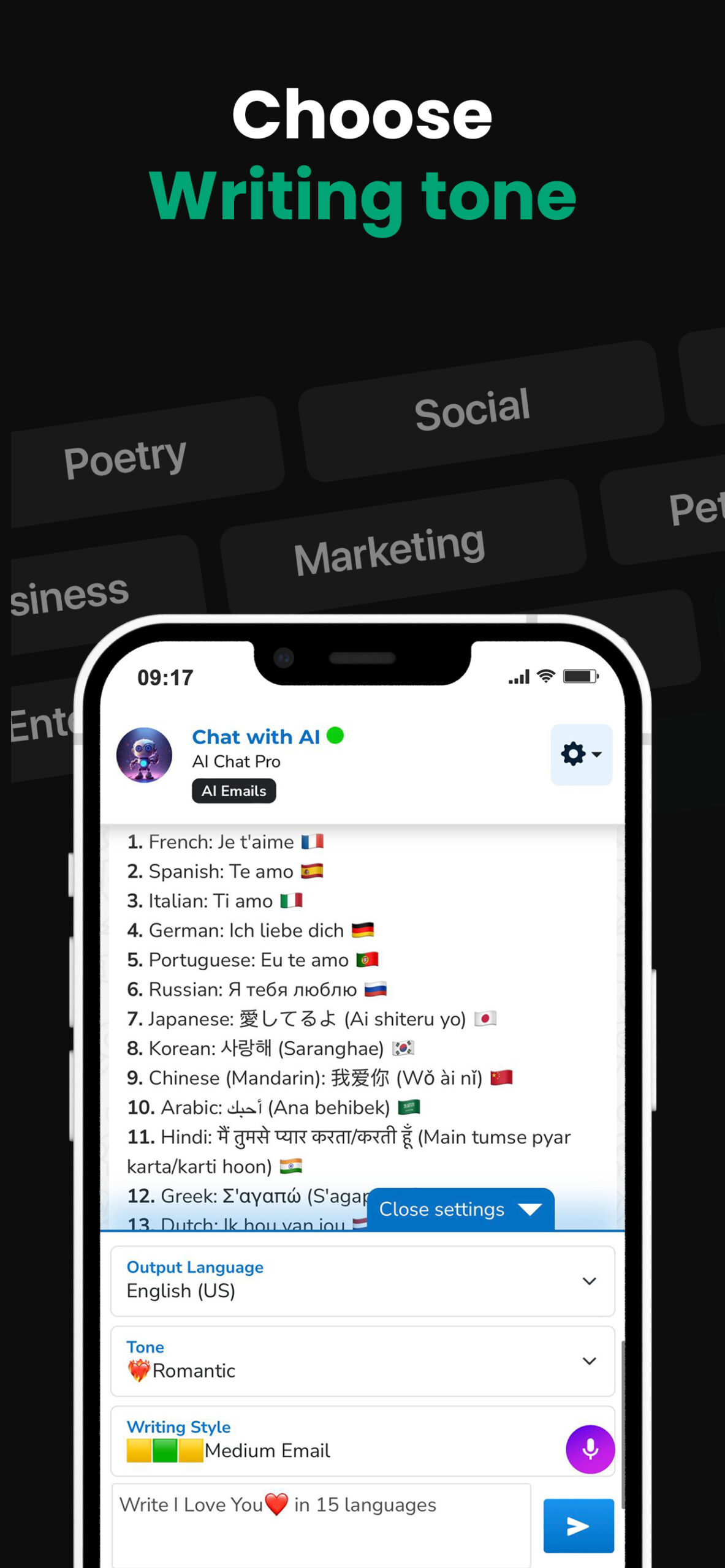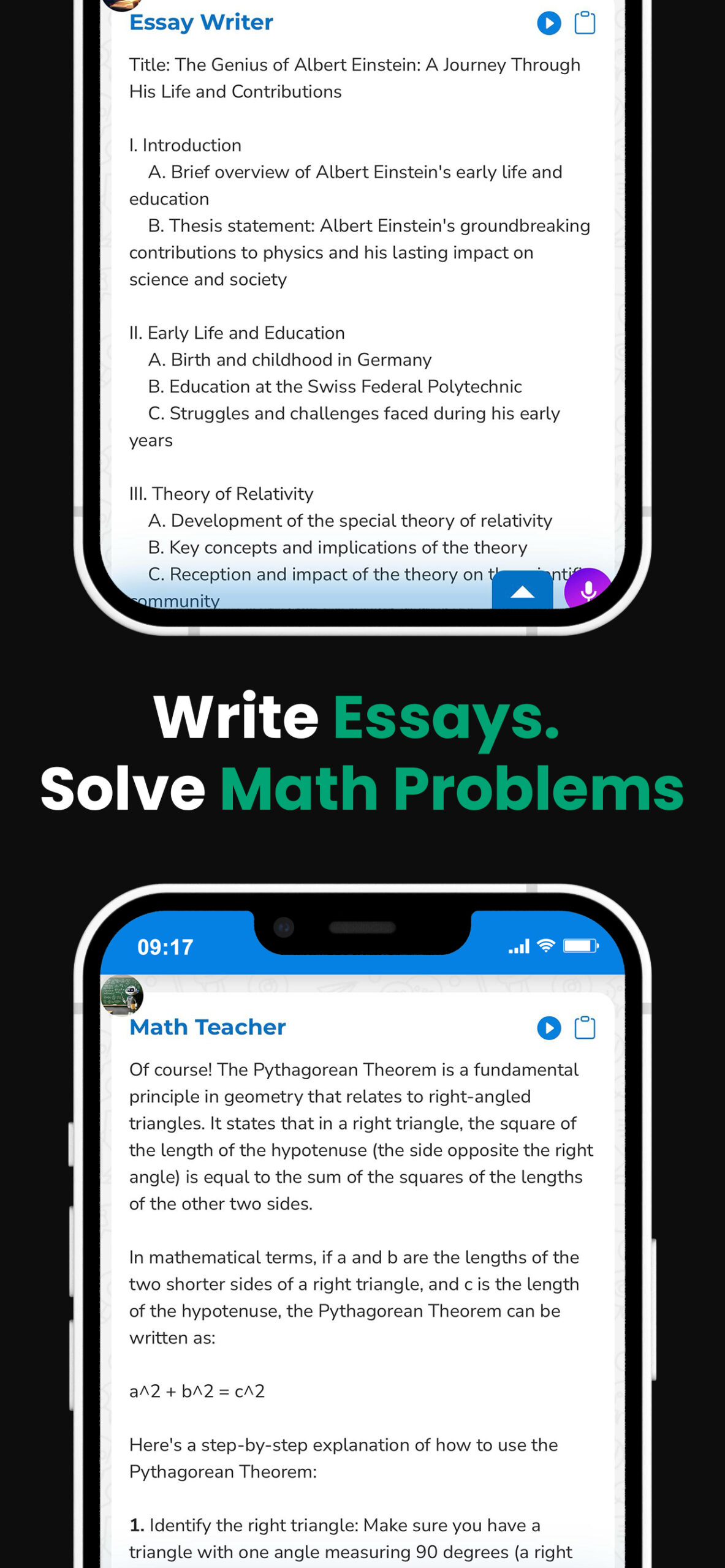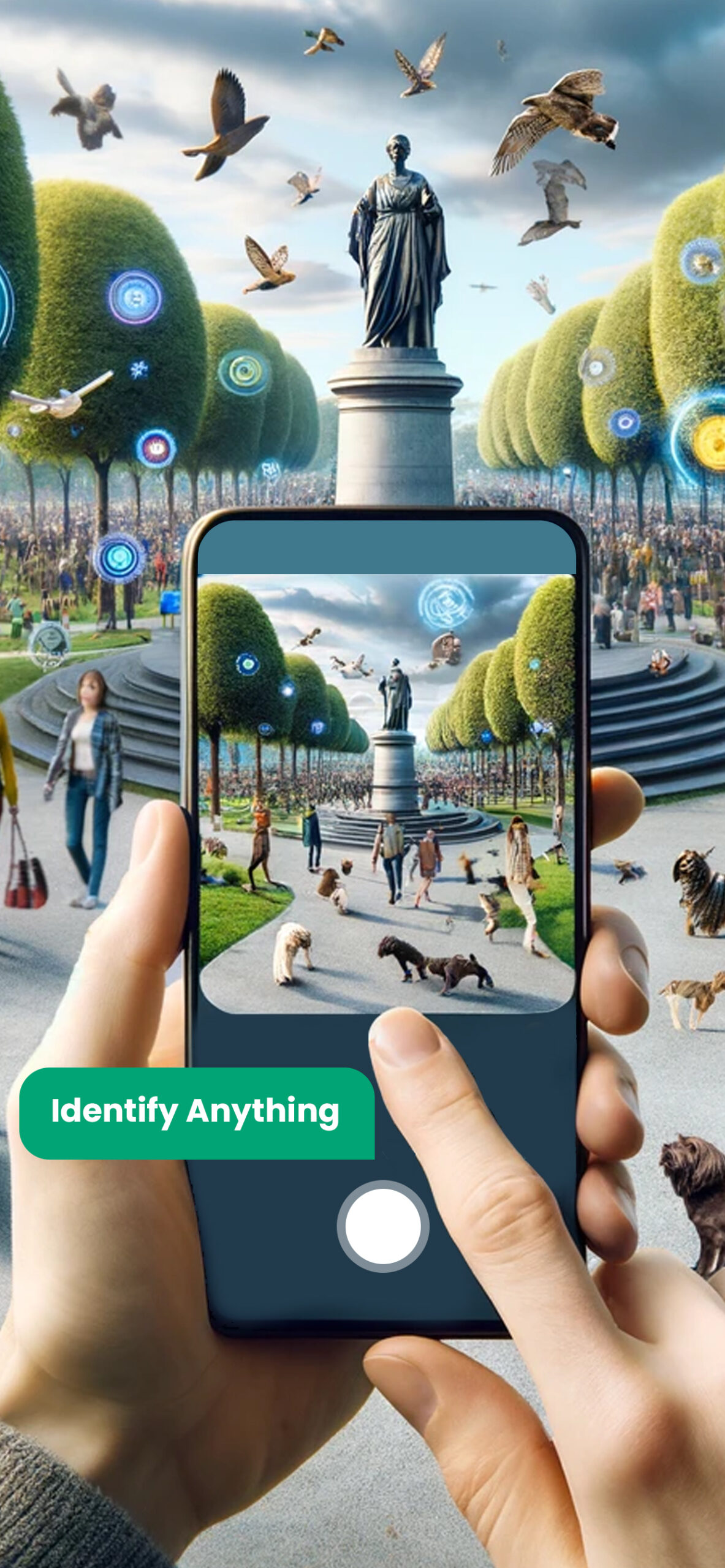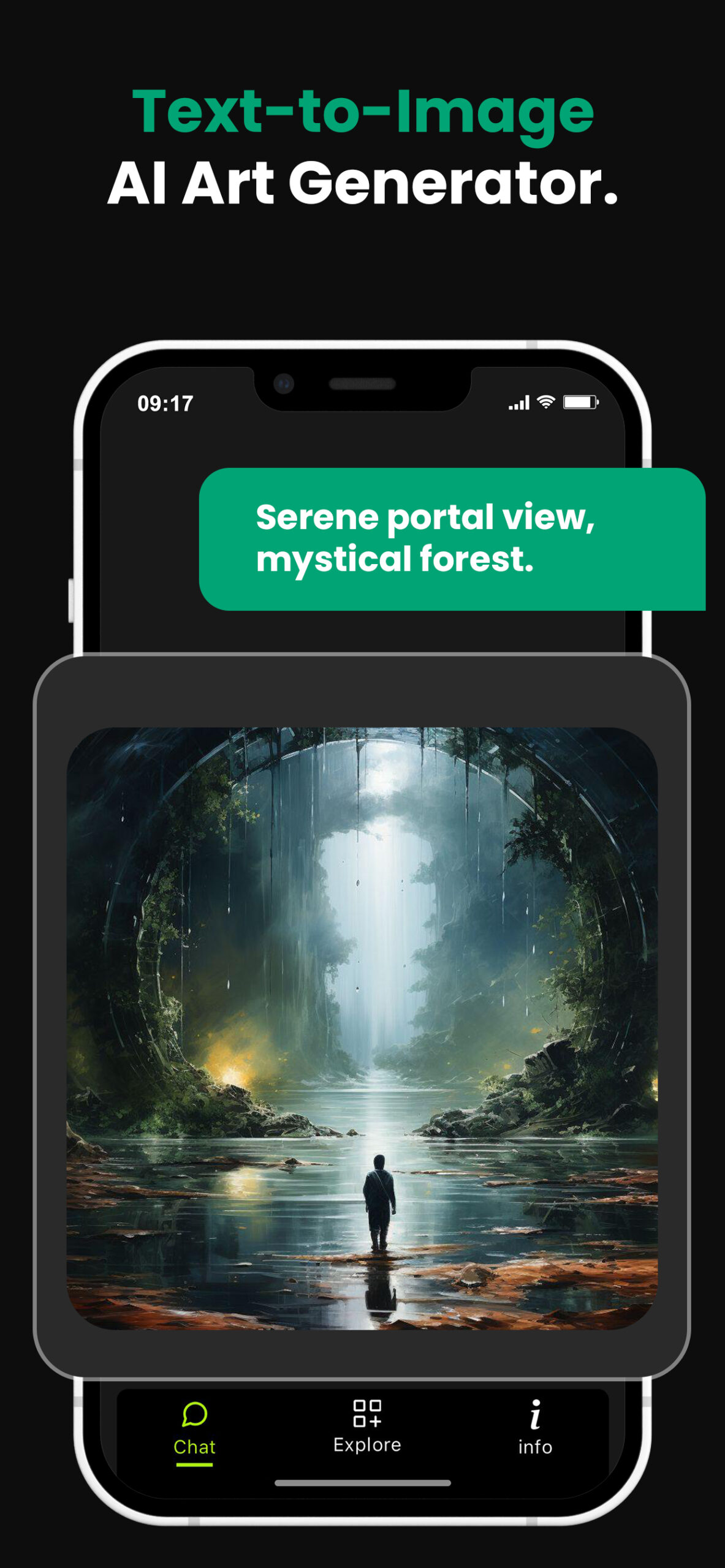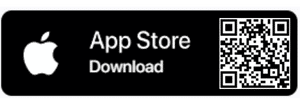Mastering the Art of Making Chat GPT Read a PDF: An In-Depth Guide
Ever wondered how to get a chat GPT to read a PDF? It’s not as complicated as you might think. In the digital age, AI has made it possible to automate many tasks, including reading PDFs.
The process involves converting the PDF to text, and then feeding it to the GPT model. It’s a handy skill, especially if you’re dealing with large volumes of text. Let’s dive in and explore how you can make this happen.
Chat GPTs are revolutionizing the way we interact with technology. They’re not just for chatting anymore. With the right know-how, you can turn your chat GPT into a PDF-reading machine. Stay tuned as I guide you through the steps in this process.
PowerBrain AI Chat App powered by ChatGPT & GPT-4
Download iOS: AI Chat Powered by ChatGPT
Download Android: AI Chat Powered by ChatGPT
Read more on our post about ChatGPT Apps & AI Chat
Key Takeaways
- Chat GPT, as an AI technology, offers broad capabilities but it presently can’t read a PDF directly. However, this limitation can be bypassed by converting the PDF into text, which can then be fed to the model.
- A necessary step in making a Chat GPT read a PDF is to convert the PDF into a machine-readable format. Numerous online tools like Zamzar, PDF2Go, SmallPDF, and Adobe’s online tool facilitate this process.
- Once the PDF is converted into text, it’s crucial to review the data for comprehension, remove unrelated elements (like page numbers, headers, footers), and then feed it into Chat GPT. This can be done in chunks to improve accuracy.
- Handling large volumes of text with Chat GPT requires breaking down the text into manageable pieces, removing unnecessary content, and feeding it piece by piece for more effective comprehension.
- Despite current limitations, the future of AI could potentially introduce a feature allowing Chat GPT to directly read a PDF, signifying the impressive advancements in the technology sector.
- The process of converting a PDF for a Chat GPT to read isn’t limited to GPT models alone; it could potentially revolutionize other AI technologies as well, offering a glimpse at a future full of automated solutions.
Exploring Chat GPT Capabilities

It’s no secret that chat Generative Pretraining Transformers (GPTs) are a game changer in the realm of Artificial Intelligence (AI). Their versatility stretches beyond just chatting – and delves into more complex involvements like having to read and interpret PDFs. As simple as the question “can Chat GPT read a PDF?” might sound, the answer unveils a whole new world of AI capabilities.
Initially, you can’t directly upload a PDF to Chat GPT. However, there are ways to circumvent this limitation. By leveraging the astounding capabilities of AI technology, you can convert the PDF information into a format that the Chat GPT can interpret. Here’s how it works:
- First, convert the PDF to text. There are several free online tools available for this purpose.
- Once you have a rendered text of the PDF, input it into the Chat GPT model. With advanced AI algorithms, this model is capable of understanding and accurately interpreting the contents of the text.
Incorporating these concepts into a Chat GPT cheat sheet PDF could be an excellent resource for those who regularly interact with these systems. It could streamline the processes involved, make them more user-friendly, and enhance the user experience.
You may ponder over the thought “Wouldn’t it be easier if I could just give Chat GPT a PDF to read?”. Let me assure you, the tech industry is fast-moving and the possibility of this feature being made available soon might not be entirely off the table. One day we might even see AI models that can directly take in a PDF and decipher its contents, reiterating the power of the advancements in AI technology.
Remember, it’s the digital era where technology offers us a comfortable view of a future filled with automated solutions. Converting a PDF for a Chat GPT to read is unveiling just the tip of an iceberg of possibilities waiting to be explored.
Converting PDF to Text
In exploring how to get Chat GPT to read a PDF, first and foremost, we have to convert the PDF to text. As of now, there is no direct way to upload a PDF to Chat GPT – so a PDF conversion is a necessary step.
Though it may sound tricky, it’s a simple process with numerous online tools available for this purpose. In essence, these platforms convert the text and images from your PDF into a machine-readable format like .txt or .docx. note, that the original formatting might get altered during the conversion, so remember to review it and make any necessary adjustments prior to running it through the AI.
Some of these online PDF-to-text converting sites are:
- Zamzar
- PDF2Go
- SmallPDF
- Adobe’s online tool
You just need to upload the document and select the conversion type. The tool takes care of the rest.
Once we have our text extracted from the PDF file, we can feed this data to our Chat GPT. Since Chat GPT cannot read a PDF directly, this conversion step is crucial in allowing the AI to interpret the information.
It’s interesting to ponder over what future advancements in AI could bring – perhaps a day when Chat GPT can directly read a PDF. But for now, converting the PDF to text is how we can get Chat GPT to access the information stored in our PDF files. Optimally gaining insights from AI like Chat GPT is a dynamic process, with possibilities continuing to expand. As we harness these capabilities, we effectively evolve with the rise of the digital age.
Remember, this process isn’t limited to GPT models. It could be a game changer for all AI, including chatbots, virtual assistants and beyond. We’ve got a whole new technological frontier ahead of us, and it’s exciting to watch and be a part of this journey.
Feeding Text to the GPT Model
Now that you’ve got your PDF converted into text, it’s time to feed this data into the Chat GPT. To simplify this process, let’s first set some context by addressing a commonly asked question – Can you give Chat GPT a PDF? The answer is no. Currently, direct PDF upload to Chat GPT is not supported which means our text converted from the PDF will need to serve its purpose.
As an AI PDF Chat GPT, it’s programmed to understand and interpret text inputs. Therefore, when introducing information from your PDF, it’s crucial to ensure the data is organized and free of ambiguous or repetitive phrases. Here’s a simple guide on how to do that:
- Firstly, review the converted text for comprehension and remove any unrelated elements that were part of the initial formatting (e.g. page numbers, headers, footers). The idea is to present your text as a coherent piece for the Chat GPT to comprehend properly.
- Next, input the text to the model. This can either be done by pasting the entire text in the text dialog box or by strategically feeding it in chunks. The latter approach may result in more accurate responses as it allows the model to process and understand each piece of information separately.
While some might contemplate the question, Can Chat GPT read a PDF? it’s already been established that it cannot directly. But with the assistance of PDF conversion tools and the right method of inputting the information, you’re essentially teaching it to do so.
Implementing AI technology like Chat GPT into your operations might take some time to get used to, but trust me, the increased efficiency will make it worthwhile!
What we’ve discussed should clear up any confusion around uploading a PDF to Chat GPT. But what about the nitty gritty? We’re diving into Chat GPT Cheat Sheet PDF next to cover that in depth.
The following summary table shows the key steps involved in this process:
| Steps | Description |
|---|---|
| 1 | Conversion of PDF to text |
| 2 | Review and preparation of converted text |
| 3 | Feeding the text to the Chat GPT model |
Tips for Dealing with Large Text Volumes

In your journey learning how to get Chat GPT to read a PDF, you’ll likely run into a common problem: dealing with massive amounts of text. Early in my foray into AI technologies like Chat GPT, this was a wall I encountered too often. Fear not: taming the written beast is easier than you might think.
First up on your action list should be breaking the text down into manageable portions. Sure, feeding the entire corpus of text might seem like the quickest method, but it’s an approach that’ll leave you frustrated. Our AI chat wizard Chat GPT finds it simpler to digest text in bite-sized pieces. My suggestion? Divide and Conquer. Splitting your text into paragraphs or sections allows Chat GPT to digest information logically providing more accurate predictions.
Secondly, prioritizing text relevance is paramount. When considering which AI PDF Chat GPT tool to use or how much of your file to feed into the system, remember that more does not always equal better. Eliminating fluff allows the model to focus on essential details, enhancing its overall comprehension.
For larger volumes, you might wonder, Can you give Chat GPT a PDF straight up? Unfortunately, you can’t upload PDF to Chat GPT directly. However, you can convert your PDFs to text first. The data can then be broken down into chunks before inputting it into the model. It’s a bit like translating, you’re speaking to your bot in the language it understands.
Lastly, don’t forget the life-saving Chat GPT Cheat Sheet PDF. It’s an invaluable resource that makes the conversion process from PDF to text and feeding steps authentic and straightforward. Trust me, it’s a game-changer.
As a user, you’re part of an evolving tech landscape. The journey might seem daunting at times, but remember, even Rome wasn’t built in a day. Adapt, learn, and progress at your own pace, and soon you’ll find the complexities of AI technology, such as whether Chat GPT can read a PDF or not, unfolding into an engaging, efficient communication model.
Conclusion
So we’ve navigated the path of getting Chat GPT to read a PDF. It’s all about breaking down large text volumes into manageable chunks and focusing on text relevance. Remember, direct PDF uploads aren’t supported, but converting PDFs to text is a viable workaround. The Chat GPT Cheat Sheet PDF is your go-to guide in this process. Embrace the wave of AI technology and keep learning, adapting, and growing. With tools like Chat GPT, the future of communication models is evolving, and it’s exciting to be part of this journey.
1. How can I manage large text volumes with Chat GPT?
Break down large volumes of text into smaller, manageable portions. This helps improve the model’s comprehension and makes processing more efficient.
2. Does Chat GPT support direct PDF utilities?
No, direct PDF uploads are not supported by Chat GPT. For information contained in PDFs, consider converting the documents into text first.
3. What’s the recommended way to make PDF information usable by Chat GPT?
The best approach is to convert the PDF into text and input the data in chunks. This allows the Chat GPT to process the data more effectively.
4. What is the value of the Chat GPT Cheat Sheet PDF?
The Cheat Sheet provides crucial guidance for usage and conversion processes. Users are encouraged to leverage it to streamline their interactions with the Chat GPT model.
5. Should I expect to adjust my usage of AI communication tools like Chat GPT?
Yes. The landscape of AI tools is constantly evolving. Users are encouraged to adapt and progress in their understanding of these technologies for best results.