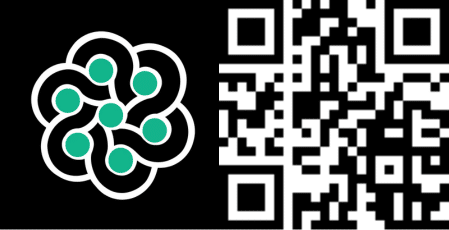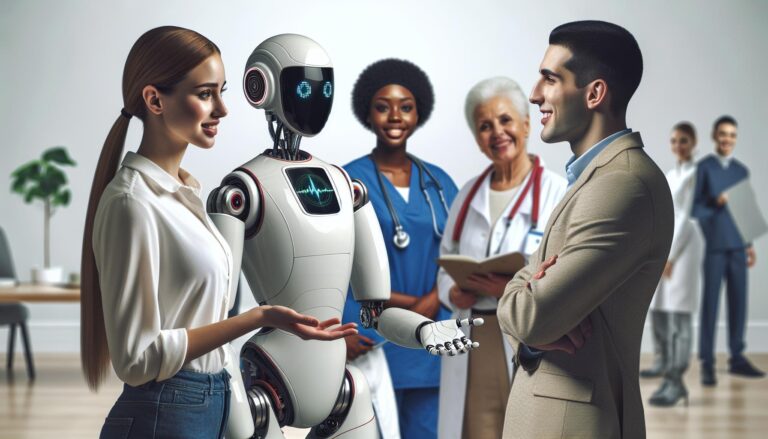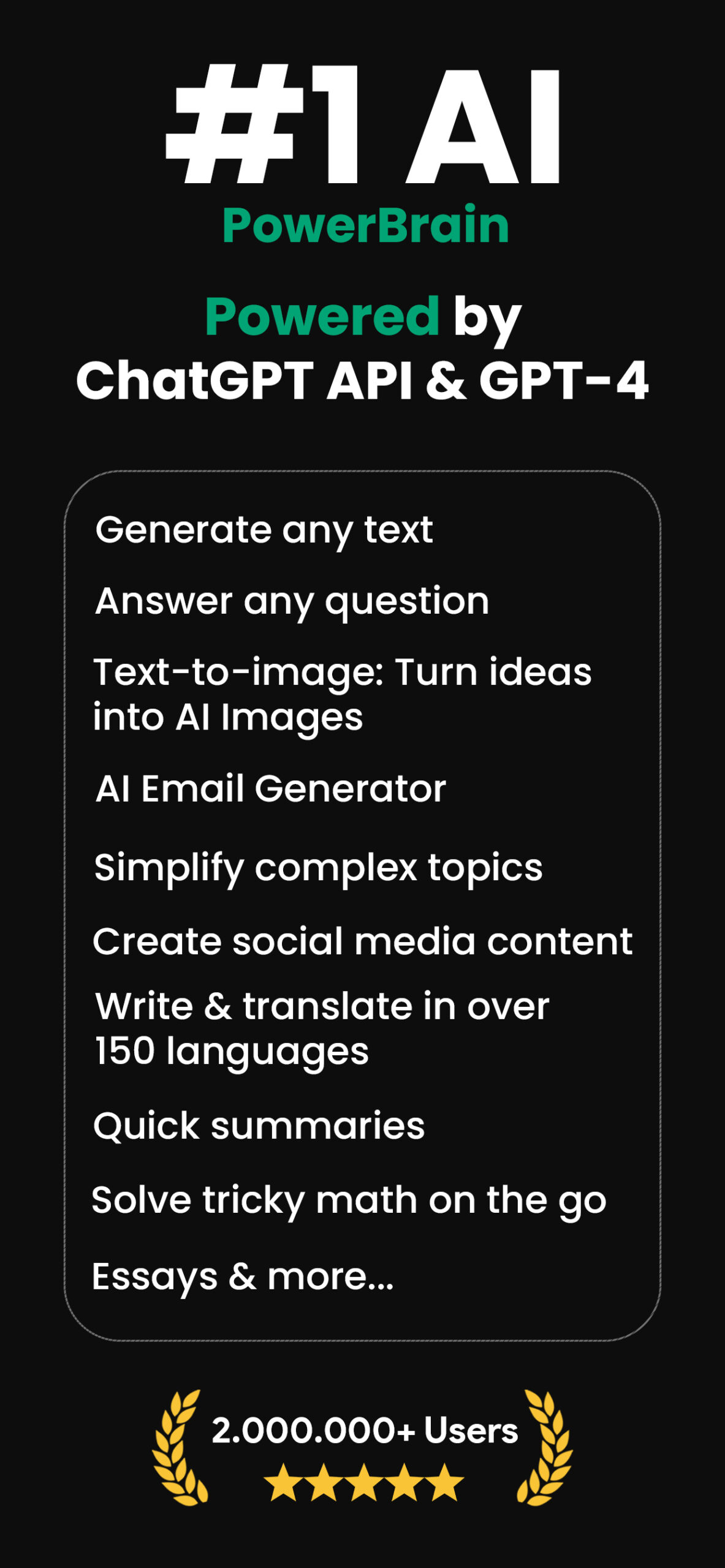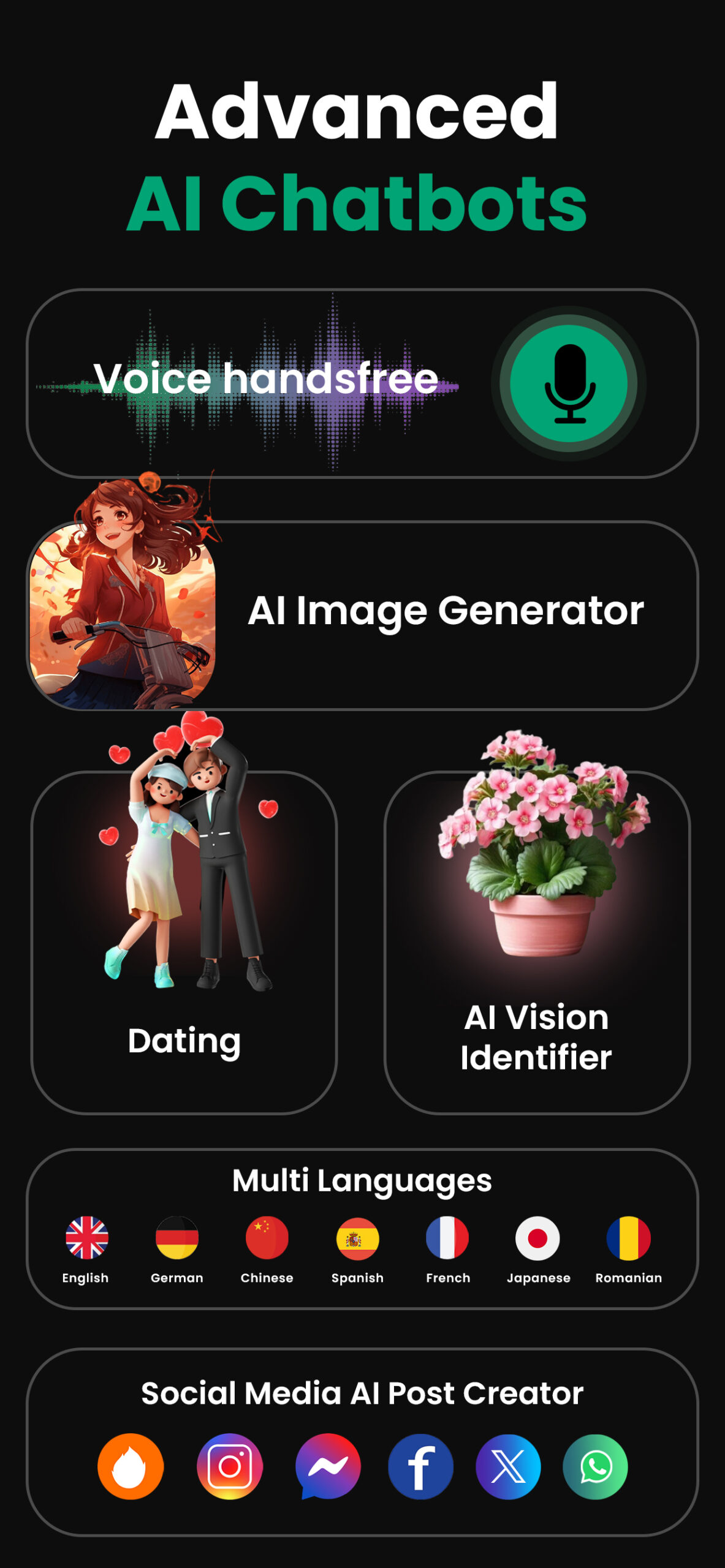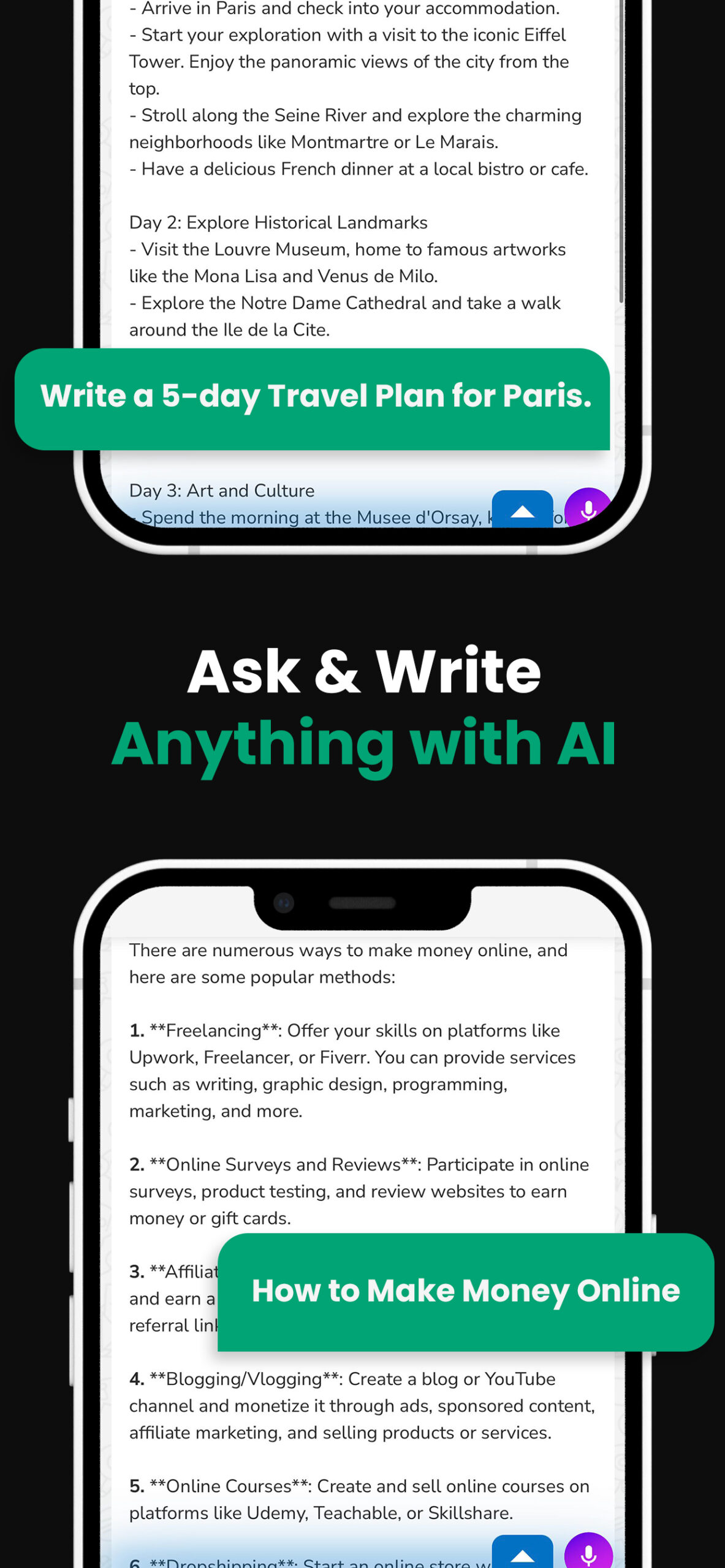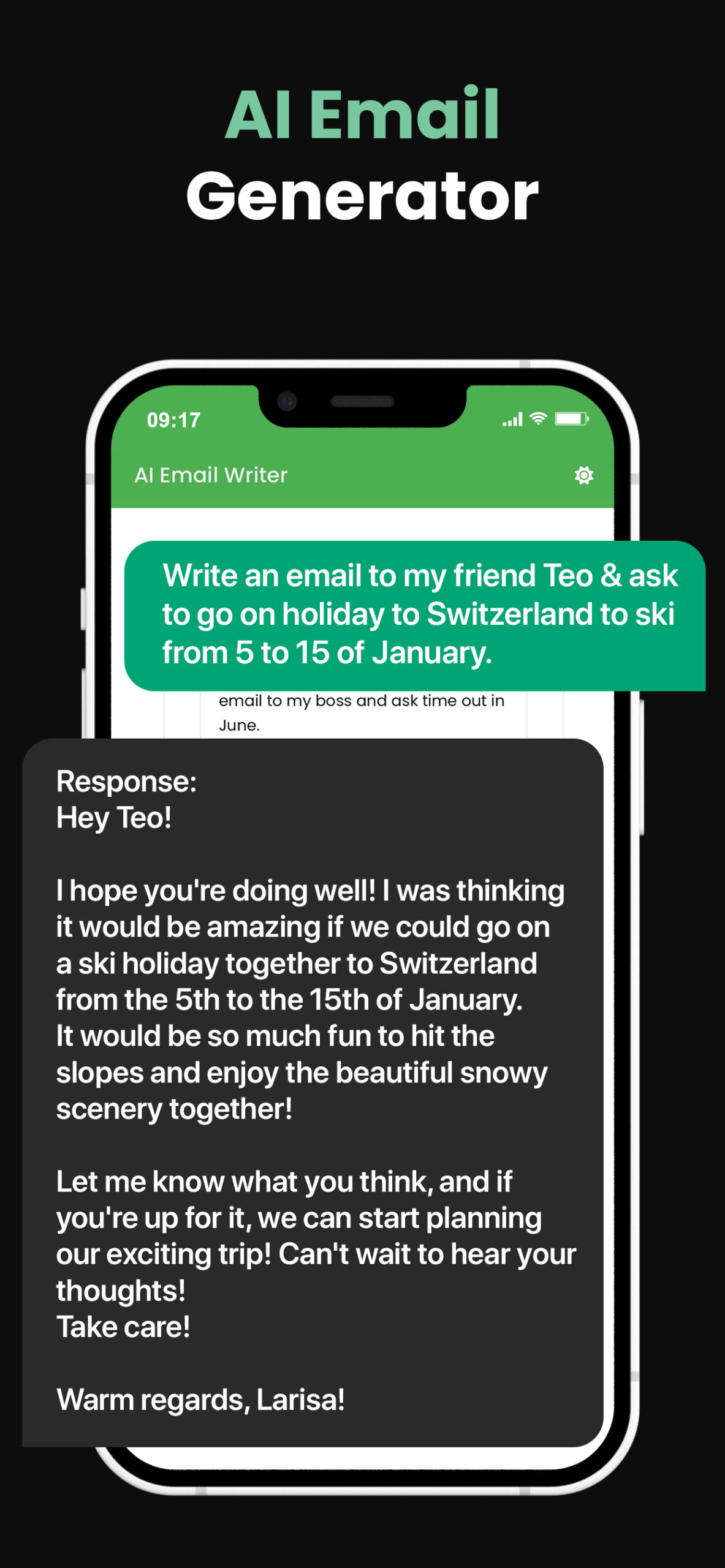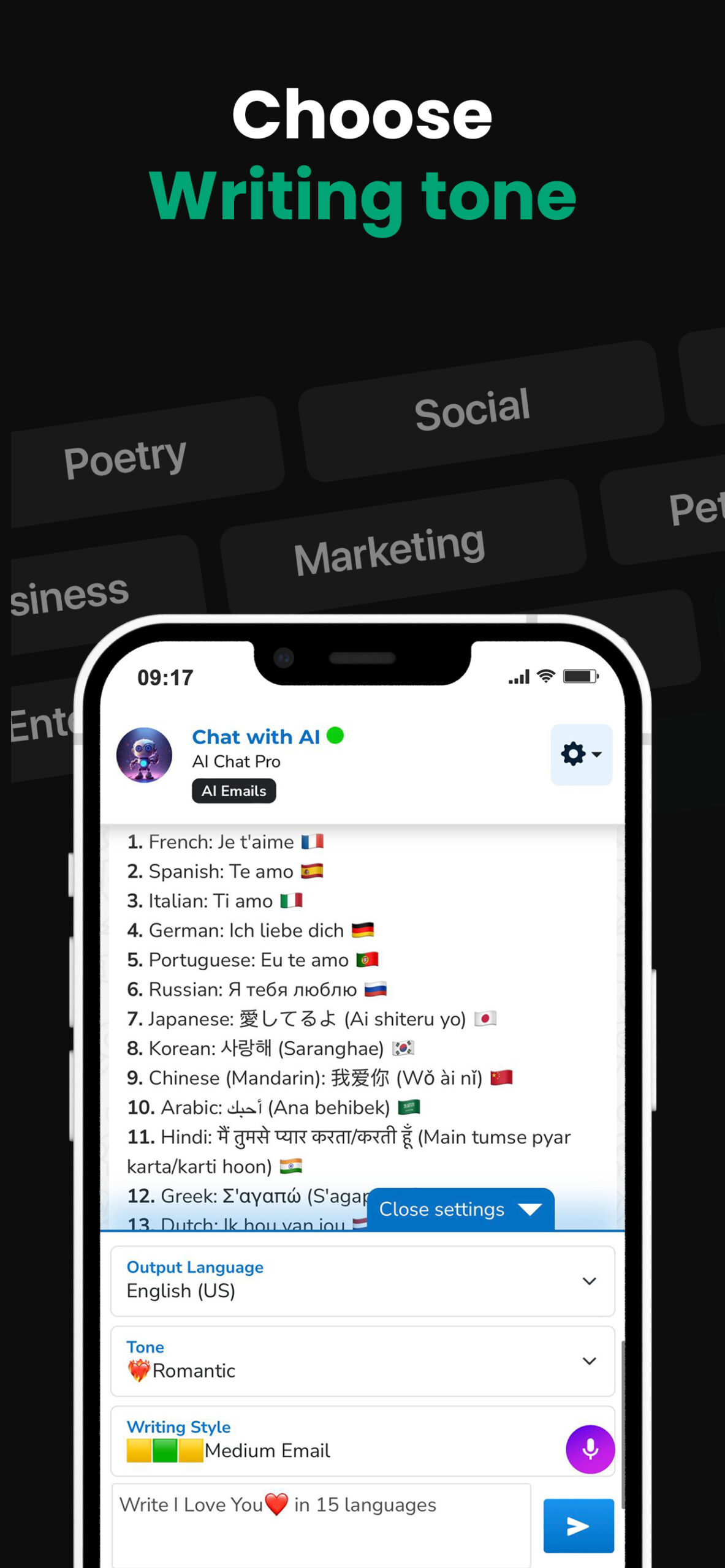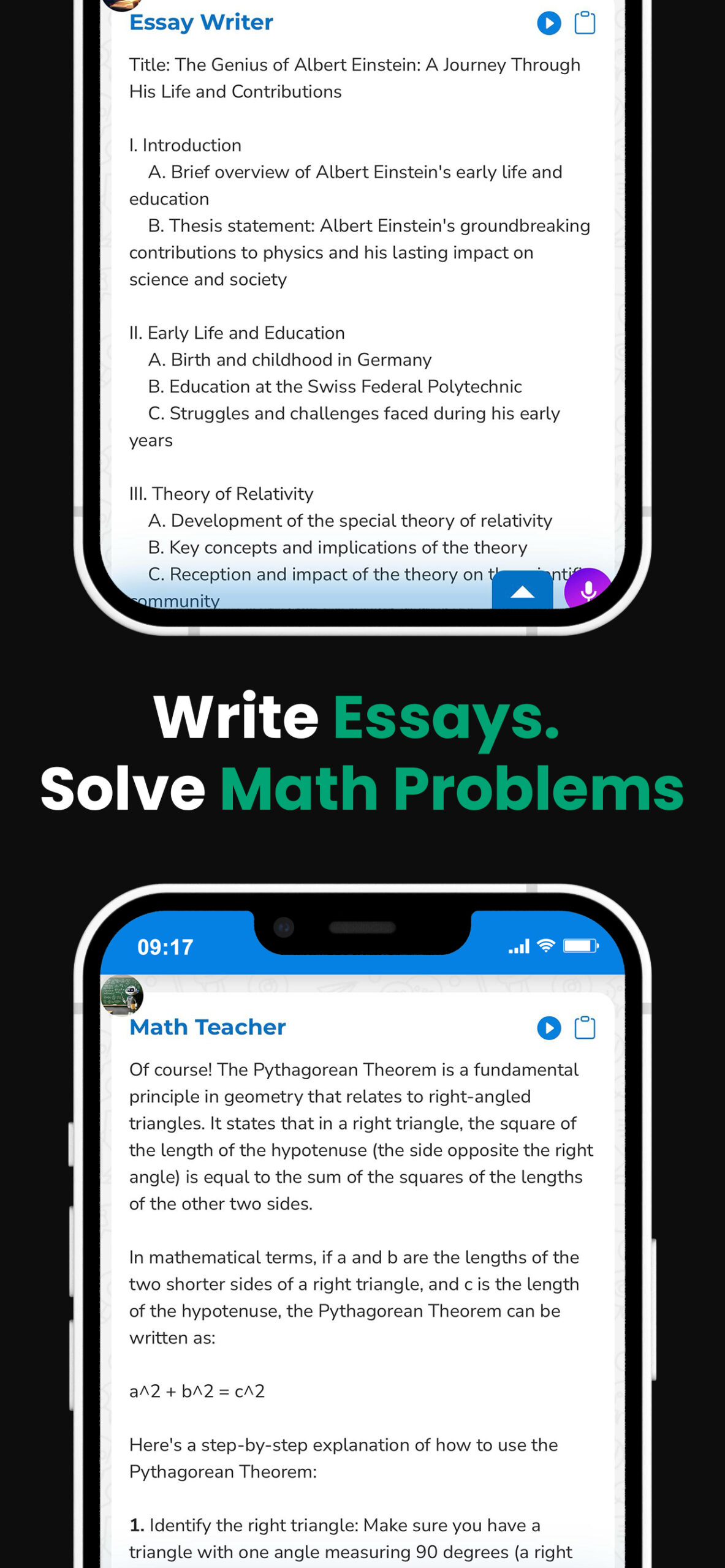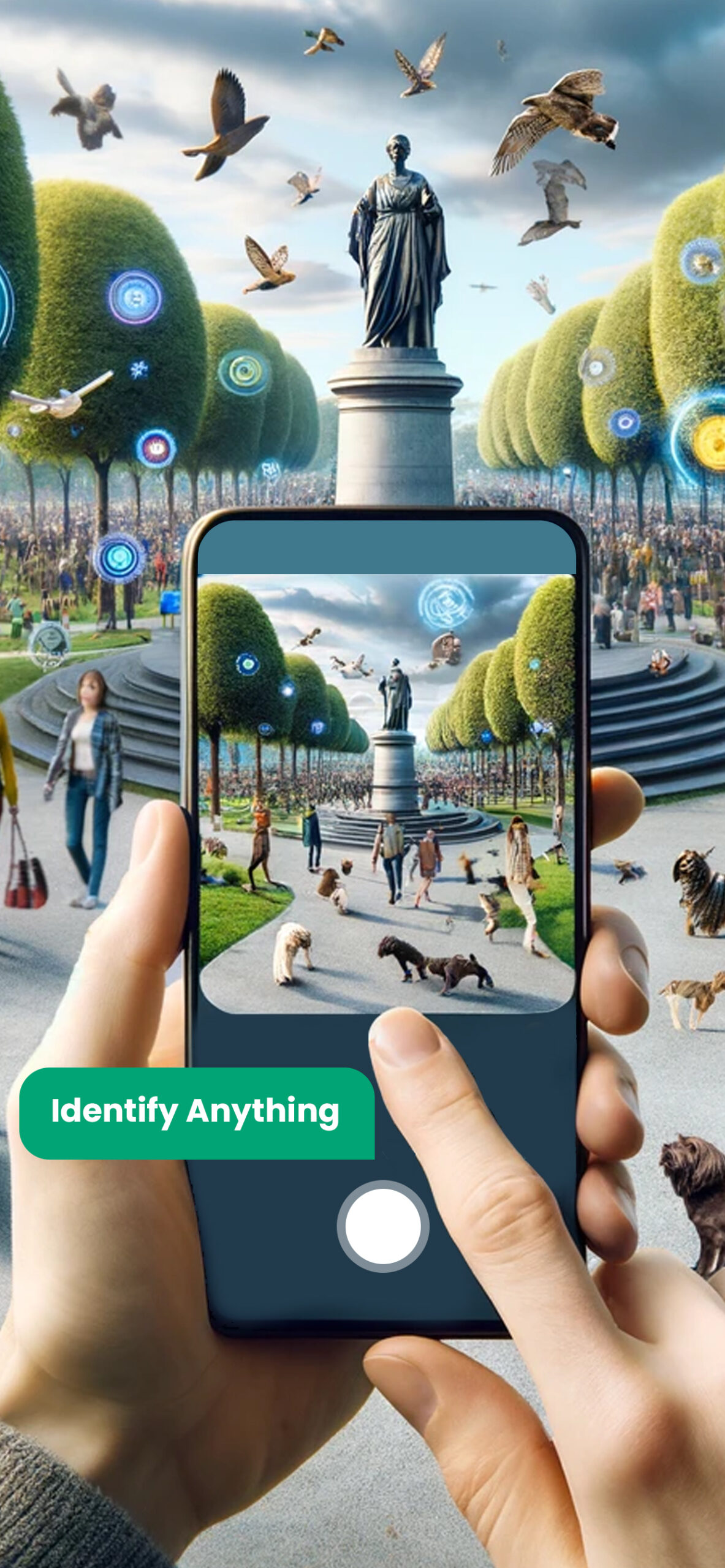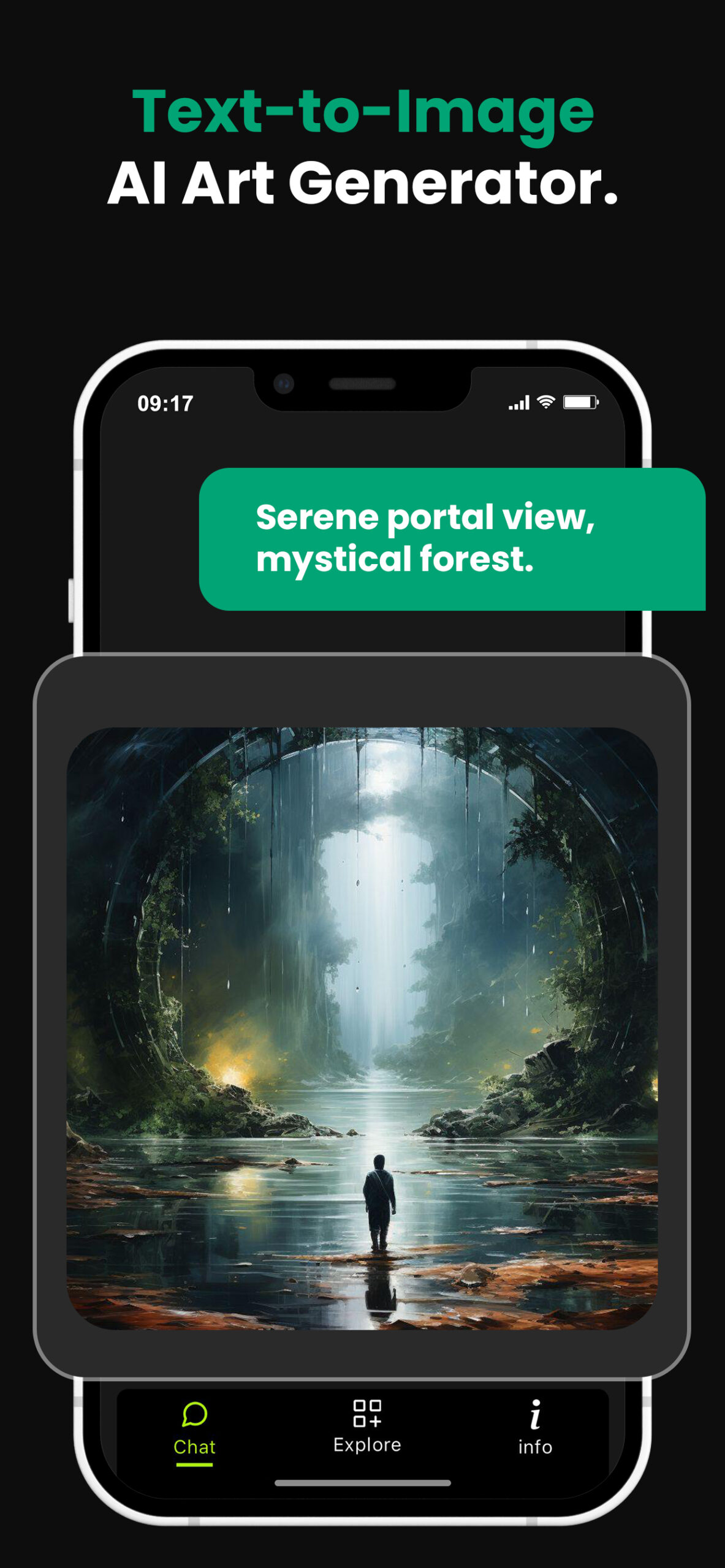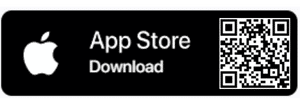How to Use & Download the ChatGPT mobile app
The evolution of AI and chatbots has led us to the brink of a new era in conversational AI, with ChatGPT at the forefront. This article introduces ChatGPT, a leading conversational AI developed by OpenAI, and its recent mobile app announcement. The ChatGPT mobile app aims to bring the power of ChatGPT to users’ fingertips, offering a seamless and interactive experience on the go.
Overview of the ChatGPT App
The ChatGPT app replicates the functionality of the ChatGPT website, allowing users to engage with AI-generated responses on their smartphones or tablets. OpenAI introduced the app to make the chatbot more user-friendly and accessible, incorporating Whisper for voice recognition. This move into mobile platforms is part of a broader trend of tech giants and startups aiming to bring generative AI tools to the market, enhancing OpenAI’s language models’ capabilities.
Getting Started with the ChatGPT App
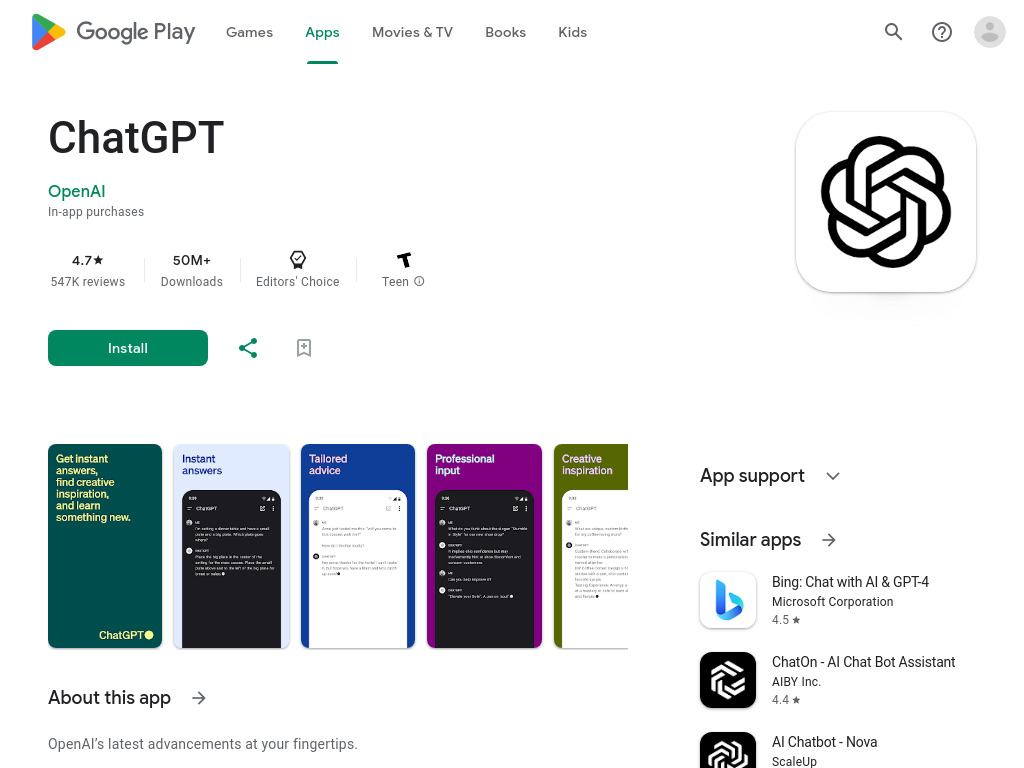
To get started with the ChatGPT iOS app, users can download it from the Apple App Store or Google Play Store, depending on their device. The app is initially available in the US and is expanding to other countries. It offers features like prompt examples, suggested replies, GPT-4 by default for Plus users, and the ability to upload multiple files for data analysis. Users can stay logged in longer and benefit from keyboard shortcuts for enhanced usability.
Advanced Features and User Interface
The ChatGPT app on iOS behaves much like its web counterpart but adds voice input using OpenAI’s Whisper speech recognition. It allows users to switch between standard and GPT-4 language models (for ChatGPT Plus subscribers), manage conversation history, export data, and delete or rename conversations. However, some features like plugins and live web access available on the website are not present in the app.
The Official ChatGPT App for Mobile
The demand for intelligent and accessible AI tools has never been higher. Enter the official ChatGPT app, a groundbreaking AI tool designed to bring the power of conversational AI directly to your mobile device. This official app provides a seamless way to access ChatGPT, whether on the move or away from your computer, making it an excellent tool for anyone looking to interact with AI chatbots on their iOS devices.
The ChatGPT app stands out as the definitive mobile application developed by OpenAI, ensuring users receive the authentic ChatGPT experience. Unlike third-party alternatives or web app versions, the official ChatGPT app integrates deeply with your OpenAI account, offering a personalized and secure environment to explore AI’s capabilities. This integration means that users can enjoy a consistent experience across devices, with features such as chat history syncing effortlessly between mobile and web apps. Download for iOS & Android.
Read more
Chatting AI
AI Chat Apps
Chat GPT no restrictions
Connect ChatGPT to the internet
Chat GPT no login
xhat GPT
AI Chat
ChatGPT apps
AI Chat Android
AI Chat iOS
Installing the iOS version of the ChatGPT app is straightforward and free, available through the Apple App Store. Designed with iPhone users in mind, the app harnesses the full potential of iOS devices to deliver an engaging and interactive AI experience. From voice recognition to sophisticated AI chatbot interactions, the app leverages OpenAI’s advanced AI models to provide insightful, accurate, and contextually relevant responses to user queries.

One of the app’s most praised features is its ability to maintain your chat history, making it a breeze to pick up conversations where you left off, regardless of your device. This feature enhances the user experience by providing continuity and allows for a deeper exploration of AI’s capabilities over time.
As OpenAI continues to develop and enhance ChatGPT, the official app is expected to expand its availability to other countries and platforms beyond iOS devices. This expansion aims to make the app a universally accessible AI tool, enabling more users worldwide to experience the cutting-edge technology offered by ChatGPT.
ChatGPT Android App in Google Play Store
The ChatGPT Android App in the Google Play Store marks a significant milestone for mobile technology and AI integration. OpenAI released this app, introducing an efficient way for millions to access conversational AI directly from their Android device. The idea behind this launch was simple yet revolutionary: to provide answers, engage in meaningful conversations, and offer services through a simple, free app.
Installing the ChatGPT Android App is a breeze. First, grab your phone and open Google Chrome or any other browser you prefer. Then, head to the Google Play Store using your search engine of choice. Type “ChatGPT Android App” into the search bar, and you’ll find the official app by OpenAI. Click the install button, and the app will be ready on your device in no time.
Creating a new account or signing into an existing one is straightforward. The app prompts you to log in or sign up, guiding you through each step quickly. This process ensures that your conversations and preferences sync across devices, offering a seamless experience whether on your phone or switching to a browser on a different device.
The Android ChatGPT app is more than just another tech gimmick. It’s a testament to OpenAI’s commitment to expanding AI’s reach. With every launch, update, and new feature, the app becomes more integral to our digital lives. It’s not just about getting answers; it’s about exploring the potential of AI in everyday scenarios.
Moreover, the app’s code and tech underpinnings are robust, ensuring a smooth and responsive experience. The idea that you can carry such a powerful AI tool in your pocket was unimaginable just a few years ago. Now, it’s possible and accessible to anyone with an Android phone and an internet connection.
Third-Party ChatGPT Apps using OpenAI API
Third-party ChatGPT apps using OpenAI’s API, like PowerBrain AI Chat App, showcase the versatility and adaptability of AI chatbot technology in providing user-centric solutions across various platforms, including Android and iPhone. These apps, powered by advanced models such as GPT-4, highlight the absence of restrictions typical in traditional chatbots, offering a more engaging, personalized, and privacy-conscious user experience.
PowerBrain AI, for instance, represents a leap in how AI chatbots adapt, learn, and evolve from each interaction, mimicking human conversational patterns while safeguarding user privacy. This adaptability allows it to generate contextually appropriate answers, even to unexpected queries, without compromising user data.
The app is part of a broader ecosystem of similar apps that utilize ChatGPT’s capabilities to offer specialized services across different devices and platforms. Users can access these services directly from their browser, phone, or installed software, experiencing a seamless interaction akin to communicating with a human. The installation process is straightforward, usually requiring a simple login after downloading the app for free from relevant app stores or websites.
The emergence of such apps indicates a significant shift in the AI landscape, where the focus is on creating more natural, intuitive, and secure digital interactions. PowerBrain AI and similar apps leverage the unrestricted nature of ChatGPT to enhance user interactions, making AI chatbot tools for automation and partners to achieve more effective communication and productivity.
As these technologies evolve, they’re set to redefine our expectations of digital assistants, offering more than just answers but a comprehensive platform for various services, from data analysis to personalized content creation. The idea behind these advancements is to automate and enrich our digital experiences, making technology an even more integral part of our daily lives.