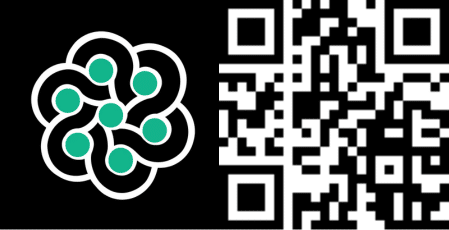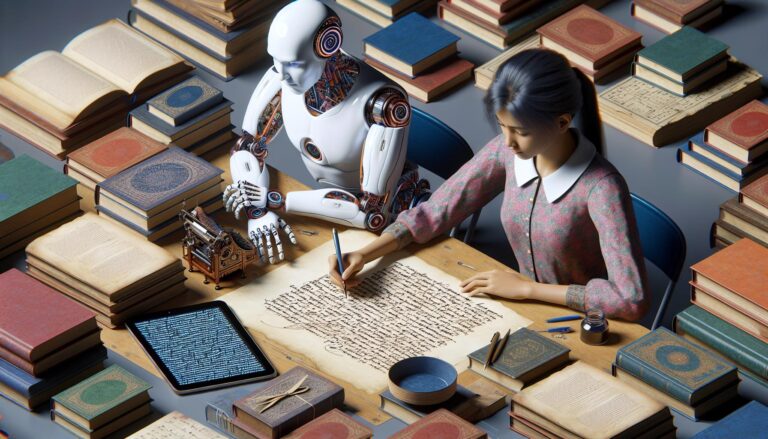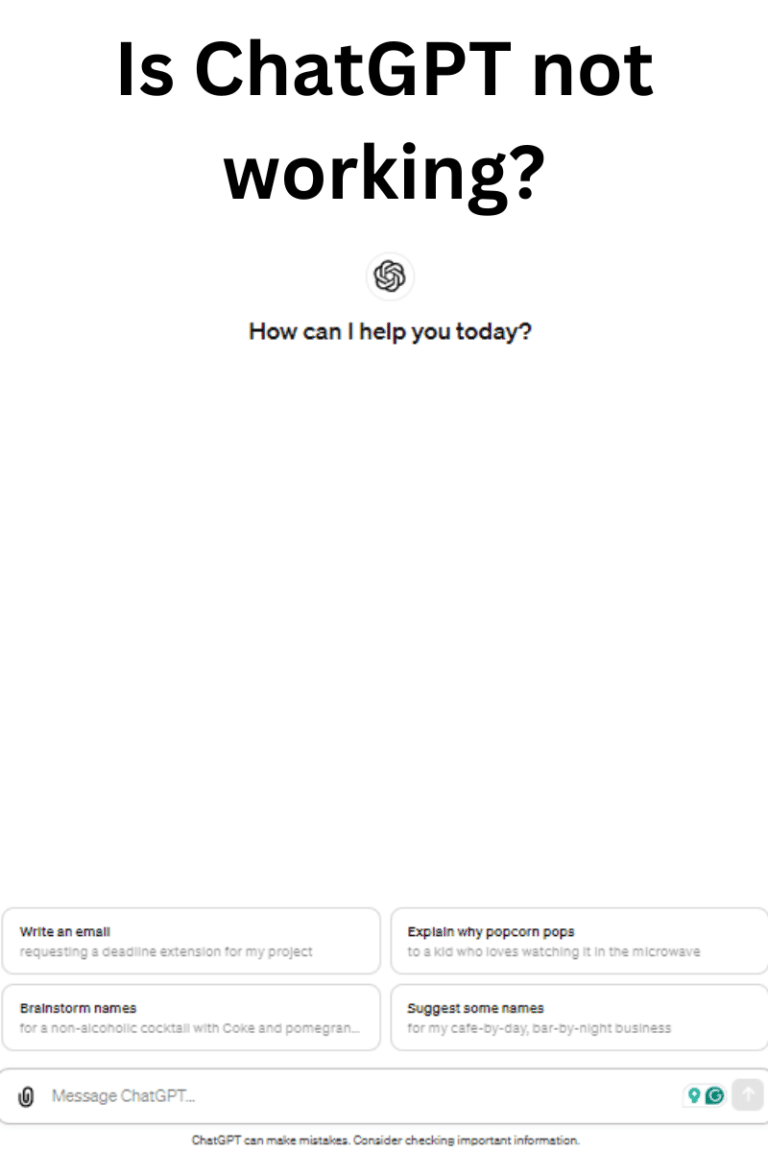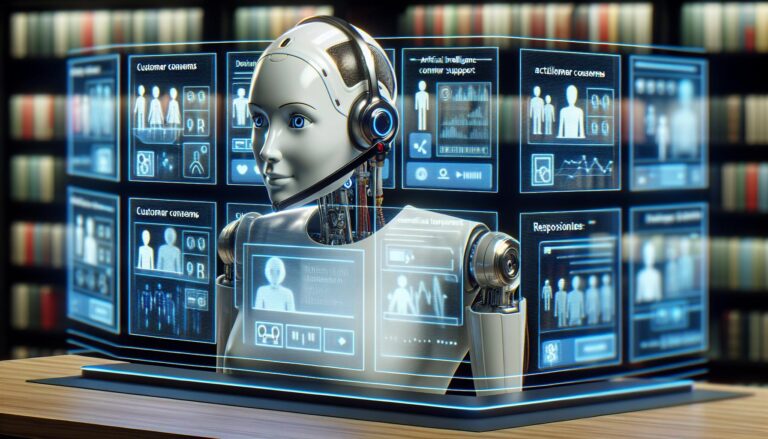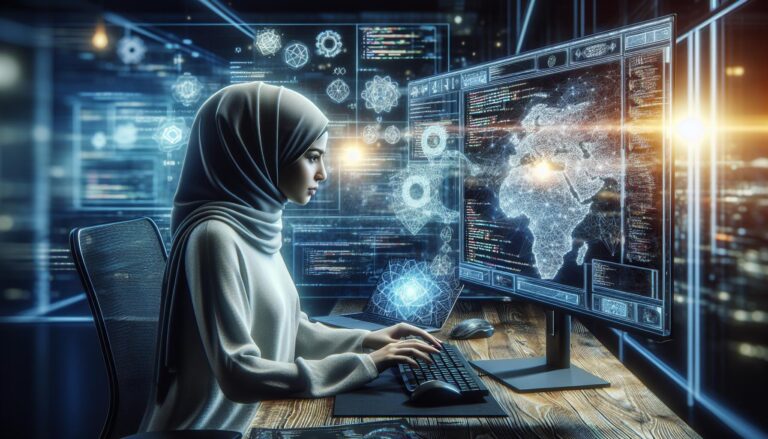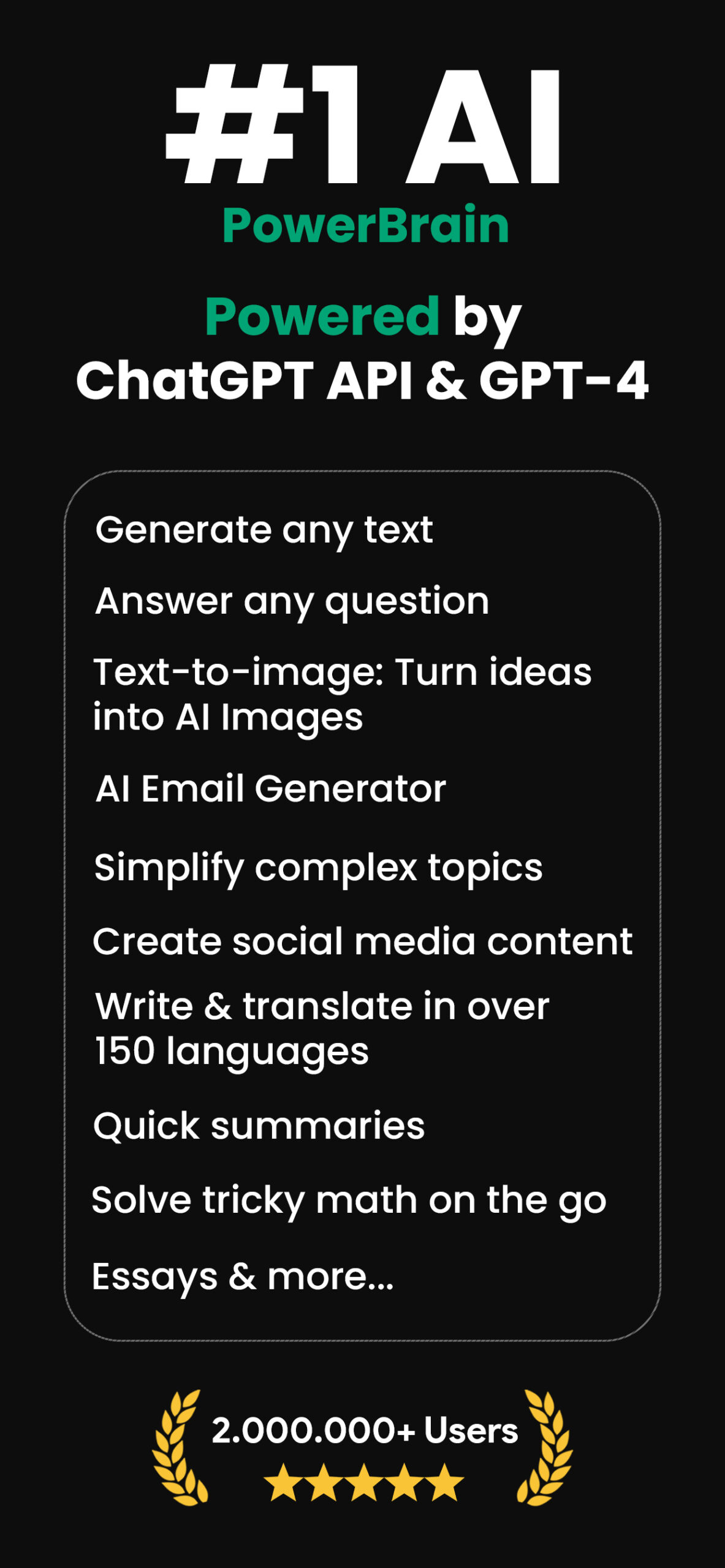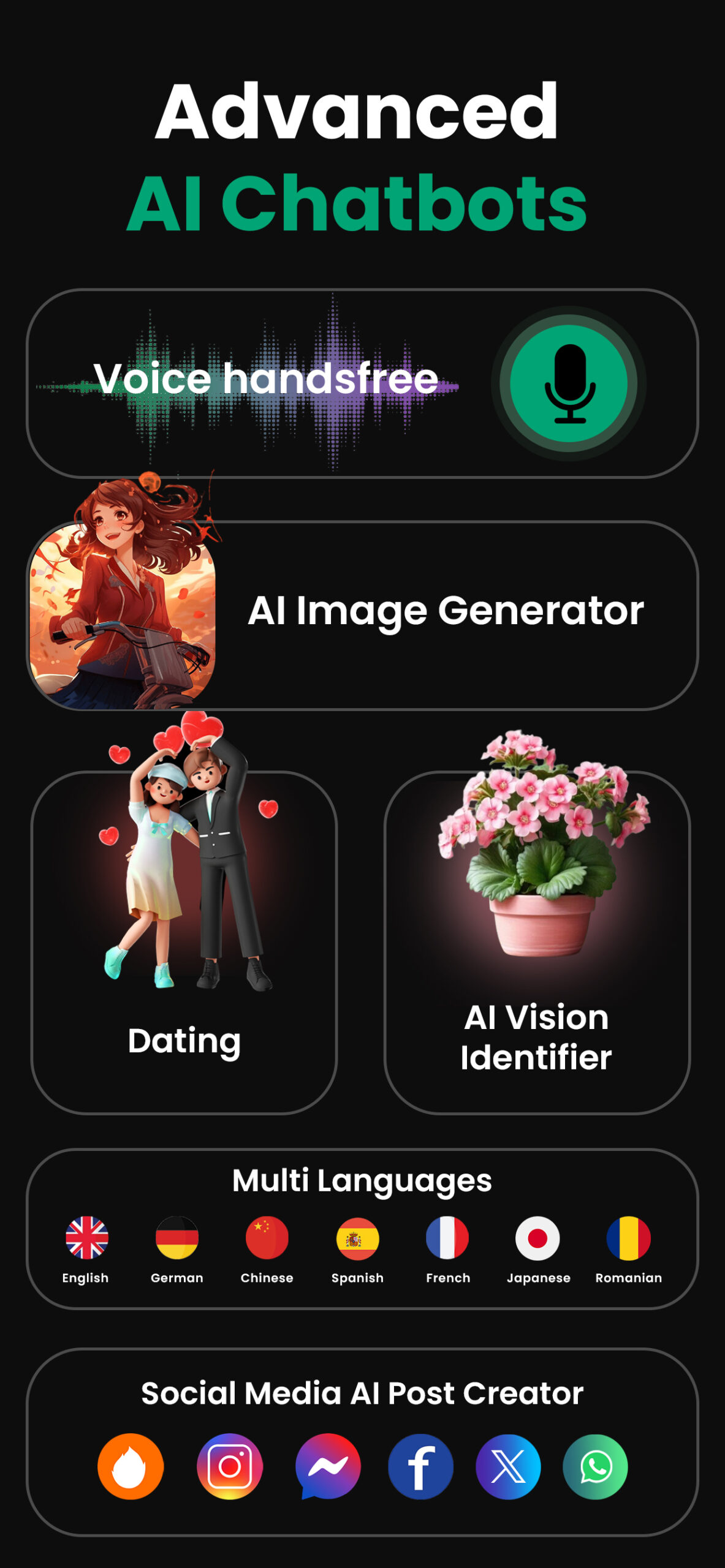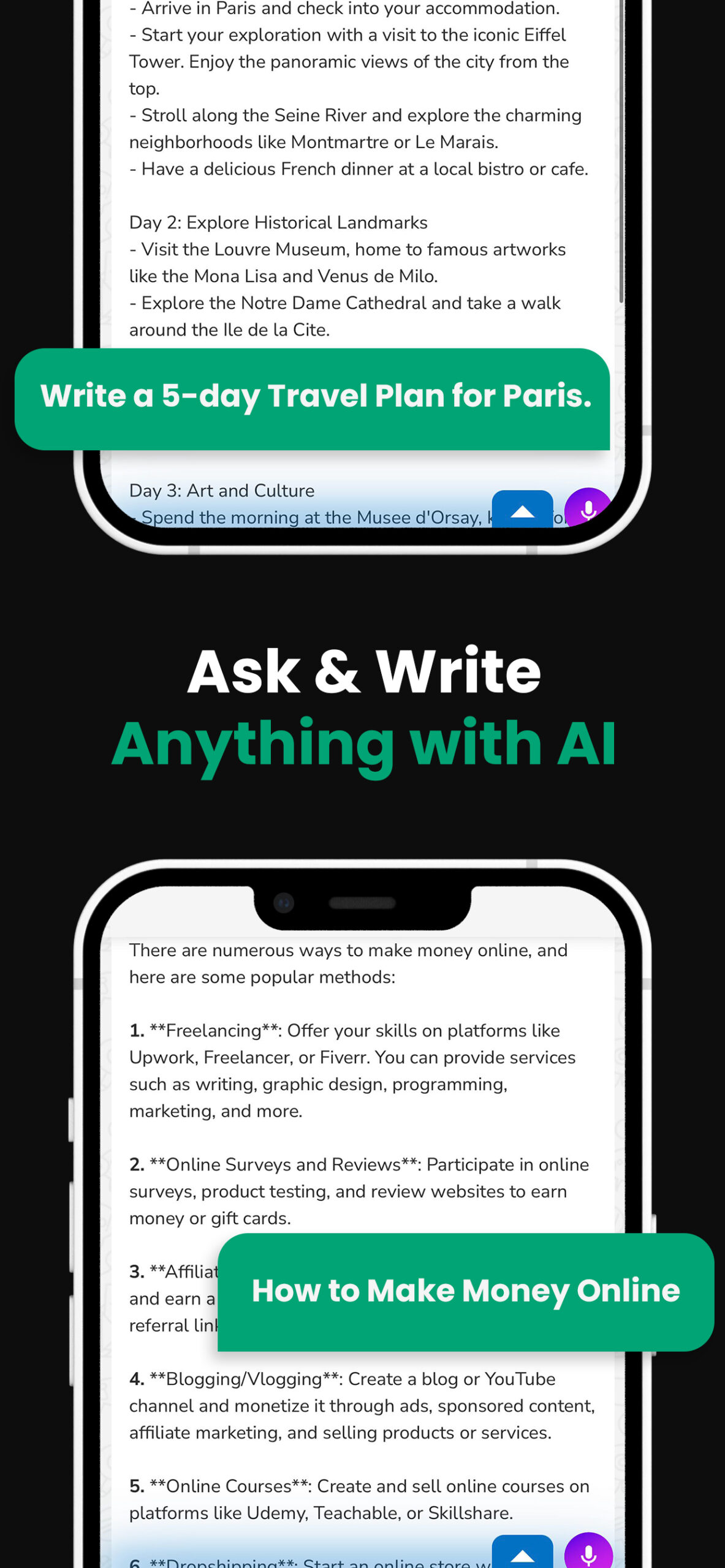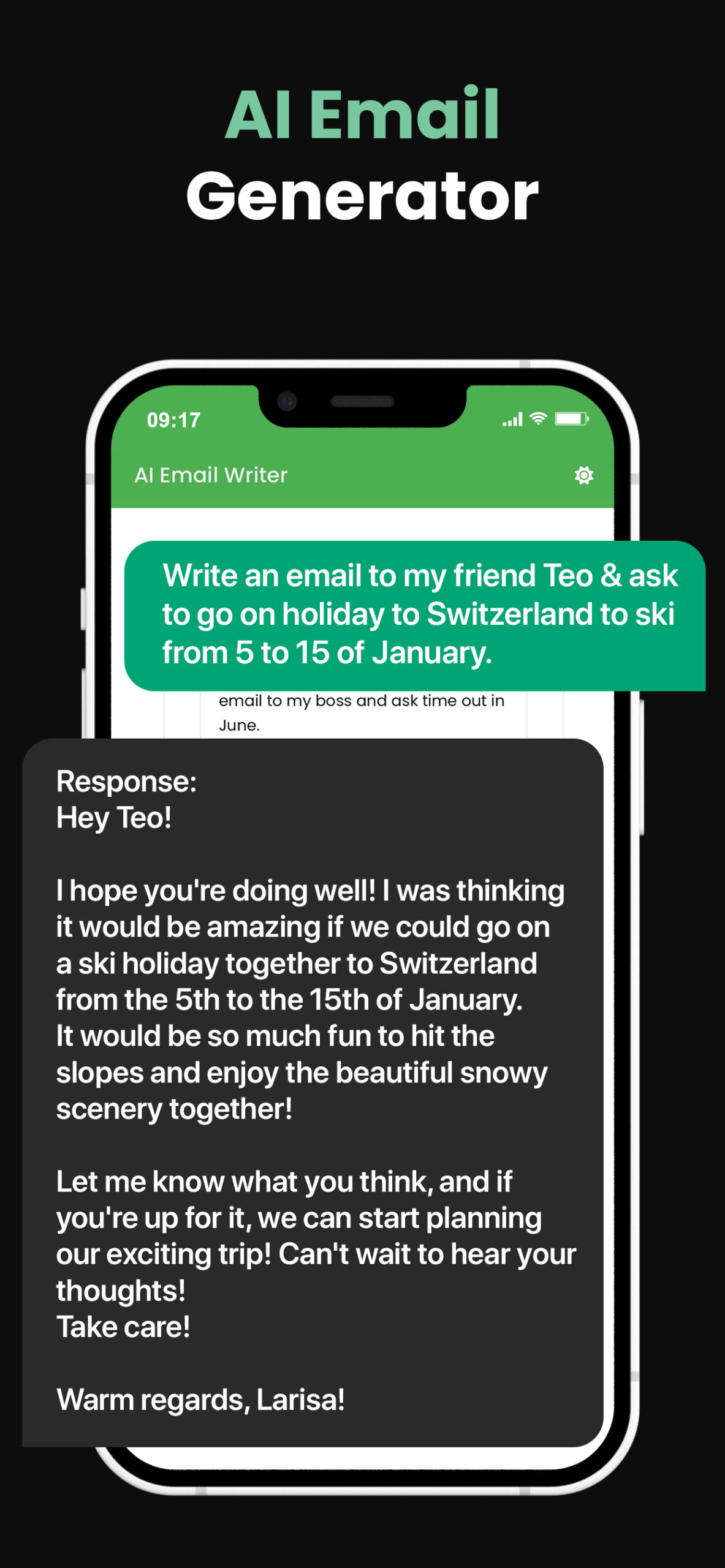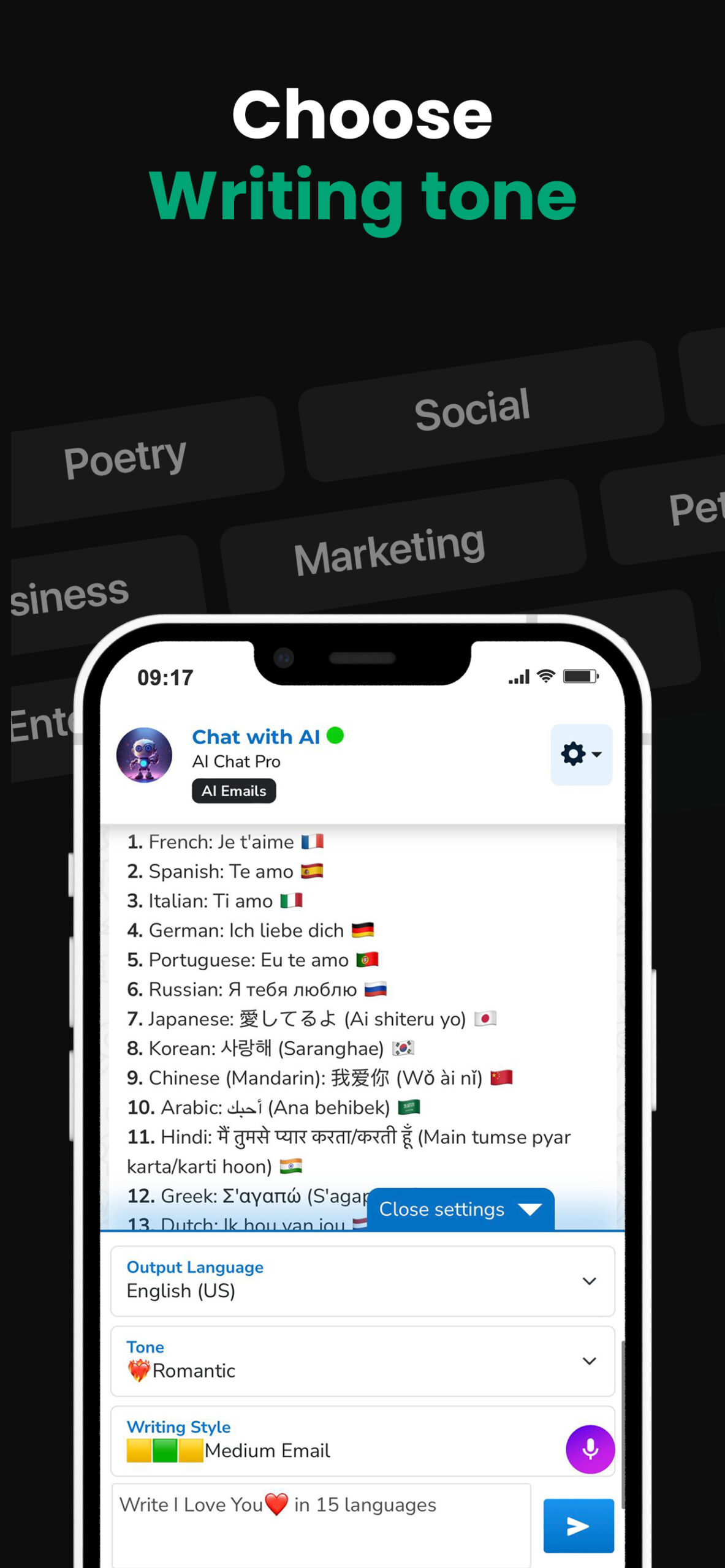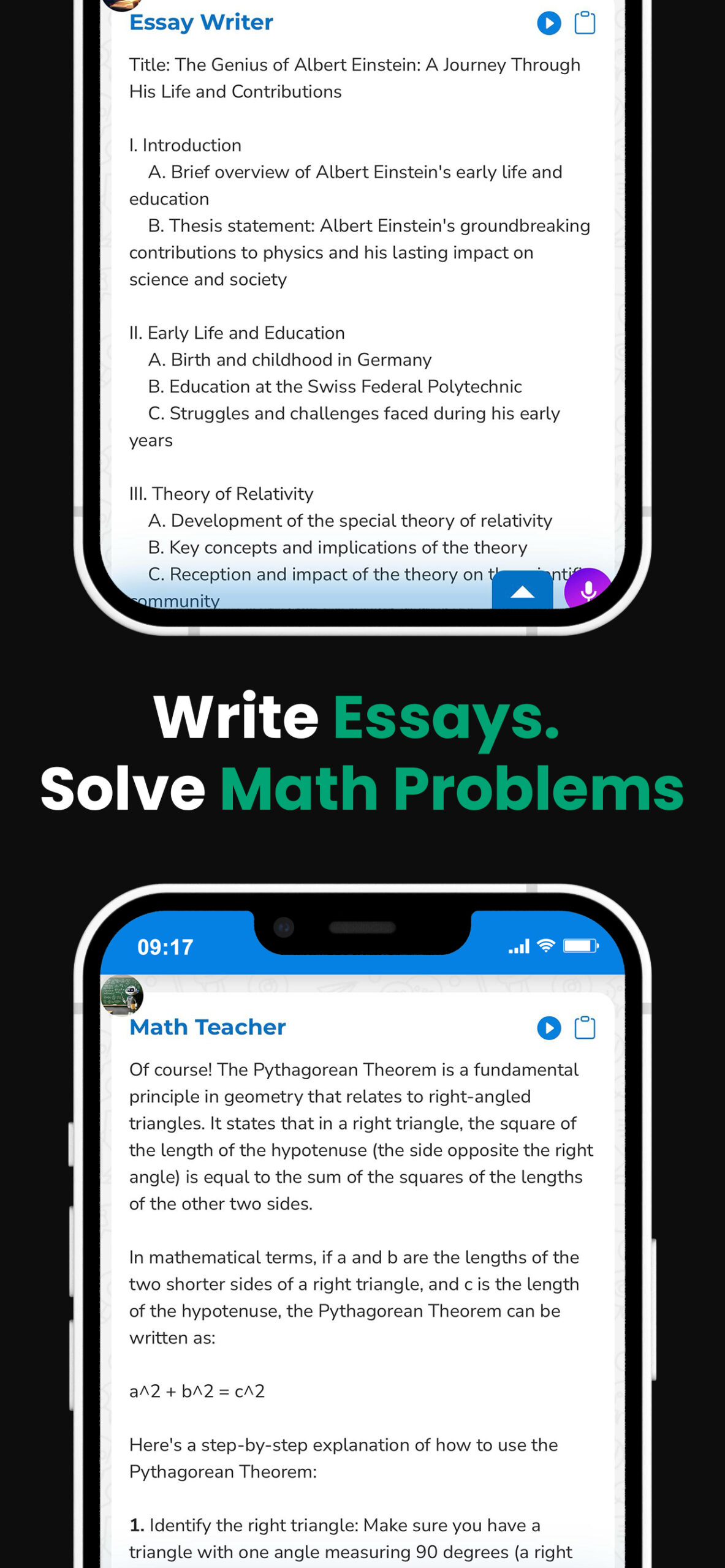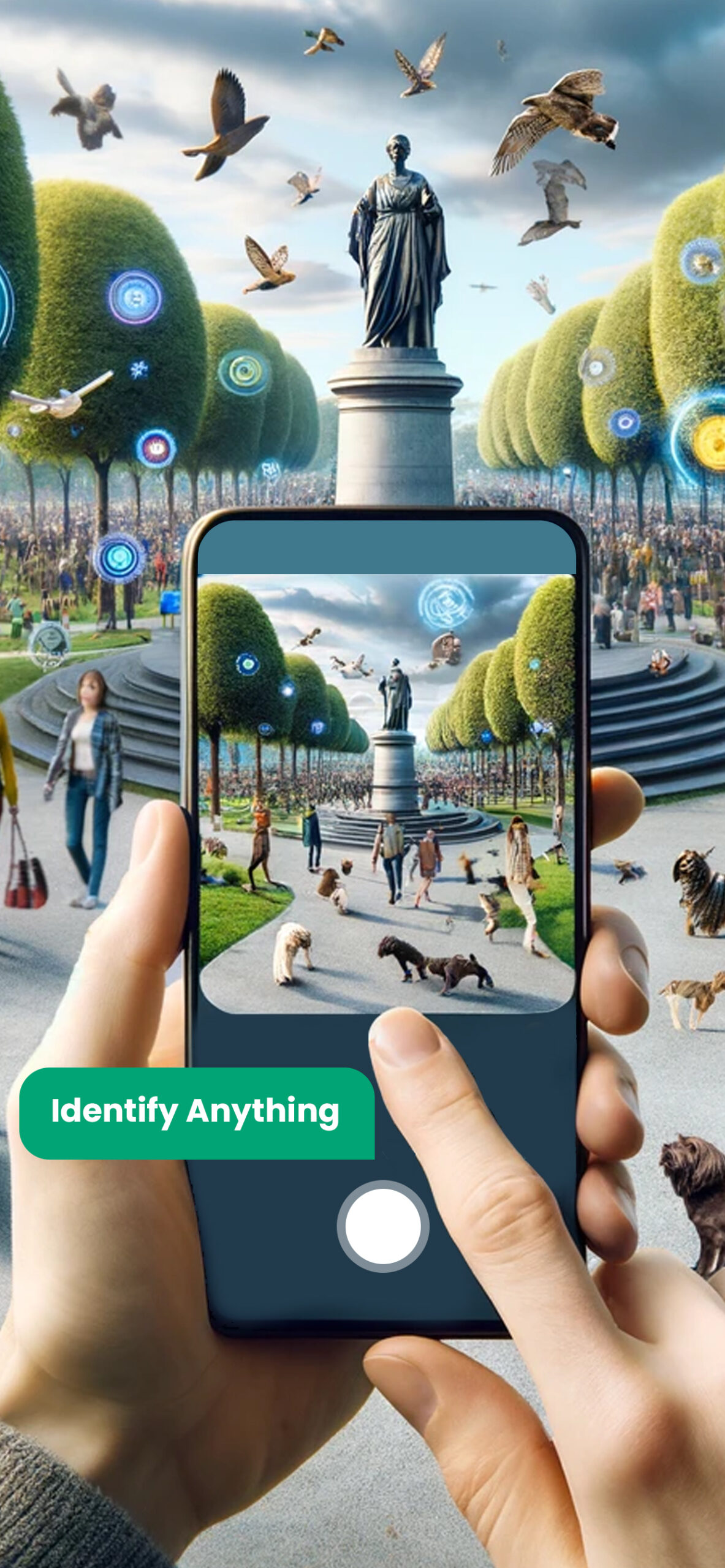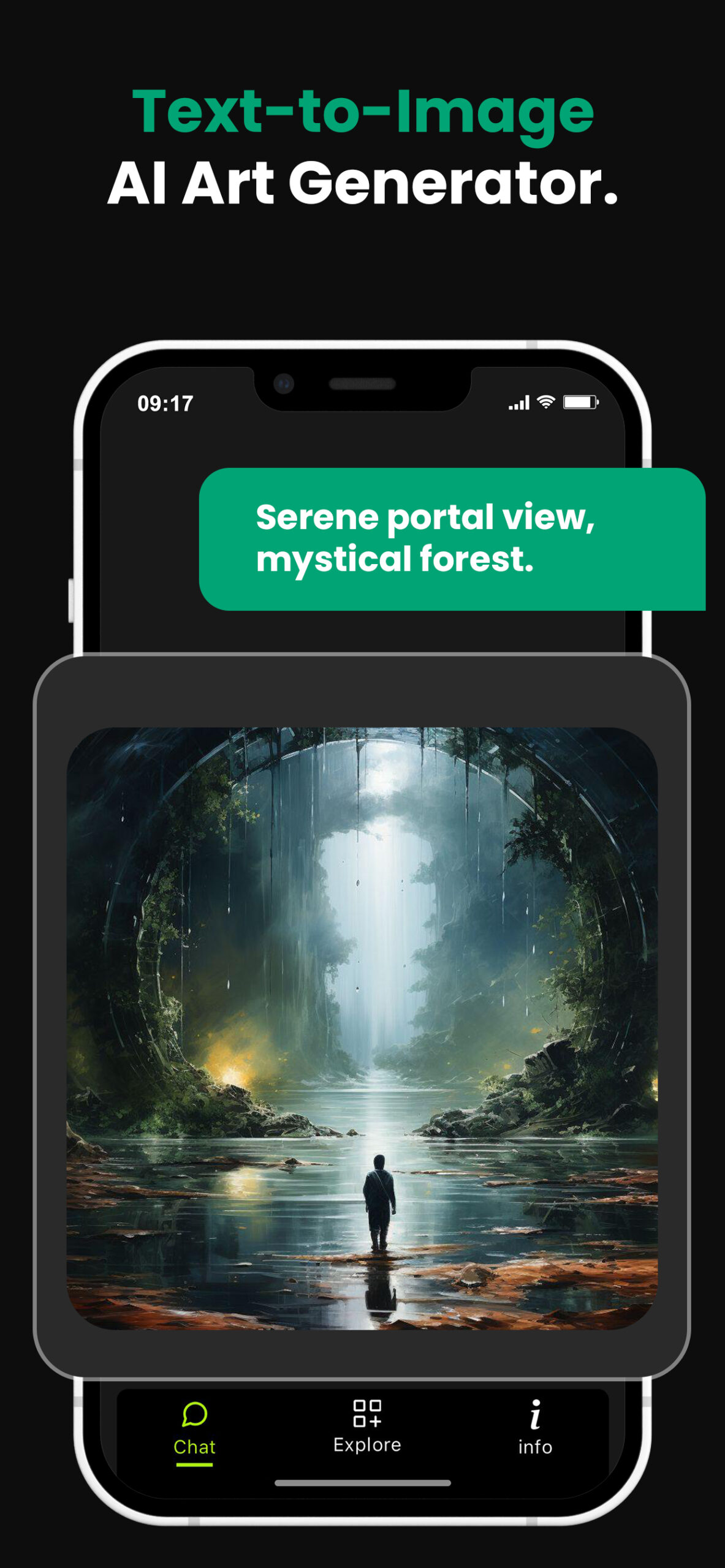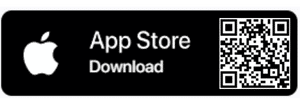Troubleshooting Guide: Overcoming ‘ChatGPT Error Generating Response’
Ever struggled with a ‘Chatgpt error generating response’? You’re not alone. This common issue can be a real headache, especially when you’re relying on the AI to keep the conversation flowing smoothly.
ChatGPT is an advanced language model developed by OpenAI. It’s designed to generate human-like text based on the input it receives. But like any technology, it’s not immune to glitches and errors.
In this article, we’ll explore the causes behind the ‘Chatgpt error generating response’ and provide some practical solutions. Whether you’re a seasoned AI enthusiast or a newbie, I’ve got you covered. So, let’s dive in and tackle this issue head-on.
PowerBrain AI Chat App powered by ChatGPT & GPT-4
Download iOS: AI Chat
Download Android: AI Chat
Read more on our post about ChatGPT Apps & Chat AI App
Key Takeaways
- ChatGPT, an advanced language model by OpenAI, while delivering human-like text generation, can succumb to typical issues like ‘ChatGPT error generating response’.
- The common causes of these errors include unstable internet connection, overloaded systems, technical bugs, and improper coding or API request handling.
- Troubleshooting strategies for these issues range from checking the Internet connection, managing system resources, promptly reporting bugs to the OpenAI team, and regularly reviewing coding implementation.
- For an advanced approach to troubleshooting, users can consider updating the chatGPT software regularly, ensuring software dependency management, adding input validation to the code, analyzing API response logs, and utilizing community resources and forums for solutions.
- Resolving these issues enhances the user experience with ChatGPT and boosts their computational problem-solving skills.
Understanding ChatGPT
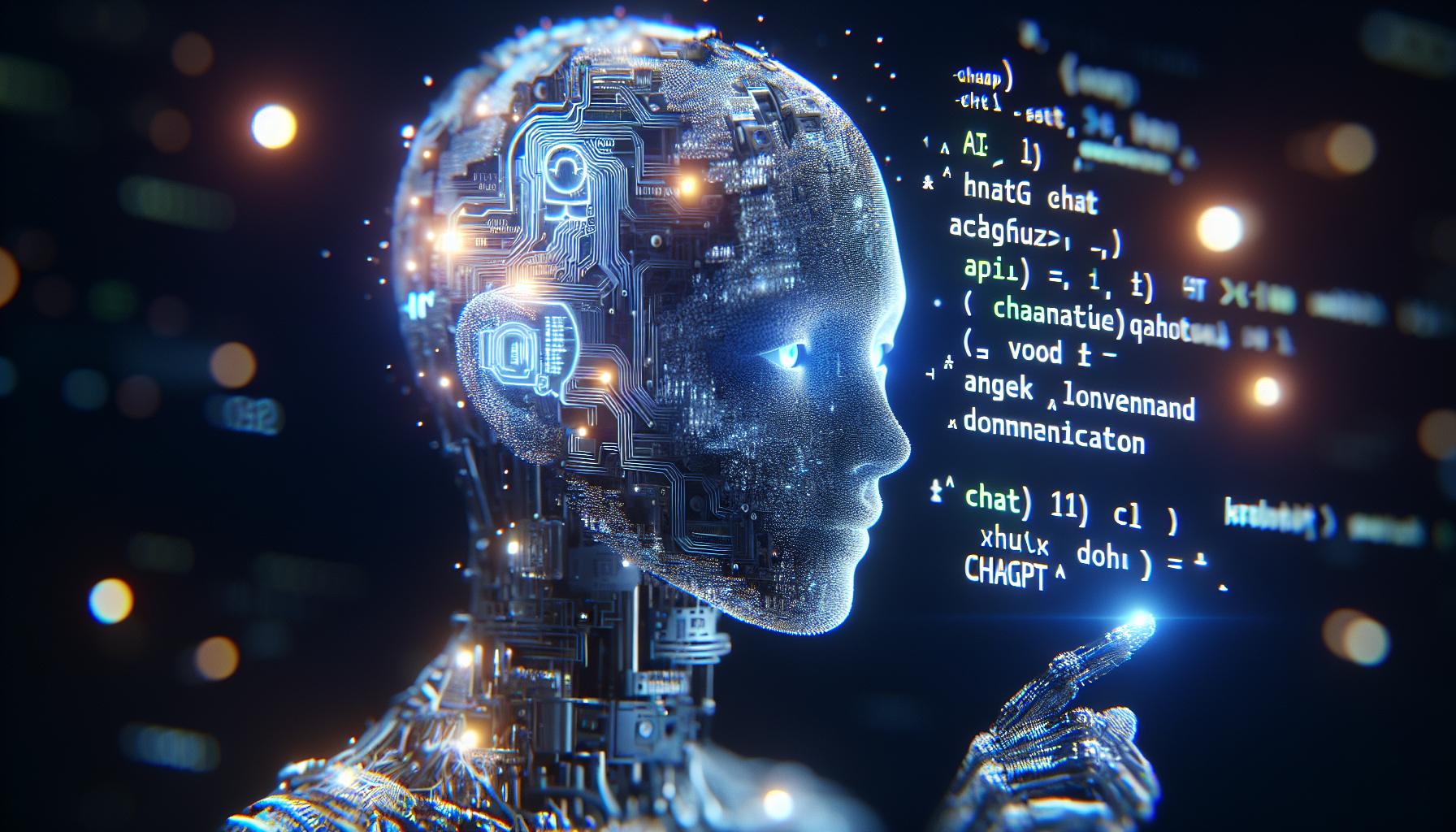
Digging deeper into the matter, it’s vital first to comprehend what ChatGPT truly is. Developed by OpenAI, ChatGPT is an innovative language model trained to understand and generate human-like text based on a given context. It’s like carrying a conversation with a human, only that it’s made from complex algorithms and vast volumes of data. The potential it offers is expansive, transforming how we interact with technology every day.
From simplifying business communication to assisting with learning and development, it’s clear that ChatGPT is no ordinary technology. It’s an AI that evolves when aspiring code writers and AI enthusiasts experiment with techniques and utilize it in creative ways.
Read more
Chat GPT sign up unavailable
Conversation not found in ChatGPT
Chat GPT no restrictions
Connect Chat GPT to internet
Chat GPT no login
xChatGPT
As sophisticated as ChatGPT may be, it isn’t exempt from technical glitches. That’s where the commonly encountered hiccups come in — chat Gpt error generating response. These errors can disrupt the awesome experience of smooth AI conversations, presenting a roadblock for both fledgling and seasoned AI users.
Remember that any AI system, ChatGPT included, relies heavily on the data provided to it. A phrase or context fed to the model could potentially lead to an error. But fear not! The following sections of this article will address these hurdles, providing concrete and easy-to-follow solutions.
Recognizing why an error occurs is the first and most crucial step in diagnosing any problem. Armed with this understanding of ChatGPT, we’ll be better equipped to tackle the issues at hand. Let’s now explore the common reasons for these errors in the subsequent parts.
Common Causes of ‘ChatGPT Error Generating Response’
In my extensive experience with language models, I’ve discovered that the ‘Chatgpt error generating response’ messages could be traced back to a few common reasons. Let’s tackle these potential culprits to guide those suffering from these interruptions on the path to seamless AI chats.
Internet connectivity issues often go unnoticed yet play a huge role in affecting responses. ChatGPT, like any other online tool, needs a stable internet connection to operate efficiently. If there are hiccups on your internet, they might reflect as an error while generating responses.
Next, in most cases where ‘Chatgpt not writing a response’ appears, it’s generally due to an overloaded system. The high demand from various simultaneous requests can overburden the servers, causing delays or even breakdowns in response generation.
Technical bugs in the system can’t be overlooked. They can sporadically occur, interfering with the proper functioning of the language model. The OpenAI team continues to work relentlessly on addressing these inevitable hiccups to provide users with a smooth experience.
By understanding the potential triggers for these errors, we are better equipped to propose and enact efficient solutions. The next segment will delve into pivotal strategies to remedy these common issues and ensure ChatGPT delivers consistent performance.
Strategies to Troubleshoot the Issue
Firstly, checking your internet connection is a must. Poor or unstable networking can easily result in such issues. I’d recommend ensuring that your device is properly connected and the signal strength is stable. If you’re using Wi-Fi, take a moment to reset the router. It’s a small step that can sometimes work wonders for connection-related issues.
Another potential issue could be system overload. If your system is overworked or lacks the necessary resources, it can interfere with the functioning of ChatGPT. Make a habit of clearing the browser cache regularly and closing any unnecessary applications running in the background. This can free up system resources and potentially reduce errors.
Next, get into the habit of actively reporting bugs to the OpenAI team. If you think you’re dealing with a technical bug that’s beyond your control, don’t hesitate to raise an issue. The OpenAI team is always working hard to improve the platform based on user feedback.
Lastly, pay attention to the code implementation. Incorrectly formatted or improperly used commands can often lead to errors in generating responses. Keeping a careful eye on your code implementation when using ChatGPT can be a major help. Refer to the OpenAI documentation regularly to stay up-to-date with the proper implementation methods.
| Troubleshooting Strategy | Description |
|---|---|
| Check Internet Connection | Ensure a stable and strong network signal. Reset the router if necessary. |
| Manage System Resources | Regularly clear browser cache and close unnecessary background applications. |
| Report Bugs to the OpenAI Team | Provide feedback for technical issues beyond your control. |
| Review Code Implementation | Use commands correctly and refer to OpenAI documentation regularly. |
Remember, with these steps at your fingertips, dealing with “chat Gpt error generating response” and “chat gpt not generating response” can be a lot easier than you think. These strategies can pave the way to a smoother user experience with ChatGPT.
Advanced Tips for Handling ChatGPT Errors

If you’ve tried the standard troubleshooting steps and you’re still experiencing the ‘chat Gpt error generating response’ or ‘chat Gpt not generating response’, it’s time to delve deeper. Here, I’ll be walking you through a few advanced methods.
First, regularly update your ChatGPT. Software updates often include fixes for issues that might cause these errors. So if you’re working with an outdated version, chances are high for errors to pop up.
Don’t underestimate the importance of development environment setup. When dealing with AI models, ensuring that the software package’s dependencies are not causing any conflicts is crucial. For Python users, tools like Virtualenv can manage dependencies effectively and could remove potential sources of error.
Moreover, if your code injects user input directly into the GPT model, it might cause problems. AI models are designed to process specific inputs. When the model receives an unexpected input, it can lead to the ‘chat Gpt not generating response’ error. Adding input validation to your code can prevent this and ensure your inputs are in the right format.
While working with APIs, you may face diverse issues causing the ‘chat Gpt error generating response’. The good thing is the OpenAI API provides log responses. You should check these logs for any clues about the error.
Finally, consider utilizing community resources and forums. OpenAI maintains a highly active community with many experienced users. There’s a good chance that someone else has encountered the same issue, and you can find their solution here.
Remember, it’s not someone’s mistake if errors occur. But it’s a great chance to learn, adapt, and overcome. Troubleshooting these issues will help you understand ChatGPT better and improve your computational problem-solving skills.
Conclusion
I’ve given you the tools to tackle ‘chat Gpt error generating response’ and related issues head-on. Remember, regular updates to ChatGPT, a well-managed development environment, and thorough validation of user inputs are your best defense against these errors. Don’t forget to check OpenAI API logs and tap into the wealth of knowledge within community resources. Not only will these strategies help you solve the problem at hand, but they’ll also bolster your computational problem-solving skills. Embrace these challenges as opportunities to grow and enhance your understanding of ChatGPT. Armed with these insights, you’re now ready to conquer any ChatGPT error that comes your way.
Frequently Asked Questions
What strategies does the article suggest for troubleshooting chat Gpt errors?
The article suggests updating ChatGPT regularly, setting up the development environment properly for managing dependencies, validating user inputs, checking OpenAI API logs, and utilizing community resources as possible strategies for troubleshooting ChatGPT errors.
What is the purpose of checking OpenAI API logs?
Checking OpenAI API logs can provide clues as to why a ‘chat Gpt error generating response’ or a ‘chat Gpt not generating response’ error might be occurring. This could potentially aid in resolving the issues quickly.
How can community resources be helpful in error troubleshooting?
Community resources like forums and discussions could hold solutions to similar problems encountered by others. Utilizing this resource may provide effective troubleshooting methods and help rectify the errors.
Why is there an emphasis on learning from overcoming these chat Gpt errors?
Overcoming these chat Gpt errors not only fixes immediate issues but also serves as a valuable learning avenue. It can enhance a user’s understanding of ChatGPT and improve their computational problem-solving abilities.
What result can regular updates of ChatGPT yield?
Regularly updating ChatGPT ensures that you have the latest, most stable version, minimizing the likelihood of ‘chat Gpt not generating response’ and other errors. It contributes to a smoother user experience.